without IP
How can a client connect to the system without being assigned an IP address?
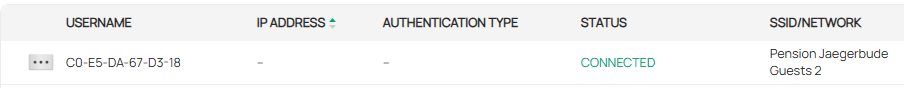
How does data transfer work in this case?

- Copy Link
- Subscribe
- Bookmark
- Report Inappropriate Content
Hello,
I have been in contact with support since March 5, 2025.
They regularly ask for firmware versions, without really trying to get to the bottom of the problem, that's my feeling.
I think we can all agree that no device can be connected, or should be connected, that does not have an IP address.
Likewise, all connected devices with an IP address should appear in the overview, since IP addresses can also be assigned manually.
This is obviously not the case.
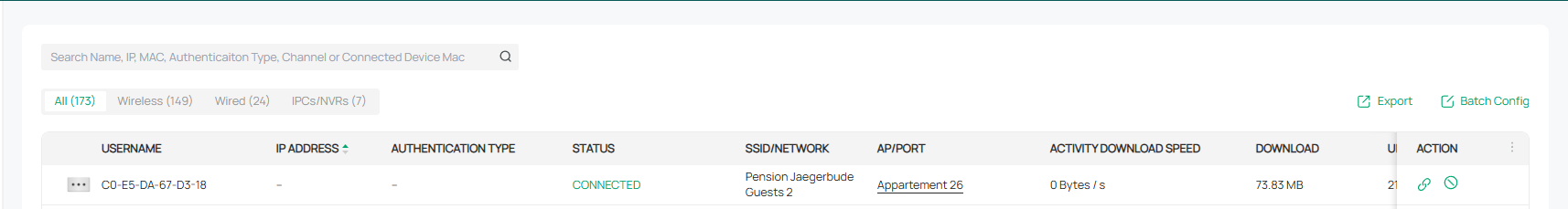
![]()
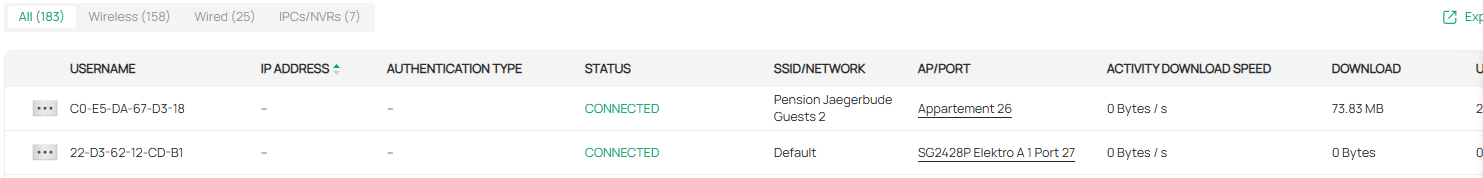
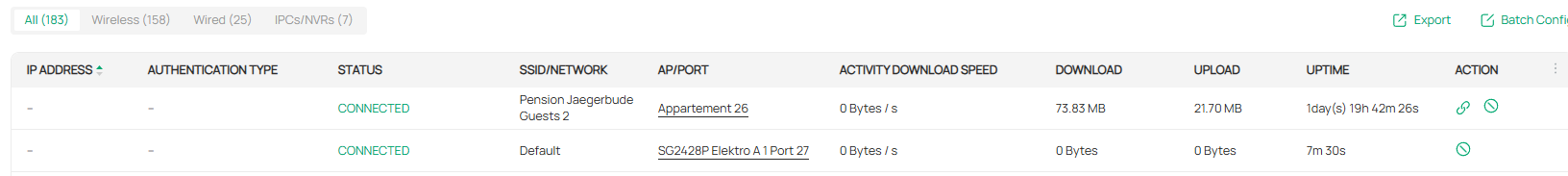
This is not limited to just one location.
I use ER7412 at all locations.
I use different controllers.
IP address assignment is the responsibility of the router.
another location
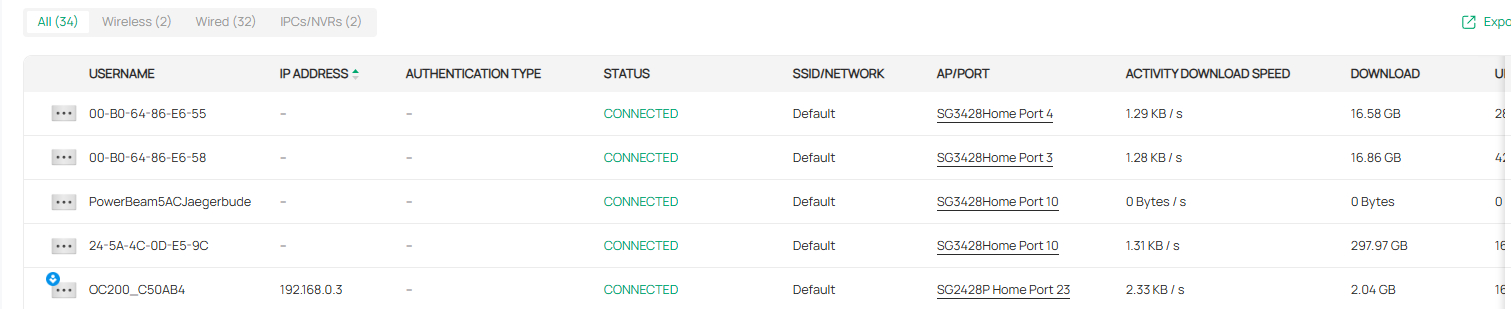
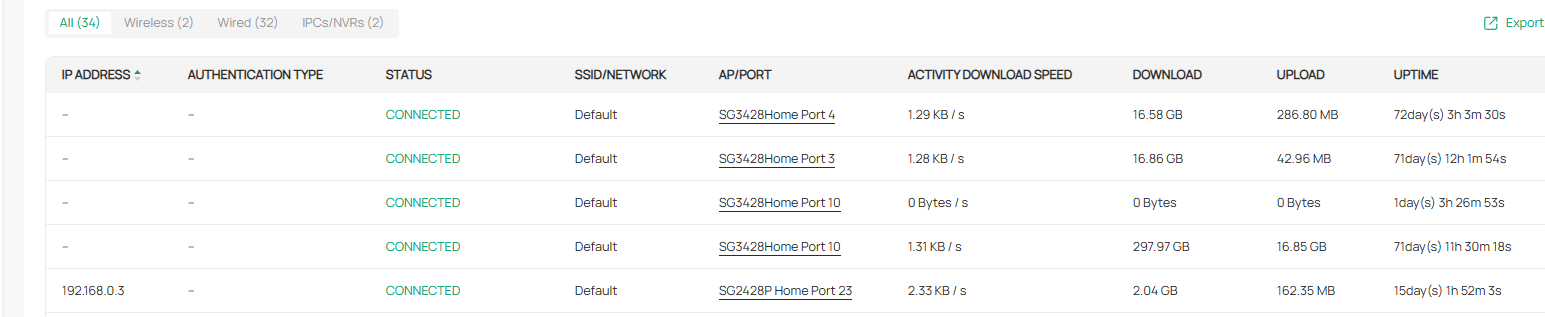
The device overview shows devices that do not have an IP address.![]()
In addition, not all connected devices are displayed.![]()
The IP addresses 192.168.0.20 and 192.168.0.23 are missing from this view.
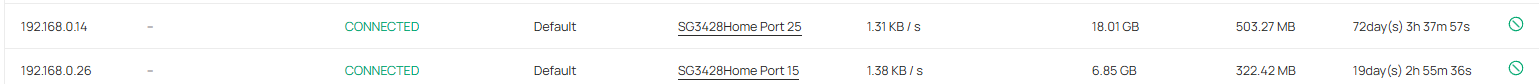
The IP address 192.168.0.23 exists and can ping 192.168.0.20, ![]() even though it does not appear in the list.
even though it does not appear in the list.![]()
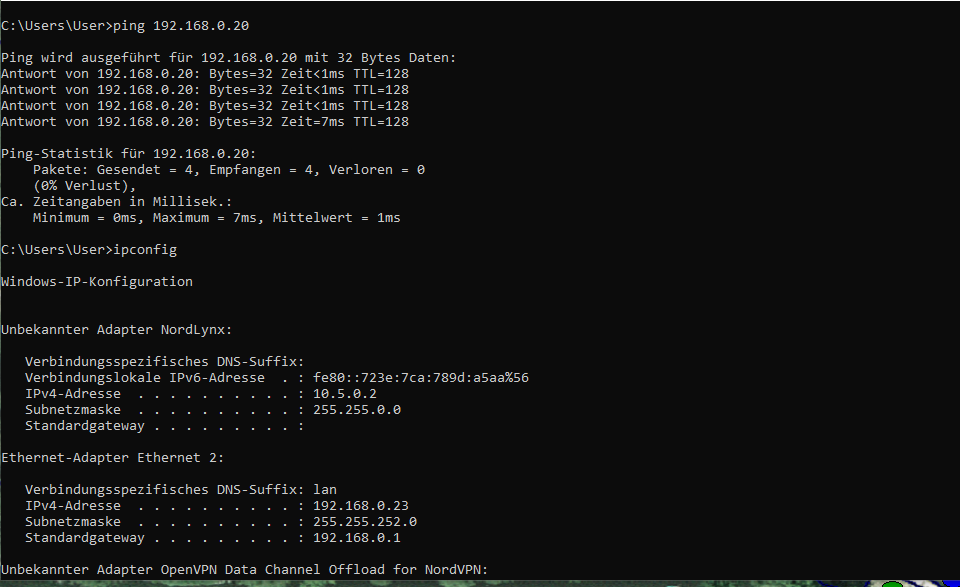
The computer with the IP address 192.168.1.24 is located in the same network segment as the computer with the IP address 192.168.0.20, but cannot reach it.![]()
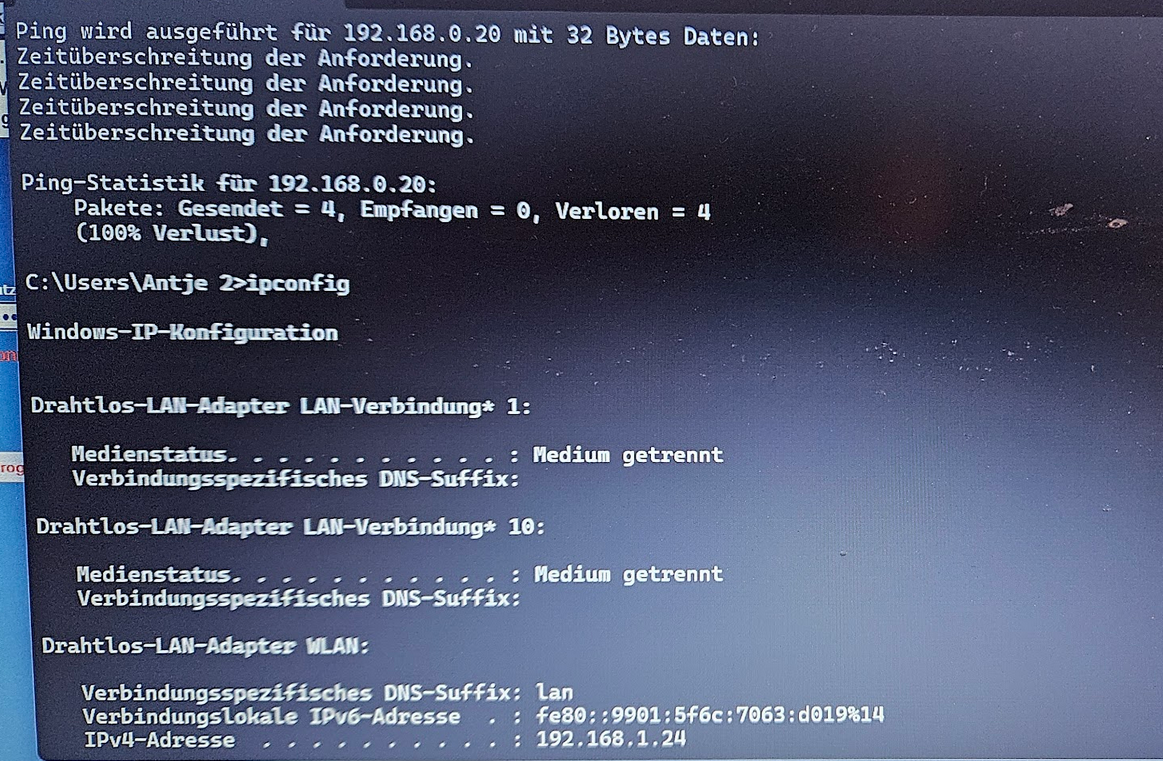
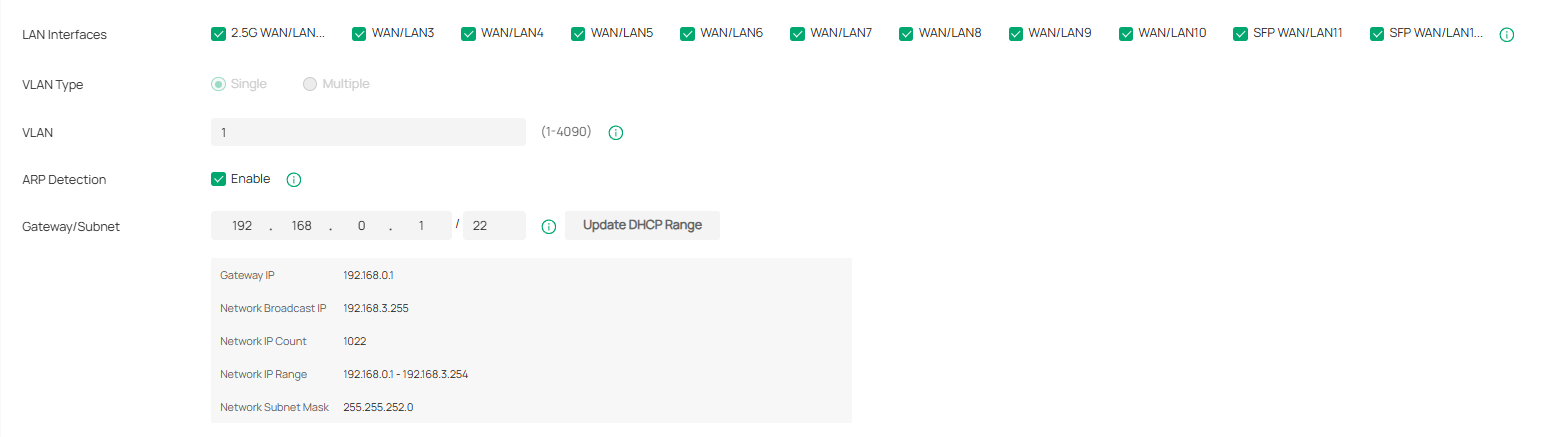
After assigning the IP address 192.168.0.24 to the computer, it can reach the computer with the IP address 192.168.0.20.![]()
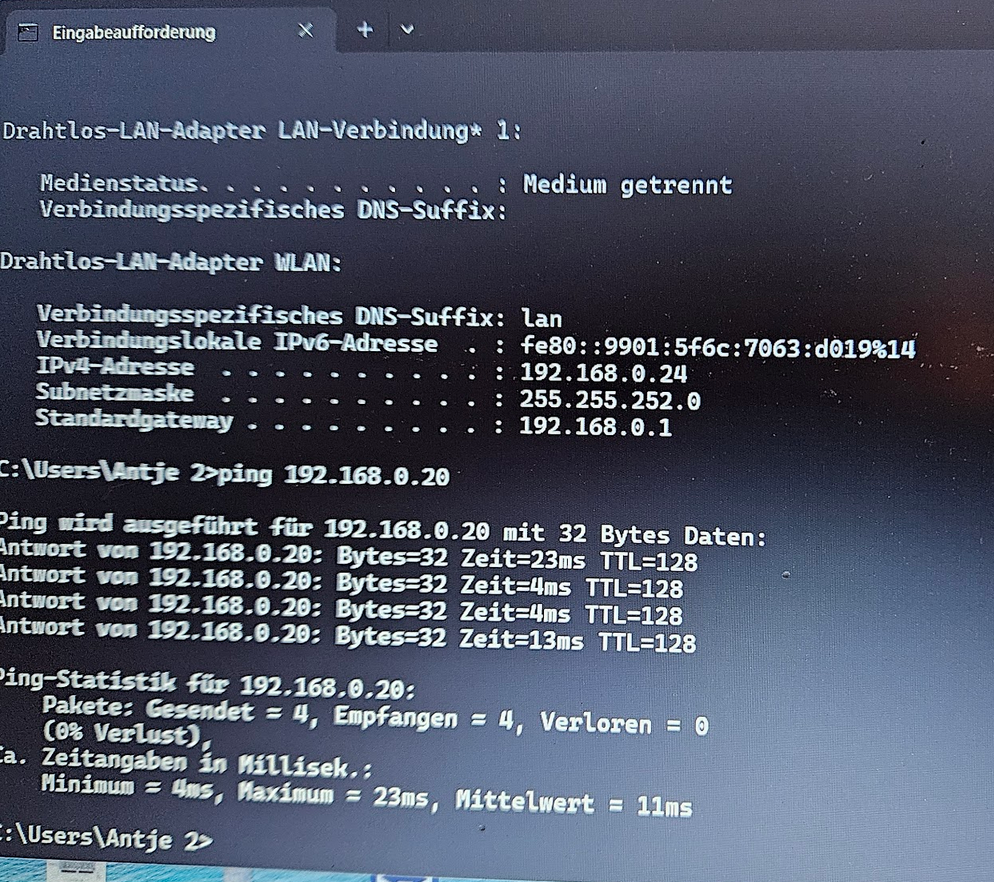
Either I'm too stupid, or there's a problem and the router can't handle a 22-bit network. I've been in contact with support about this problem for a long time, and they keep stupidly repeating that both devices aren't on the same network. Maybe you can clarify this for me.![]()
The computer 192.168.0.23 is not displayed in the device overview, but it is connected. The IP address is assigned via DHCP.
It's unacceptable if the overview can't list all the devices on the network. How am I supposed to keep track of everything? ![]()
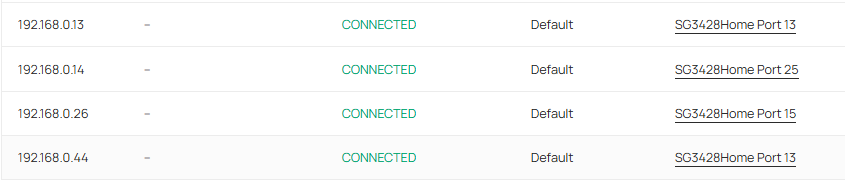
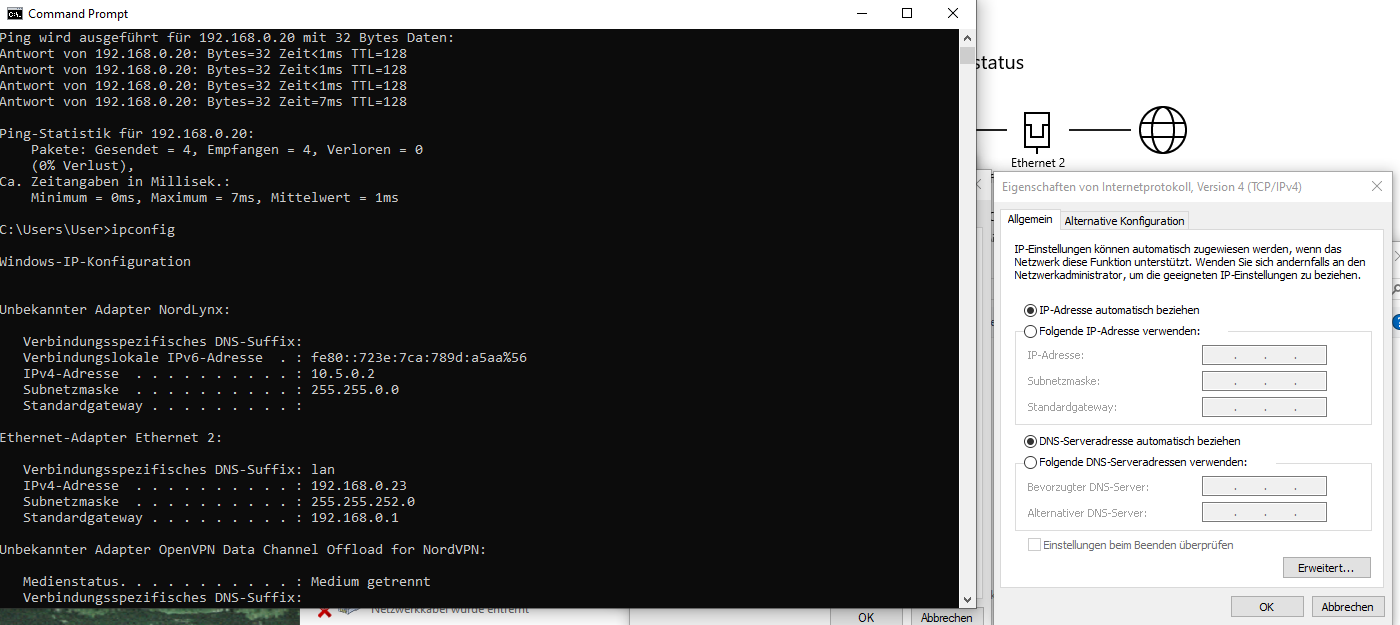
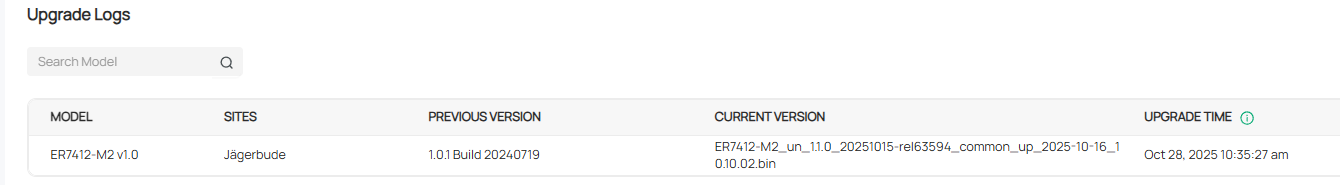
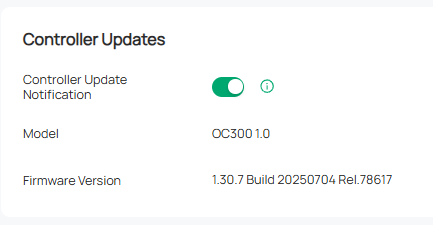
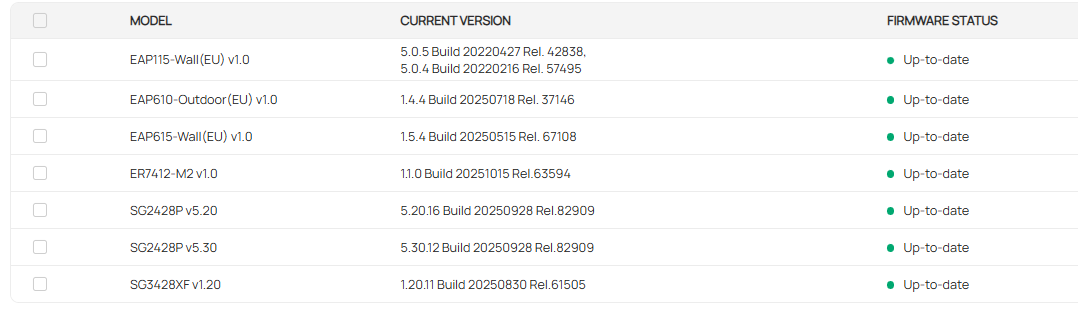
the other location
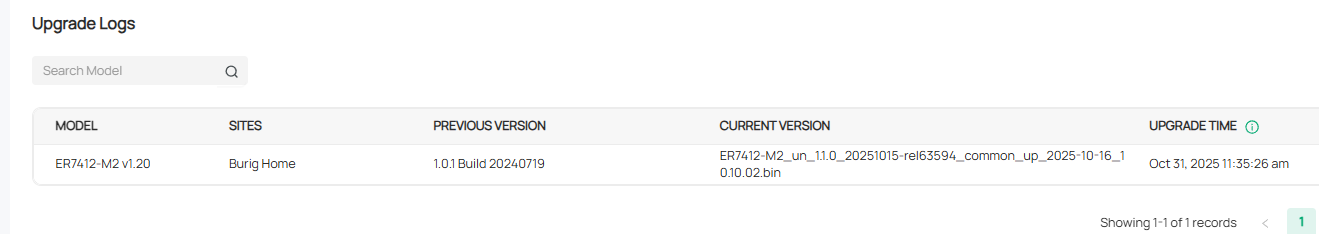
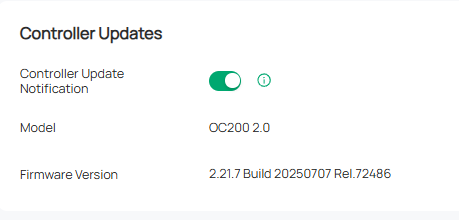
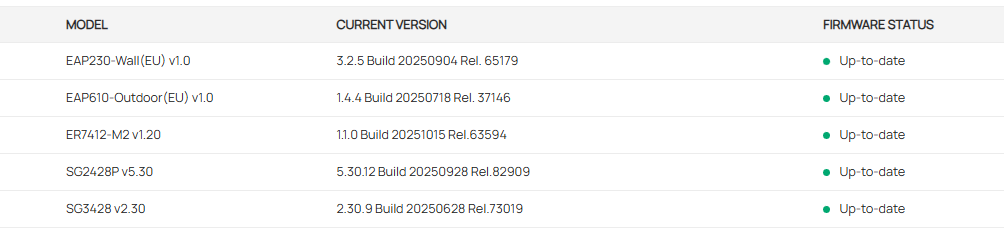
- Copy Link
- Report Inappropriate Content
There are no issues running a /22 network - even larger networks operate fine.
Are you using ES series switches? those do not show the IP addresses of connected clients - yet
- Copy Link
- Report Inappropriate Content
Hi @VolkerS
Thanks for the reply. Sorry for the unpleasant experience with the support team.
Please let us know the types/brands of the involved clients, and whether they are configured as fixed IP addresses.
To better assist you, I've created a support ticket via your registered email address and escalated it to our engineer to look into the issue. The ticket ID is TKID251106758. Please check your inbox and confirm that the support email was received. Thanks!
- Copy Link
- Report Inappropriate Content
Information
Helpful: 0
Views: 1022
Replies: 23
Voters 0
No one has voted for it yet.
