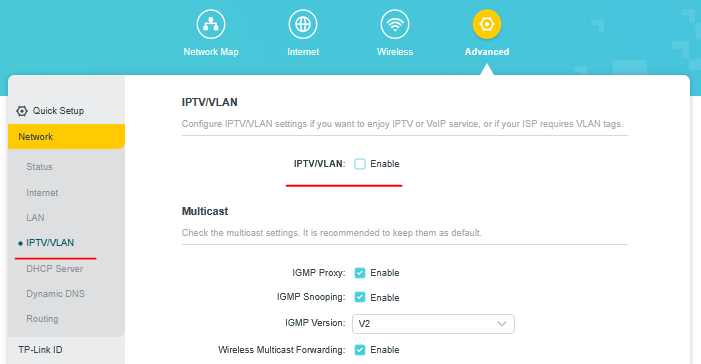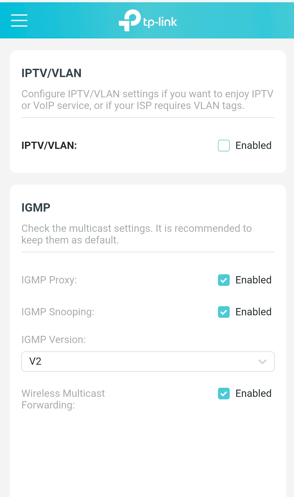Casting to TV being blocked when devices aren’t connected to the same router port
I recently upgraded an older Billion router to the AX73 and I’ve got a strange issue where I now can’t cast YouTube from a phone connected to the network to my TV unless all of the devices are connected to the same router port, despite all devices being connected to the internet and having IP addresses assigned by the router.
To describe the setup, my house has 2 x unifi wifi access points and these are connected to the router via a PoE switch plugged into port 4 of the router. The unifi access points broadcast a different SSID to the wifi coming from the AX73 and we prefer to connect our devices to the unifi access points, as they are set up to give us full coverage across our house, whereas the wifi being broadcast from the AX73 doesn’t reach all areas.
An issue I noticed after setting up the network though was that with both iPhone and Android phones if we were connected to the unifi access points and went to cast YouTube to our TVs, the TVs weren’t showing as an available device (this all worked fine prior to replacing the router). At this point, the TV’s were plugged into ports 1 and 2 of the router.
However, if you connect the phones to the AX73s wifi, then the TVs appear.
What I further established on the weekend after trying all sorts of things was that if I am connected to the unifi wifi and I connect my TVs to the same switch as the unifi access points (the switch which is connected to port 4 of the router) then all of a sudden the TVs appear and I can cast to them.
Somehow, when the switch with the unifi access points and the TVs are connected to the router through different LAN ports, something is blocking the casting.
Whilst in a way, the problem is now resolved, it is not ideal to have all of the network traffic for the house having to run through a switch connected to port 4. The router would no doubt serve the network a lot better if the traffic could be spread across multiple LAN ports instead of having to run all devices through a switch connected to a single port.
Aside from YouTube casting, I also had the same problem with the Smart Things app not being able to see the TVs until they were connected to the switch with the unifi access points.
Any help with this would be much appreciated. All of the router settings are pretty much the defaults at the moment and AP Isolation is disabled.