OC200 with EAP330 on Omada Controller
Hi,
I have OC200 Omada Controller and EAP330 Access Point that's been collecting dust.
I've decided to revive them back to live and upgraded OC200 to the latest firmware: 1.37.9 Build 20251027 Rel.76451 (Release Candidate)
But then when I tried to add the EAP330, there's an error message of "This device is not compatible":
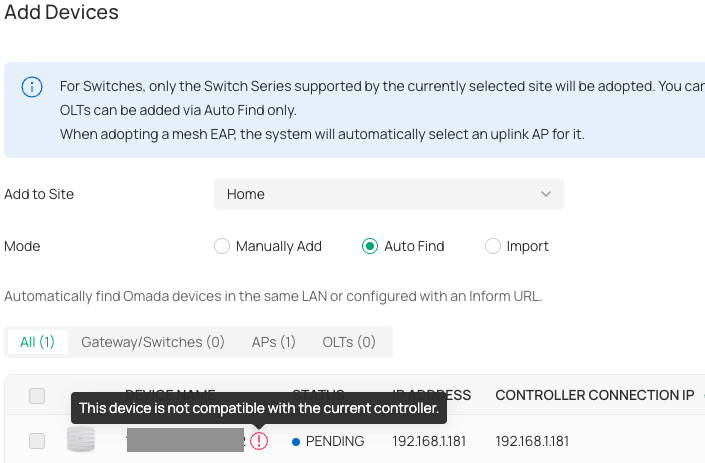 "
"
According to an old thread, looks like it is not compatible.
Before the firmware upgrade, it was working fine; but after the firm upgrade seems not working.
The question is, which latest firmware should I use to that I can still use the EAP330?
Thank you!
