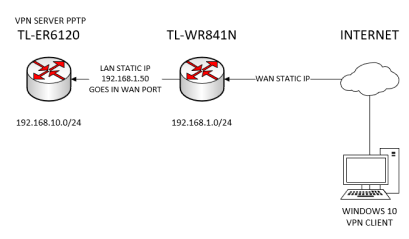Setup VPN server (sample on PPTP) with Win10 client with Port Forwarding NAT in NAT - New Interface.
Hello, this is toppology i have already:
I'm trying to use this two instruction to create as simple as i can VPN even unencrypted for test:
https://www.tp-link.com/pl/support/faq/385/ - How to configure a PPTP Server on TP-Link Router?
https://www.tp-link.com/us/support/faq/1629/ - How to configure PPTP/L2TP client on remote PC?
but there is old interface and in new there are some important differences and what i try achive didn't work.
So first i set all network IP like in topology and i have access to internet from TL-ER6120 network and router.
1. Then i started to configure TL-WR841N router too:
- PPTP Passthrough: On
- DOS Secure: Off
-
- I even setup DMZ for 192.168.1.50.
2. Then i started to configure TL-ER6120 v3.0
- One WAN
-
- DHCP OFF
-
- NOTE: IP Address pool must be different range from LAN IP address range.
- Here bellow i'm wondering what should be under "Local IP Adress" trying 3 diffrent options of Internal LAN, LAN of WAN and IP from VPNTest ?
Also if after configure is should do a reboot or something to start this works.
WINDOWS 10 Machine:
Result is and i tried client from different networks:
Any Idea ?
I tried to connect being client out of network, but also being the client inside 192.168.1.X network.