Multiple EAPs with Different Locations on One Site and One Controller
Multiple EAPs with Different Locations on One Site and One Controller
One of the site have a total 22 Adopted EAP 110 but not all the EAPs are connected.
EAPs were deployed on different locations.
Can anyone help or explain with this issue? Thanks
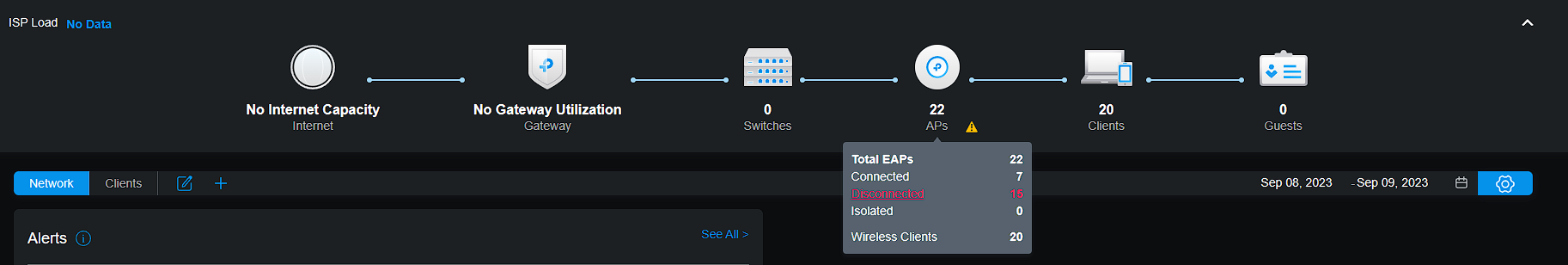
- Copy Link
- Subscribe
- Bookmark
- Report Inappropriate Content
Need more information.
firmware version, how is ap conneted to controller and so on. do you use port nat or vpn to controller, what port are opened..
- Copy Link
- Report Inappropriate Content
@MR.S Controller is installed on a Virtual Private Server with 2vCPU, 4gb RAM, 100GB NVMe. OS used Ubuntu 22.04 .
- V5.9.31 Software Controller.
- AP was connected via Admin Page > Controller Settings.
This are the open ports.
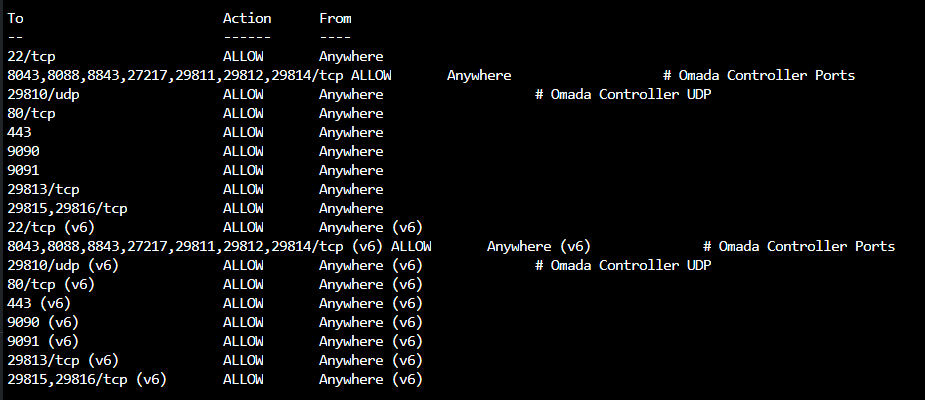
- Copy Link
- Report Inappropriate Content
That realy dont answer my question, ok, Ports in what, is this port in your firewall or in ubuntu where ontroller is installed?
And how is the remote ap connected to the controller? is it with port nat on firewall or is there a vpn or somthing to remote site.
- Copy Link
- Report Inappropriate Content
@MR.S Ports on ubuntu where the controller is installed.
AP connect to Virtual Private Server IP Address.

- Copy Link
- Report Inappropriate Content
Ok, thanks, I do a test to all your ports and this is not the problem.
have disconected ap worked from remote site before? or do you adopt the ap on LAN where controller is and moved to remote site after?
- Copy Link
- Report Inappropriate Content
@MR.S all APs were adopted / connected to Controller before it was deploy from different locations.
Controller is install on a private cloud server.
- Copy Link
- Report Inappropriate Content
Ok so the ap is adopted to 149.28.138.67 from the beginning. not a controller LAN IP?
It look like that the ap is losing the information about the controller. I suggest you to add DHCP option 138 and add 149.28.138.67
another option is to run omada discovery utility and tell ap where controller is located again.
https://www.tp-link.com/en/support/download/eap610-outdoor/v1/#Omada_Discovery_Utility
this utility have to run on a computer on same site as disconnected ap.
- Copy Link
- Report Inappropriate Content
@MR.S Yes it is directly adopted to 149.28.138.67.
Where can I set DHCP option 138 from the controller or router? The APs are connected directly on the ISP routers/modems.
- Copy Link
- Report Inappropriate Content
DHCP option is set on DHCP server, if it ISP router you have to talk to the ISP provider about that.
so Omada discovery utility is the fasted if you don't have a DHCP server you manage .
- Copy Link
- Report Inappropriate Content
@MR.S Ok I will try this.
- Copy Link
- Report Inappropriate Content
Information
Helpful: 0
Views: 1423
Replies: 14
Voters 0
No one has voted for it yet.
