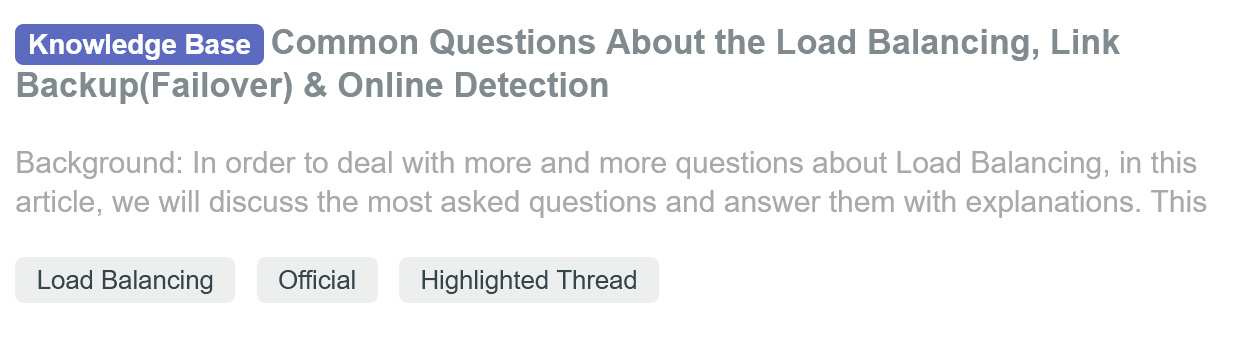ER7206 - fail over doesn't.
The firmware was just updated last night to this release so I haven't tested with this version yet, however I was having issues with the fail over not seeing when the primary Internet was down. It's like it was pinging the hardware (which remained up and running) rather than attempting to get a heartbeat from something like a dns or google server . If you are just grabbing a heartbeat from my local hardware box that att is providing, it's going to say it exists 99.9% of the time, but that doesn't mean it is providing Internet to me.
Does this firmware release address this ?