Archer C3150 v1 using openDNS
Archer C3150 v1 using openDNS
Posts: 44
Helpful: 1
Solutions: 0
Stories: 0
Registered: 2013-02-23
2018-02-28 00:33:32
Posts: 44
Helpful: 1
Solutions: 0
Stories: 0
Registered: 2013-02-23
Archer C3150 v1 using openDNS
2018-02-28 00:33:32
Tags:
Model :
Archer C3150
Hardware Version : V1
Firmware Version : 0.9.1 0.1 v005f.0 Build 160708 Rel.35998n
ISP :
Archer C3150 v1 is it possible to use openDNS with this router?
Hardware Version : V1
Firmware Version : 0.9.1 0.1 v005f.0 Build 160708 Rel.35998n
ISP :
Archer C3150 v1 is it possible to use openDNS with this router?
#1
Options
- Copy Link
- Subscribe
- Bookmark
- Report Inappropriate Content
Thread Manage
Module Manage
Announcement Manage
9 Reply
Posts: 21
Helpful: 0
Solutions: 0
Stories: 0
Registered: 2018-01-07
Re:Archer C3150 v1 using openDNS
2018-03-01 12:29:04
Try:
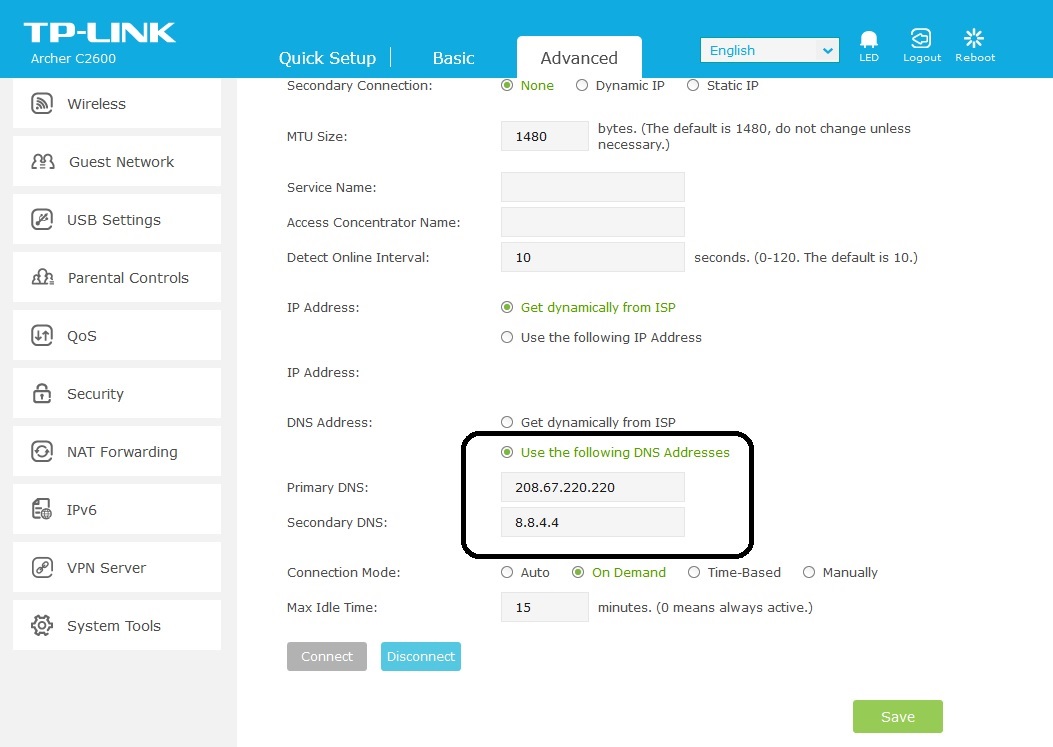
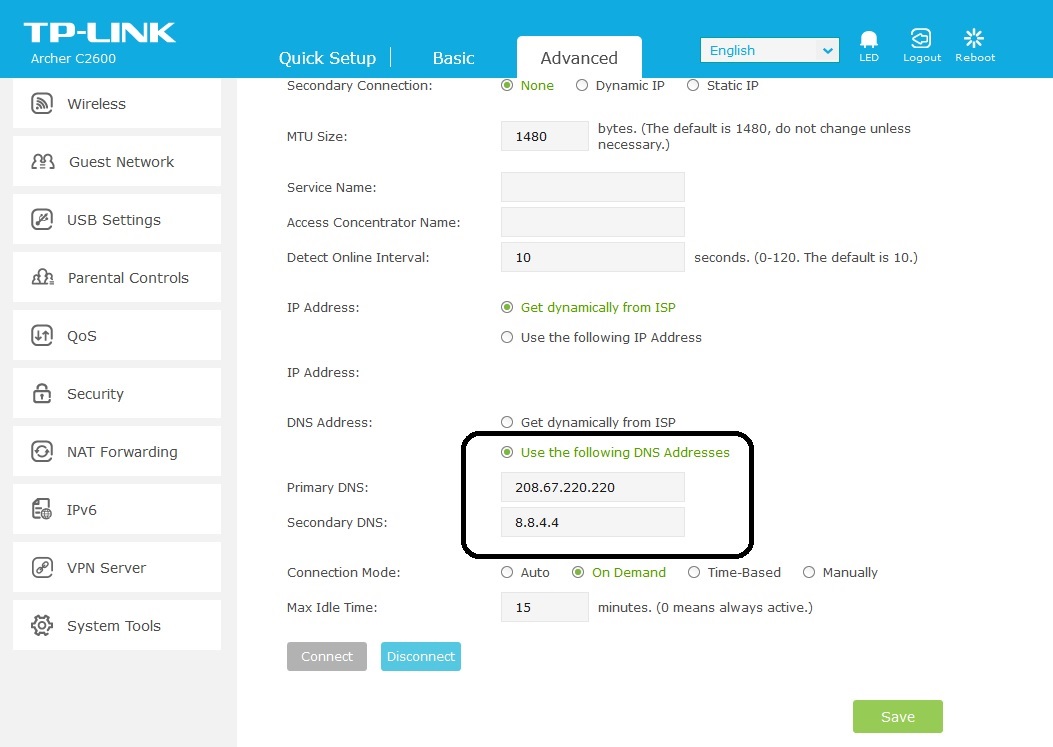
0
We appreciate your feedback. Feel free to let us know more. Log in to submit feedback.
0
We appreciate your feedback. Feel free to let us know more. Log in to submit feedback.
#2
Options
- Copy Link
- Report Inappropriate Content
Thread Manage
Module Manage
Announcement Manage
Posts: 44
Helpful: 1
Solutions: 0
Stories: 0
Registered: 2013-02-23
Re:Archer C3150 v1 using openDNS
2018-03-01 17:09:48
i dont have the same ui webpage for router to be able to change like you


File:
0
We appreciate your feedback. Feel free to let us know more. Log in to submit feedback.
0
We appreciate your feedback. Feel free to let us know more. Log in to submit feedback.
#3
Options
- Copy Link
- Report Inappropriate Content
Thread Manage
Module Manage
Announcement Manage
Posts: 44
Helpful: 1
Solutions: 0
Stories: 0
Registered: 2013-02-23
Re:Archer C3150 v1 using openDNS
2018-03-01 17:11:25
i dont have the same ui webpage for router to be able to change like you


0
We appreciate your feedback. Feel free to let us know more. Log in to submit feedback.
0
We appreciate your feedback. Feel free to let us know more. Log in to submit feedback.
#4
Options
- Copy Link
- Report Inappropriate Content
Thread Manage
Module Manage
Announcement Manage
Posts: 21
Helpful: 0
Solutions: 0
Stories: 0
Registered: 2018-01-07
Re:Archer C3150 v1 using openDNS
2018-03-01 18:53:31
Advanced > network > internet >> Advanced?
0
We appreciate your feedback. Feel free to let us know more. Log in to submit feedback.
0
We appreciate your feedback. Feel free to let us know more. Log in to submit feedback.
#5
Options
- Copy Link
- Report Inappropriate Content
Thread Manage
Module Manage
Announcement Manage
Posts: 44
Helpful: 1
Solutions: 0
Stories: 0
Registered: 2013-02-23
Re:Archer C3150 v1 using openDNS
2018-03-02 01:46:19
I don't have this option
0
We appreciate your feedback. Feel free to let us know more. Log in to submit feedback.
0
We appreciate your feedback. Feel free to let us know more. Log in to submit feedback.
#6
Options
- Copy Link
- Report Inappropriate Content
Thread Manage
Module Manage
Announcement Manage
Posts: 763
Helpful: 37
Solutions: 0
Stories: 0
Registered: 2016-05-27
Re:Archer C3150 v1 using openDNS
2018-03-06 12:00:25
You can put the DNS on
> network > DHCP Server page.
brianzion wrote
Model : Archer C3150
Hardware Version : V1
Firmware Version : 0.9.1 0.1 v005f.0 Build 160708 Rel.35998n
ISP :
Archer C3150 v1 is it possible to use openDNS with this router?
0
We appreciate your feedback. Feel free to let us know more. Log in to submit feedback.
0
We appreciate your feedback. Feel free to let us know more. Log in to submit feedback.
#7
Options
- Copy Link
- Report Inappropriate Content
Thread Manage
Module Manage
Announcement Manage
Posts: 44
Helpful: 1
Solutions: 0
Stories: 0
Registered: 2013-02-23
Re:Archer C3150 v1 using openDNS
2018-03-06 16:10:20
I have but nothing changes the dns server remains my isp one


0
We appreciate your feedback. Feel free to let us know more. Log in to submit feedback.
0
We appreciate your feedback. Feel free to let us know more. Log in to submit feedback.
#8
Options
- Copy Link
- Report Inappropriate Content
Thread Manage
Module Manage
Announcement Manage
Posts: 663
Helpful: 40
Solutions: 0
Stories: 0
Registered: 2017-06-28
Re:Archer C3150 v1 using openDNS
2018-03-09 16:22:28
Hi, after you change the DNS on DHCP server page, then you can check the DNS server address on your computer, it should show the DNS that setup on the router.
0
We appreciate your feedback. Feel free to let us know more. Log in to submit feedback.
0
We appreciate your feedback. Feel free to let us know more. Log in to submit feedback.
#9
Options
- Copy Link
- Report Inappropriate Content
Thread Manage
Module Manage
Announcement Manage
Posts: 44
Helpful: 1
Solutions: 0
Stories: 0
Registered: 2013-02-23
Re:Archer C3150 v1 using openDNS
2018-03-09 16:28:59
I have and it remains my isp dns settingsEnson Loo wrote
Hi, after you change the DNS on DHCP server page, then you can check the DNS server address on your computer, it should show the DNS that setup on the router.
0
We appreciate your feedback. Feel free to let us know more. Log in to submit feedback.
0
We appreciate your feedback. Feel free to let us know more. Log in to submit feedback.
#10
Options
- Copy Link
- Report Inappropriate Content
Thread Manage
Module Manage
Announcement Manage
Posts: 44
Helpful: 1
Solutions: 0
Stories: 0
Registered: 2013-02-23
2018-02-28 00:33:32
Posts: 44
Helpful: 1
Solutions: 0
Stories: 0
Registered: 2013-02-23
Information
Helpful: 0
Views: 1984
Replies: 9
Voters 0
No one has voted for it yet.
Tags
Report Inappropriate Content
Transfer Module
New message
