How to remove registered clients from clients list
How do I remove old registered clients from the router (an internal table with device names/MAC addresses)? When creating a parental control, I get an enormous list of devices that aren't in the network any longer, on many pages. I want to rescan the network and eliminate those entries. How do I do that without a factory reset?
I don't mean removing devices from a parental control, I mean removing the decice registrations from the router internal tables so they don't appear as an option when creating a parental control.
- Copy Link
- Subscribe
- Bookmark
- Report Inappropriate Content
Where did you see the list of devices? Please show us a screenshot.
Theoretically, the router will display the online devices. You can try to delete those devices which aren't in the network any longer.
Good day.
- Copy Link
- Report Inappropriate Content
Kevin_Z wrote
Where did you see the list of devices? Please show us a screenshot.
Theoretically, the router will display the online devices. You can try to delete those devices which aren't in the network any longer.
Good day.
@Kevin_Z No, these are ALL the devices that at least once connected to the router. They are recorded somewhere I don't have access to in order to remove them. The (long) list is visible only when creating a parental control, and nowhere else. Not having the ability to remove some of them or even refresh the list, keeping only the current online devices, is frustrating. The list grows longer as more devices connect, even just once, for instance when a visitor comes in.
The list must be showing offline devices because when creating parental controls it would be cumbersome to require all devices to be online. Come on, if I'm creating a parental control for my son's devices, must I wait until he's back from school? No way. That's why this list sits there in the router. But it should me MAINTAINABLE, and it isn't.
I tried to get rid of the list by saving the router settings to a file, resetting the router and loading the setting back, but the old device entries come back as well! To clear the list one must reset the router and CONFIGURE IT FROM SCRATCH, which is unacceptable.
Thanks for any sensible solution/workaround you can get me for this. I believe it's time for an amendment to the firmware...

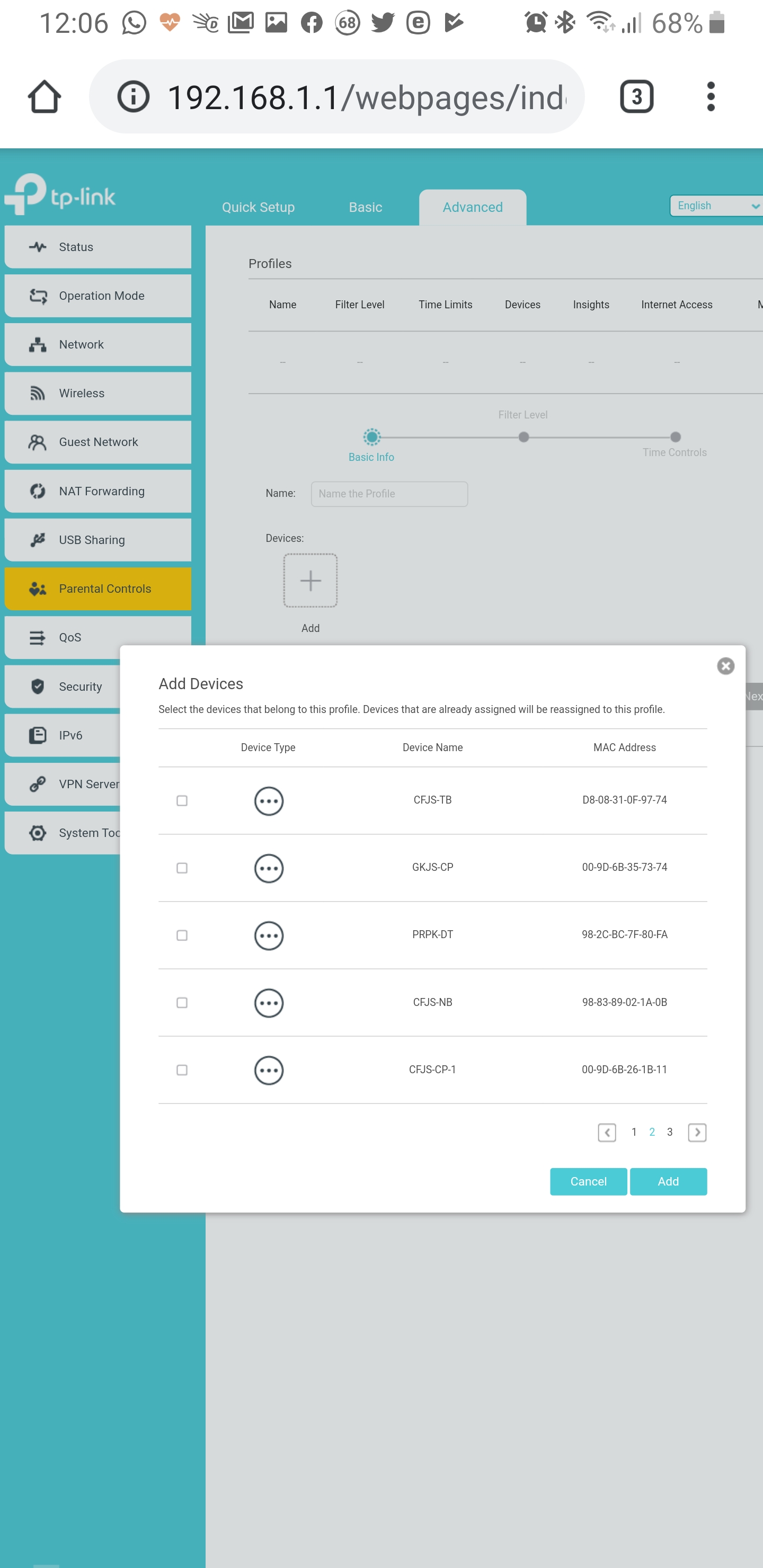

- Copy Link
- Report Inappropriate Content
Still no answer?
- Copy Link
- Report Inappropriate Content
Hello, sorry to respond late.
We take some time to confirm with our engineers, it is designed so to make you add the devices into parental control list once they had connected to the TP-Link device; while there is no option to delete them manually as you know.
While the good news is that there is a plan to modify the parental control settings to make it much easier and more convenient; But I have to say, it will take some time to release a firmware, you can keep an eye on official website for the updates.
Thanks for your support and understanding in advance, have a good day.
- Copy Link
- Report Inappropriate Content
@Kevin_Z, one nice approach would be to add a trash can icon to the right of each device in the screens I posted, tied to an action that would delete the device from the list. This even matches the current GUI style used throughout the management website of the router. Just my $ 0.02.
- Copy Link
- Report Inappropriate Content
Thanks for your feedback, that is a good idea, we will pass it to our product engineer.
And for the new feature, you can wait for the updates from official website.
Thanks for your support and understanding again. Have a good day.
- Copy Link
- Report Inappropriate Content
Hardware Version: V1
Firmware Version: 1.1.2 Build 20191223 rel.73956
I'm having the same issue, there should be n option to remove or delete guest devices. As you mentioned the list gets longer and longer which is really frustrating.
I love the router I have from TP-link it has great features that I didn't have in other routers but this setting which should have a simple fix is not available.
Reading the thread which is around 8 month ago and still no firmware update to solve this issue
- Copy Link
- Report Inappropriate Content
@Kevin_Z almost 8 moths passed and we got nothing, not a single follow-up.
User @Shabaka has the very same demand.
I think I'll start working with and recommending another brand instead of TP-Link. 6 months should be enough for fulfilling what was promised, but almost 8 moths with not even a single note about what should be in the works, that's enough for me, thanks.
- Copy Link
- Report Inappropriate Content
As a It Consultant whom currently working with seeamless wifi project, I have many TPlink router's with client and all off them have same problem, unable to clear the recorded device list. It's is a pain for all every device list in the parent controler.It also limited to 4 set of device list max. This is not a user friendly router actually.
this is an top resort in Malaysia and having long list of customer device list which need to reset those router ferquently....it a bad uder friently device.
After months i did not see any update form TPlink. I guess i need to work with other brands.
anyone can advice me other good user friendly router ?
- Copy Link
- Report Inappropriate Content
@MuruSK. This is an awful limitation, seeing devices from visitors who've only ever connected to the router once. I plan to export the router setting to a file, factory reset and the reload saved settings. Just hope these redundant listings are not saved.
dje666
- Copy Link
- Report Inappropriate Content
Information
Helpful: 20
Views: 47890
Replies: 87
