Archer MR600 Random Disconnects
Hi, I bought this 4G modem about a month ago. For about two weeks the modem continues to make continuous disconnections that last a few seconds and then reconnect. Obviously for gaming it is not the best. I await news, thanks.
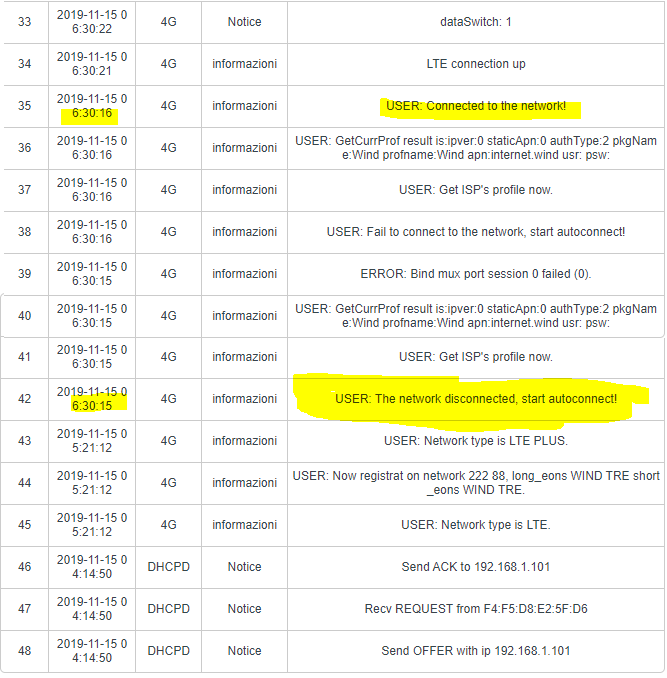
- Copy Link
- Subscribe
- Bookmark
- Report Inappropriate Content
@G111 It is not a problem of the router but of the provider.
- Copy Link
- Report Inappropriate Content
@Elia it is not, other 4G modems work correct at my connection only the MR600 disconnects, it's almost two years this problem has been on the table and NOTHING tp-link has done to solve this problem. Never I will buy something from TP-link, like LG and other brands, simple solution: no CS, no help you are out plain simple, I will never buy products from these brands.
- Copy Link
- Report Inappropriate Content
- Copy Link
- Report Inappropriate Content
- Copy Link
- Report Inappropriate Content
I think its better to solve here than email so everyone with the same problem can dig this thread.
Ticket subject# [forum ID 176312 ] Archer MR600 Random Disconnects and send to support@tp-link.com;
Please provide the following answers:
- Where are you located and who is your SIM card carrier? My internet is stable. It's just that one of the two router connected to my Archer MR600 lost its internet.
- How long have you had the modem and when did the issue start? 3 months.Problem started two weeks ago.
- Did both an Ethernet connection and wireless connection drop out very frequently? Ethernet on the connected router via LAN port lost its internet.
- How did you recover the connection, reboot the modem, or something else? Reboot the modem, ARcher MR600.
- Please save a picture of the status page(advanced>status) and system log when the connection dropped;(make sure you did not reboot the modem before saving the log since reboot would clear the useful logs, thanks in advance.) Will post the logs soon if it disconnects again. I already restarted the modem.
Note. I have modem's auto restart automatically every day at 3am since day 1.
- Copy Link
- Report Inappropriate Content
- Copy Link
- Report Inappropriate Content
@Kentthegreet1 Thank you for this finding. Could you please clarify on what piece of hardware exactly you made that change and maybe to provide a screenshot of the relevant settings page? Thank you so much for your help.
- Copy Link
- Report Inappropriate Content
My Archer Mr600 has 2 routers connected to its 2 of the 4 LAN ports. Weird is it always disconnect the first router everyday at around exact time, I just enabled the Archer's IGMP snooping and the problem seems gone at the moment. I'm not really sure if that makes sense at all. Please see screenshot

- Copy Link
- Report Inappropriate Content
I've the same problem as you guys.
I always had TP-Link routers and never had any problems until now with the MR600. Just before this one I was using the MR200 and it was working fine.
I think I've a found a fix for this issue. But it's temporary until TP-Link engineers find a stable fix.
Since apparently the problem occurs because of LTE band auto-switching technology, I've just switch off the Smart Connect setting and use only the 5GHz wireless band. (if you're too far away from the router and have a weak signal try using only the 2.4GHz wireless band)
Until now this fix has worked. I'll let you know if the issue occurs again.
I'm in the UK using Vodafone Unlimited Max contract (this plan is not capped).
---
For those who have noticed disconnections at a specific time, check the router if the Auto Restart setting is perhaps enabled.
- Copy Link
- Report Inappropriate Content
@Kentthegreet1 Thanks! Enabling IGMP Snooping in the Advanced tab under Network/LAN Settings seems to have solved the issue for me on firmware version 1.2.0 0.9.1 v0001.0 Build 200511 Rel.44954n.
- Copy Link
- Report Inappropriate Content
Information
Helpful: 0
Views: 76510
Replies: 144
Voters 0
No one has voted for it yet.
