AX50 - Router does not observe 5 GHz Wi-Fi channel settings after some time
Hi,
There doesn't appear to be a lot of official support from TP-Link in this forum, but I'll try my luck anyway.
I've had my new Archer AX50 running for three weeks now and there is one major issue with the 5 GHz Wi-Fi that's been annoying me.
My AX50 is the EU version, therefore I can use channels 36 to 64 and 100 to 140 in the 5 GHz band.
I also have a computer with an Intel AX200 Wi-Fi 6 card that supports 160 MHz channel width.
Following the Wi-Fi standard, I have two choices to accommodate a 160 MHz wide channel, either by combining channel numbers 36 trough 64 or 100 through 128.
I opted for the "block" from 100 to 128, because channels 36 to 64 are already occupied by some neighbor's routers.
Now to my problem.
It has turned out that the 160 MHz wide channel will stay at channel # 100-128 for anywhere from approx. 8 hours to 3 days (but most often around 1 day) before it changes to a 80 MHz wide channel placed a channel # 36-48. (which happen to be the only non-DFS channels)
Once this has happened it will remain like this until I either switch Wi-Fi off and on again or reboot the router. Only by doing this am I able to restore my 160 MHz wide channel placed at channel # 100-128.
My best guess is that the router might be detecting radar interference and thus changes channels (which is what DFS is about), but the rules allow the channels to be reused once the radar interference is gone, which, however, never happens with my AX50. It seems it will just stay at channel # 36-48 (80 MHz width) forever. (well, actually the maximum time I waited was about two and a half days before I ran out of patience and rebooted the router)
So I'd like to have the following two points addressed by TP-Link support:
1. If the AX50 had to divert from my manually set channel number or channel width for whatever reason, why does it not change back to that channel and channel width when it's possible again?
2. Why is there no indication whatsoever on the AX50 itself that tells me it switched away from the manually specified Wi-Fi channel?
I have to use external software (like inSSIDer, Acrylic, etc.) to check whether the AX50 is operating at the channel and channel width I specified or not.
The very least I would expect is an entry in the System Log. Better would be an entry in the System Log plus some indication via the front panel LED.
My 5 GHz Wi-Fi settings:

After 5 GHz Wi-Fi has been switched on (green marked row in the list is my router):

After router has switched channels on its own:
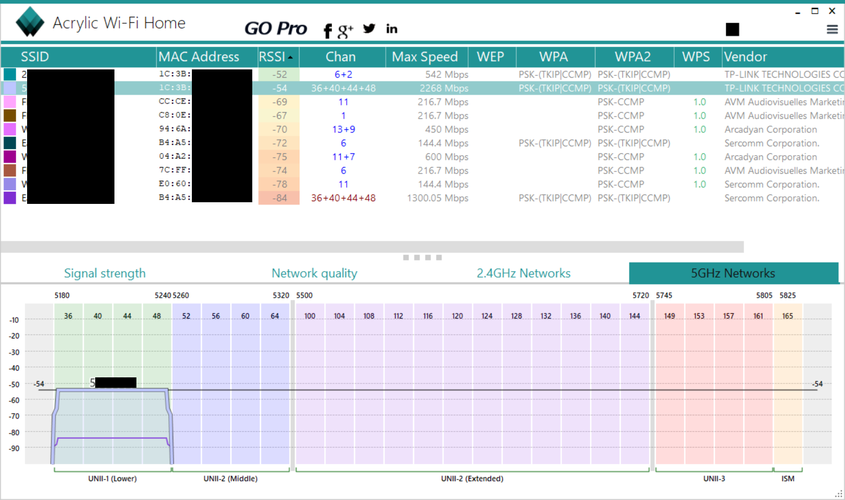
- Copy Link
- Subscribe
- Bookmark
- Report Inappropriate Content
- Copy Link
- Report Inappropriate Content
I've been having the same problem as the others in this thread: I cannot change the 5 ghz wifi channel without it permanently reverting back to 36. All of my neighbours, aside from one, are also on channel 36, so I would like to change to a DFS channel as the performance is quite poor in some rooms.
It may also be useful to note that I do not live nearby a radar centre or airport.
Assuming that the only solution to this issue is the beta firmware, I would therefore very much appreciate it if you were able to send me the beta firmware as well.
- Copy Link
- Report Inappropriate Content
Information
Helpful: 1
Views: 10395
Replies: 22
