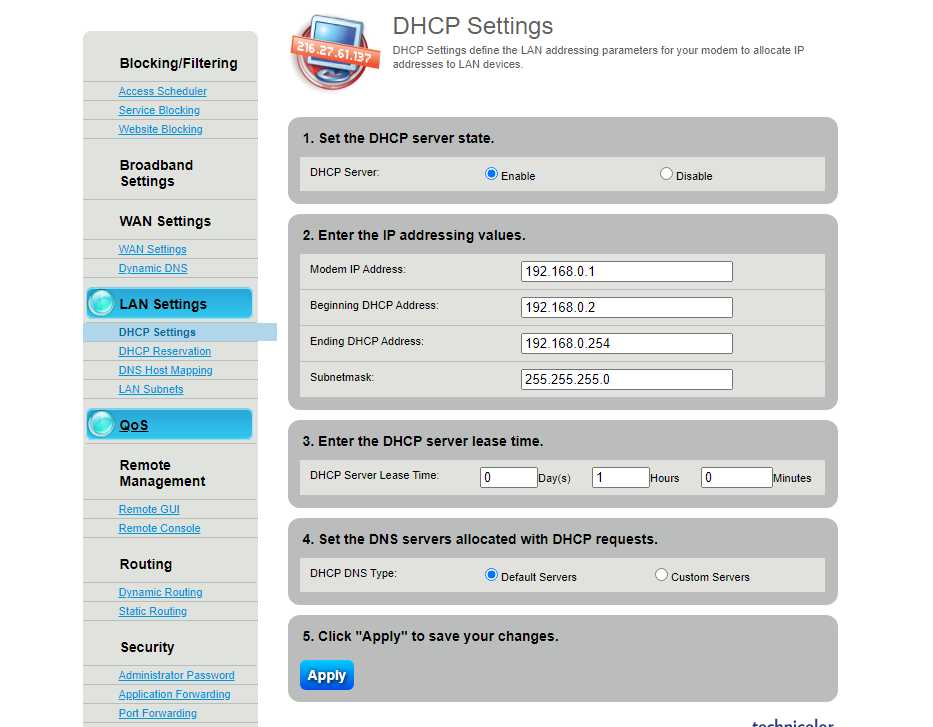Devices have no internet access, strong connection to the extender, and no errors on the devices.
This is a a brand new device and I'm starting to get really fustrated. At least once a day all the devices that are connected to the extender loose connection to the internet. There is no notifications on the devices of any lost of internet acccess and the connection to the extender is strong. Most of the devices are IOS. There are several process I have used to reconnect with no consistent result. The process that always works with the devices is to go into the wireless setting and remove the connection to the extender and then re-add it. I have experence this issue while activly streaming a video. The application warned that the connection to the internet was interupted but the IOS had no warning about lose of internet access. I updated the firmware yesterday, but this has done nothing. The extender is connected to the host network via 2.4GHz; my router does not have 5GHz. The extender network is broadcasting both 2.4 and 5GHz. SSID for the 2.4GHz is the same as the host, the 5GHZ is not. The issue happens on both frequences. There is only one device on the network that has to be 2.4GHz (pellet grill); the primary reason we purchased the extender. A example of lost of connection: I will check email on my phone and see that it has not updated. When I turn off the Wi-Fi on the phone email and data text messages will come in.