I want to extend the wire of the power adapter for 25 meter, But?
I want to extend the wire of the power adapter for 25 meter, But?
Hi,
I have Tp link router and I want to extend the wire of the adapter for 25 meter, I have tried that but the router keep restarting without any touch from me and it doesn't connect and it takes 5 minutes to connect to network and it goes back to rebooting??
I have have another old router it works perfectly on 25 meter wire long of the power adapter!
Why the old one works and the new one doesn't?
Please see attachments to see more details
The new router :

The old router:

Thanks
- Copy Link
- Subscribe
- Bookmark
- Report Inappropriate Content
The new router is probably just somewhat more susceptible to a lower-than-intended input voltage than the old router.
Anyway, the voltage drop over the length of the 25 meter long cable depends on the thickness of the copper wires and the current.
The thinner the actual copper wires of the extension cable, the larger the voltage drop over the length of the cable.
Can you check the 25 meter cable for an "AWG" marking?
Here is an example:
The picture below shows the cable of a power adapter that is marked "22AWG".
According to this calculator https://www.rapidtables.com/calc/wire/voltage-drop-calculator.html the voltage drop over 25 meters at 0.5 A current for a cable made of 22AWG wires would be 1.32 V, so given an input voltage of 9 V the remaining voltage at the end of the cable would be just 7.68 V, which might be low enough to upset the device that is connected to it.

- Copy Link
- Report Inappropriate Content
I have AVOmeter and it shows 9V and 0.15 amp current for new router.
And 9V and 0.25 amp current for old one.
- Copy Link
- Report Inappropriate Content
Okay.
Then maybe the long cable is catching a lot of RF noise that the newer router somehow can't deal with.
Do you happen to have one of those clip-on ferrite cores somewhere around the house that you could "borrow" for a test?
https://www.google.com/search?q=clip+on+EMI+noise+filter&tbm=isch
In case you do have one, then attach it to the end of the cable close to the router.
- Copy Link
- Report Inappropriate Content
Actually I think I was checking the voltage wrongly, I tried again, when I check the voltage at the end of the cable it shows 9.2V without plugging it to the router.
And when I check it near the beginning of the cable while it's plugged to the router, it shows 9.1V , and if i check it near the end of the cable it shows between 7.2 to 8.2 V while it is plugged to the router.
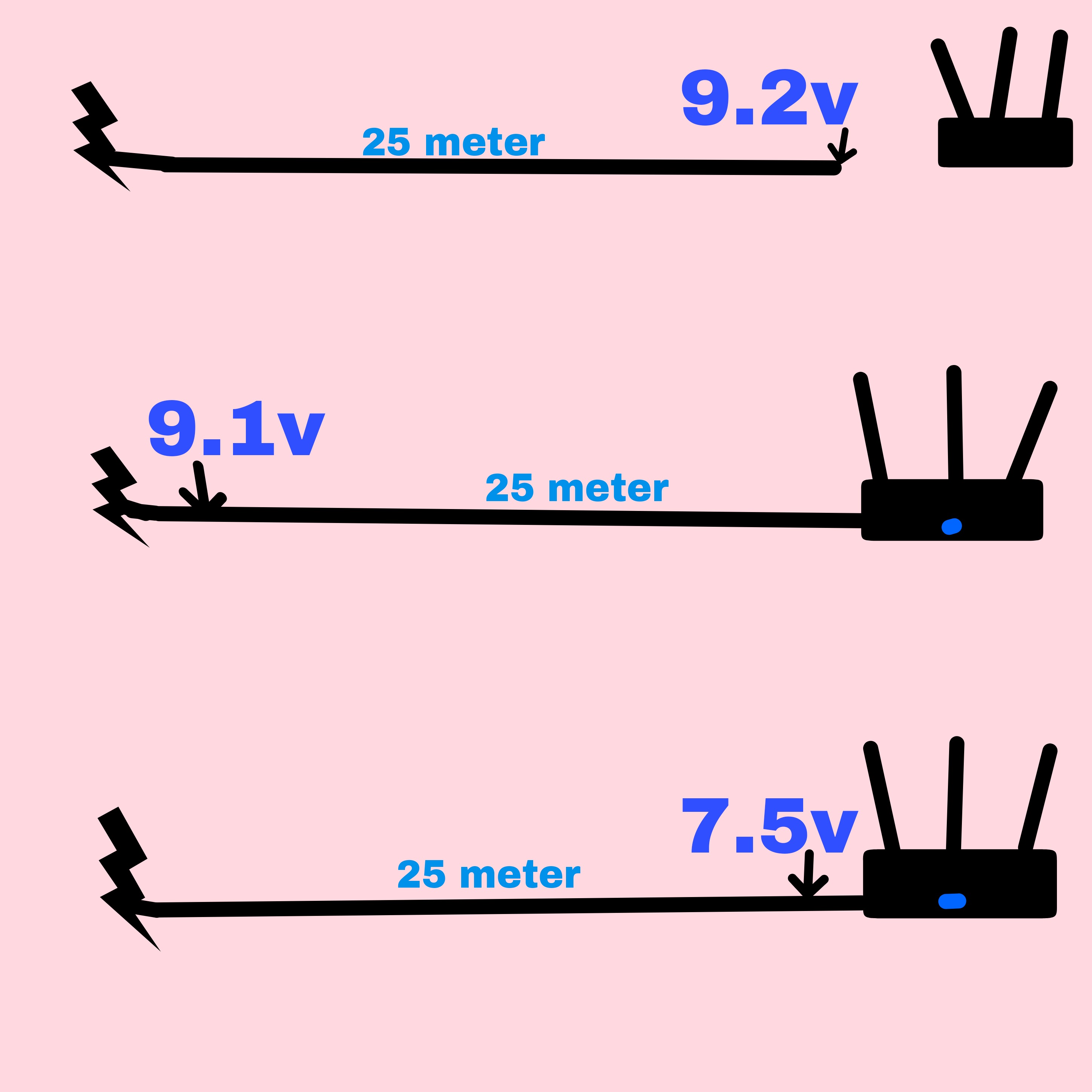
Should I buy a new adapter with 12V?
Thank you alot for your replies. 
- Copy Link
- Report Inappropriate Content
Without a detailed look at the electronic components inside the router it is impossible to predict what would happen if you power it with a 12V DC adapter.
After all, when the router has little workload and thus draws not much current, then the voltage could still exceed 11V at the end of the cable.
- Copy Link
- Report Inappropriate Content
- Copy Link
- Report Inappropriate Content
Like I've indicated ealier, it depends on a few factors.
One way to make it work for sure would be to route a 25 meter long mains voltage extension cord (115V or 230V, whatever is used in your country) to the vicinity of the router and then power the router with the original DC adapter plugged directly into it, as it was intended by TP-Link.
As for your existing low voltage cable. Given the small current the router draws I am actually a bit surprised that the voltage sags as low as 7.2V.
Is the cable very thin? Is it a two-core cable? Are there any markings on it that you could take a photo of?
- Copy Link
- Report Inappropriate Content
Actually Im planning to buy a UPS and extend its Cable so I'm checking it on adapter first.
This what i have about cable :






- Copy Link
- Report Inappropriate Content
That looks like a good cable. The "0.5" should indicate 0.5 mm2 wire thickness (about 20AWG).
Given the current you measured for the newer router the voltage sag over this 25 m long cable should be less than half a Volt.
Can you please take your Multimeter again and measure the resistance (Ohm) of both wires (red, black) of the 25 m cable? Both wires should have identical resistance, ideally around 1 Ohm.
If the resistance is substantially higher then you might want to verify again there are no cold solder joints at the connectors that you've attached to the cable and that the connectors are clean of residues and not corroded.
- Copy Link
- Report Inappropriate Content
This is what I get when I measure it at the end of each one (red and black)
Red :

.
.
.
Black :

- Copy Link
- Report Inappropriate Content
Information
Helpful: 0
Views: 3735
Replies: 14
Voters 0
No one has voted for it yet.
