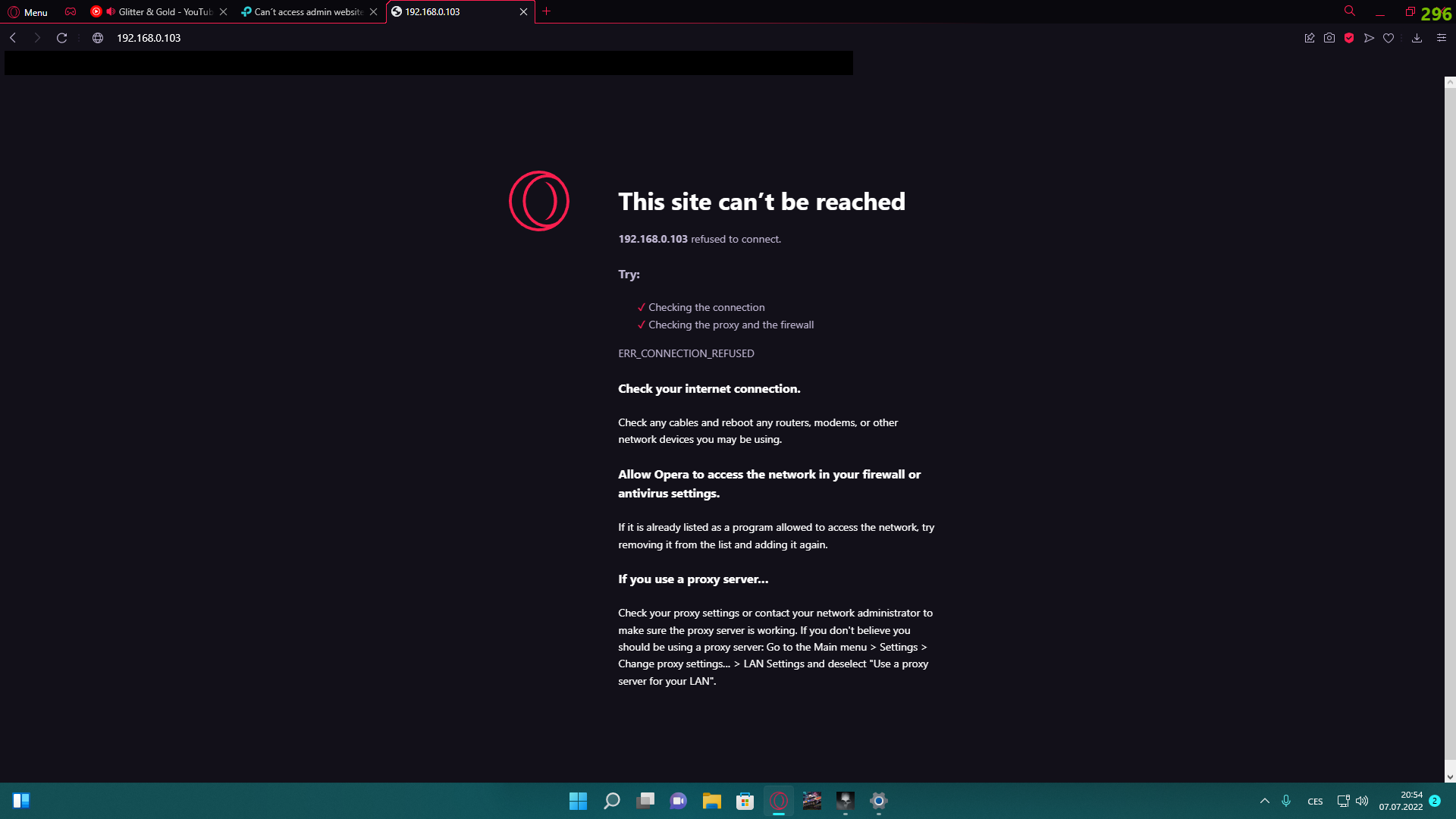Can´t access admin website for router
Can´t access admin website for router
Hi, I have model TL-WR841ND which is not even in model list.
Lately I´m having problem while gaming. I have NAT setting set to strict so I´m trying to change it.
Unfortunately i can´t access admin website tplinklogin.net or using IP 192.168.1.1 , and it´s saying that "Site can´t be reached"
I already tried some tips, but nothing seems to work and I don´t want to restart my router completely.
So im reaching tp link community for help.
And I´m connected directly into router.

1 Accepted Solution