connection problem
Hi, I have a problem with the connection of my second sim always from the same operator (FASTWEB)
If I insert the one purchased in 2021, the modem immediately identifies the type of ISP and makes me connect.
With the same settings i try with the sim purchased this month and it doesn't work.
I try to create a new profile with the apn provided by my ISP, but nothing.
How can i solve?
- Copy Link
- Subscribe
- Bookmark
- Report Inappropriate Content
Hi,
1. please confirm if the SIM cards are with the same package as well, and if the second SIM card allows to work on 4G router
2. please insert the second SIM card into another 4G router for testing if available, if not, please test it in your smartphone and also enable phone hotspot to see if other devices could get internet when connected to phone hotspot
3. when inserting the second SIM card into the TP-Link Router, please share with us screenshots of Advanced->Status page, Advanced->Network->Internet page and system log.
- Copy Link
- Report Inappropriate Content
@Sunshine Hi,
I answer by points
1. Sim cards are identical with the same configurations. They confirmed to me that both rely on the TIM network, having FASTWEB as their manager. The only difference between the sims is the amount of giga.
2. The test was performed on a second router, but the situation is the same. I tried to plug it into my phone and it works regularly in 4 / 5g (the hostpot also works)
3.Attaching the data
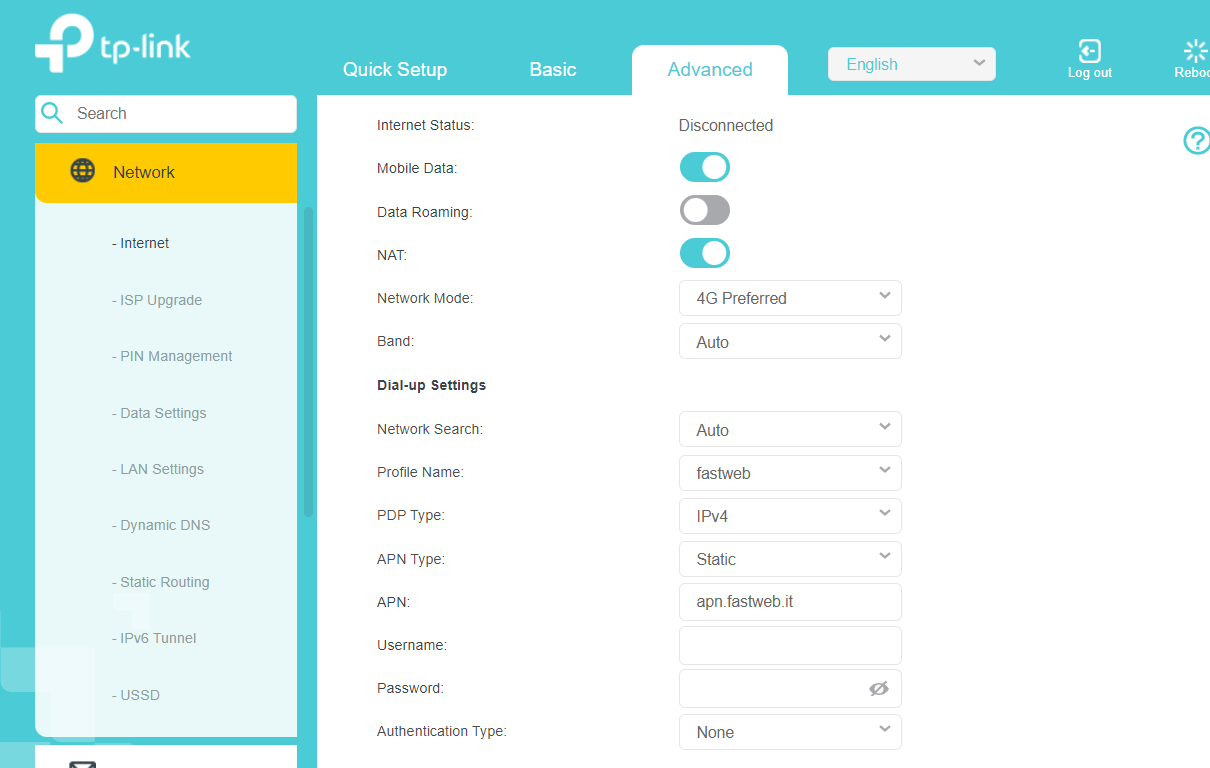
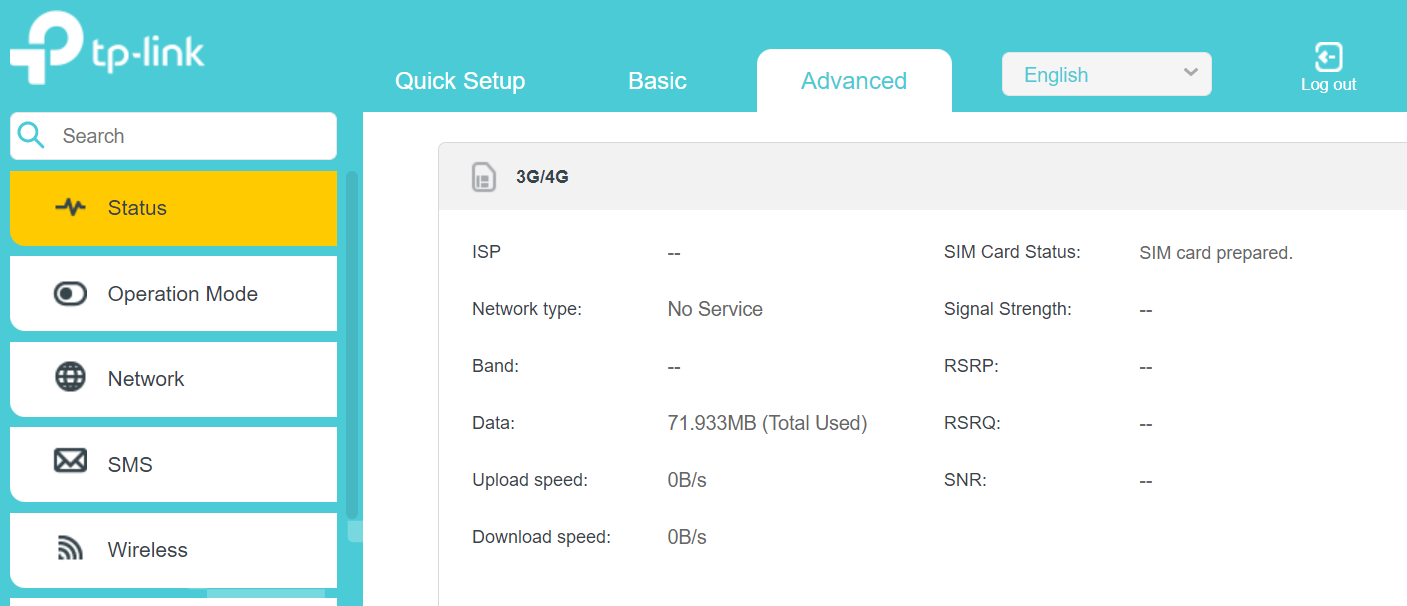
- Copy Link
- Report Inappropriate Content
Hi, could you please double check the hardware version of your MR6400 on the product label? is it V5.0 or V5.20?
For the firmware version, please let me know the build numbers
In addition, may I know if the second router you've tested is also a TP-Link router? If so, let me know if it is the same model and version as the first MR6400 as well, thanks!
- Copy Link
- Report Inappropriate Content
@Sunshine hi,
My hardware version is V5.20
The firmware: 1.1.0 0.9.1 v0001.0 Build 210803 Rea.55933n
The second router is always a tplink (same model) and the problem is always the same (1 sim works and the other doesn't)
Thank you
- Copy Link
- Report Inappropriate Content
@Sunshine hi, you have some news?
- Copy Link
- Report Inappropriate Content
Hi, please confirm if the APN profile settings are exactly the same when using the two SIM cards, if not, try to change it manually to be the same.
In addition, when using the SIM card that doesn't work on MR6400, on the Advanced->Network->Internet page, please try to change Network Search from Auto to Manual, then select your carrier name to see if it solves the problem.
If problem still exists, please try to change Network Mode from 4G Preferred to 3G only, if it receive any 3G signal, please then change it back to 4G Only or 4G Preferred to see if it will work on 4G.
If it is still the same, please send an email with Subject Forum 585864 to support.forum@tp-link.com and provide the following information:
1.Screenshot of Advanced->Status page, Advanced->Network->Internet page, then go to Advanced->System Tools->System Log page to save a log file.
2.For comparison, please use another working SIM card in the same device and share with us the screenshots of same pages
- Copy Link
- Report Inappropriate Content
Information
Helpful: 0
Views: 851
Replies: 6
Voters 0
No one has voted for it yet.
