OMADA Roaming dont work
OMADA Roaming dont work
Hello,
I use
- Mikrotik Router // DHCP SERVER
- OMADA Controller Version 5.9.31
I was using EAP610 + Controller, but i needed to extend my wifi. So i add EAP225 (wire connetion), but roaming is not working at all. Then i Turn of EAP610, devices cant connect to EAP225 AP.
I dont have devices with k / v standard devices so i disable Fast Roaming
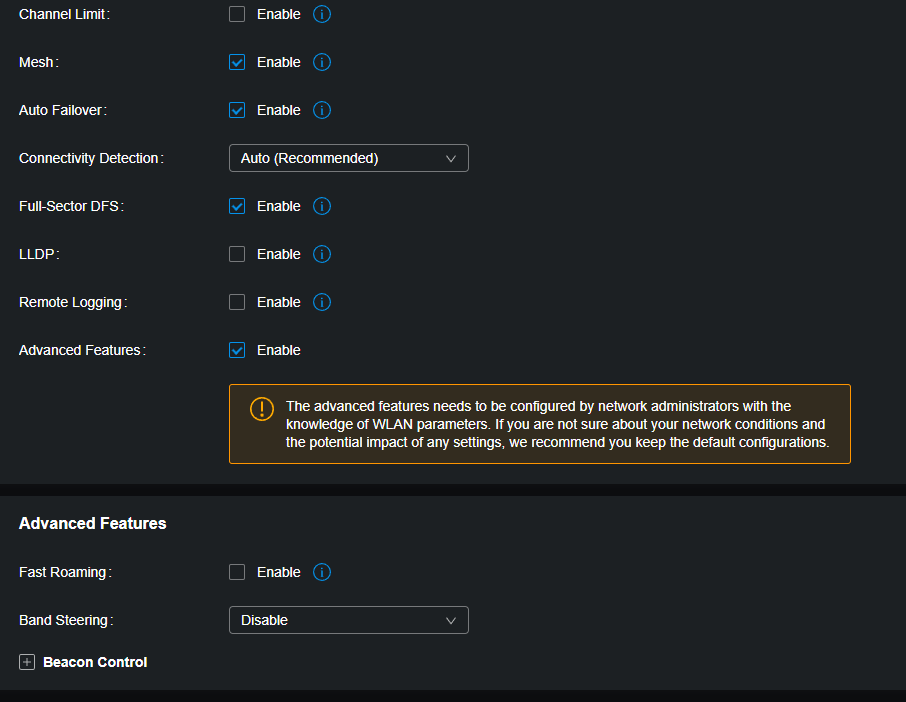
In both EAP the same settings
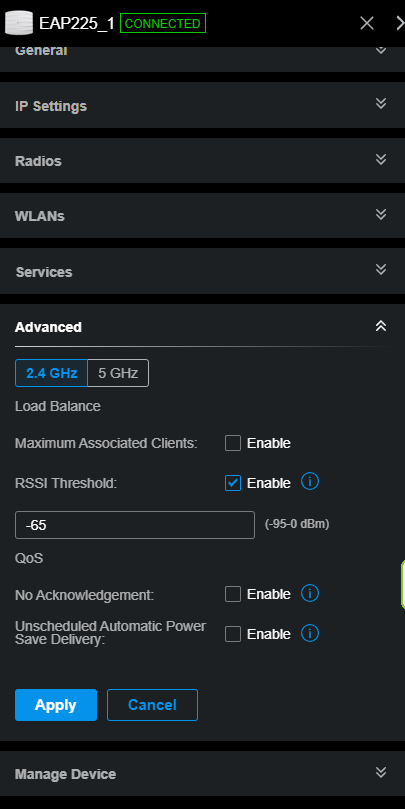
I read all post ia cant find solution. I need help with propre configuration
1 Accepted Solution

