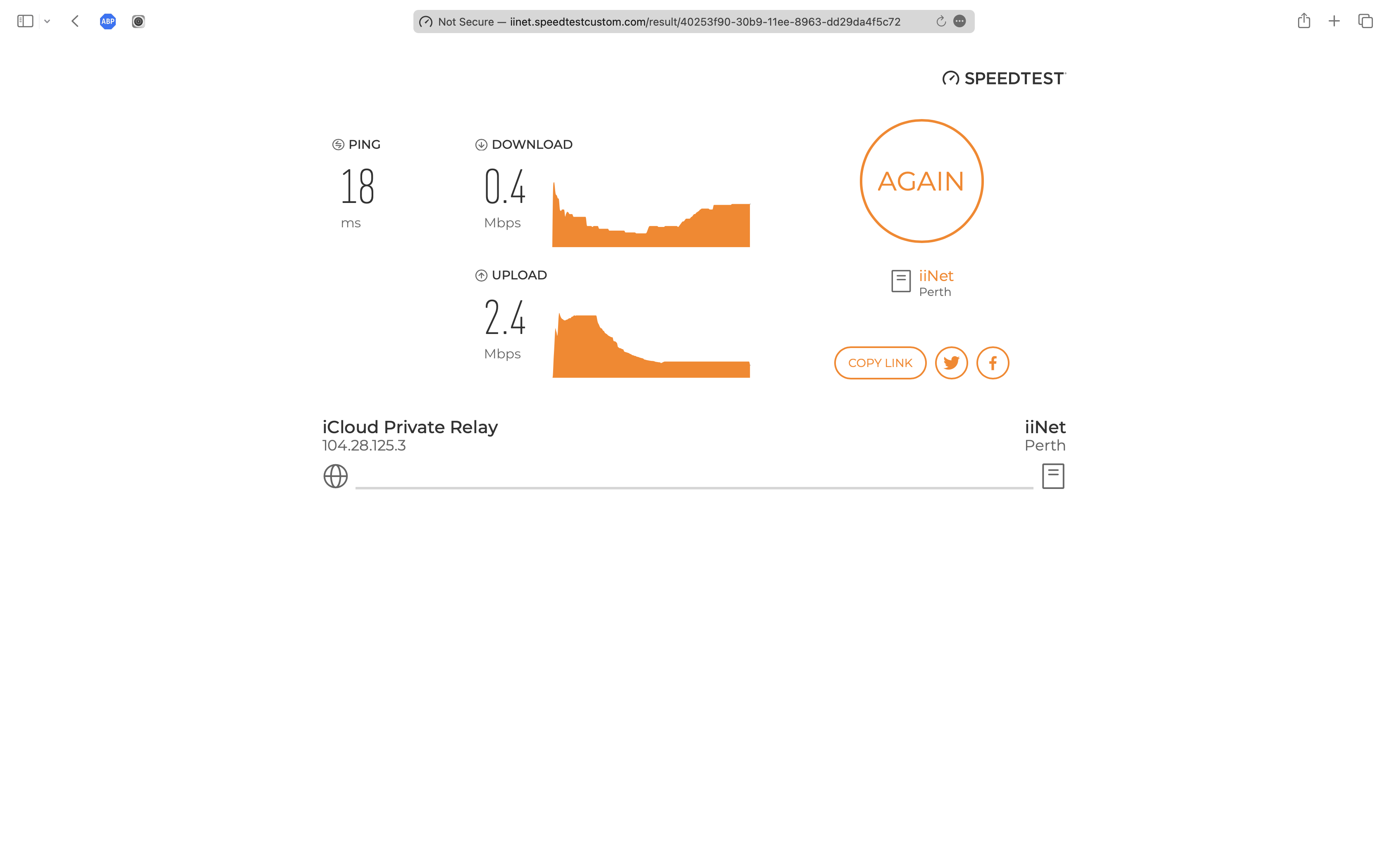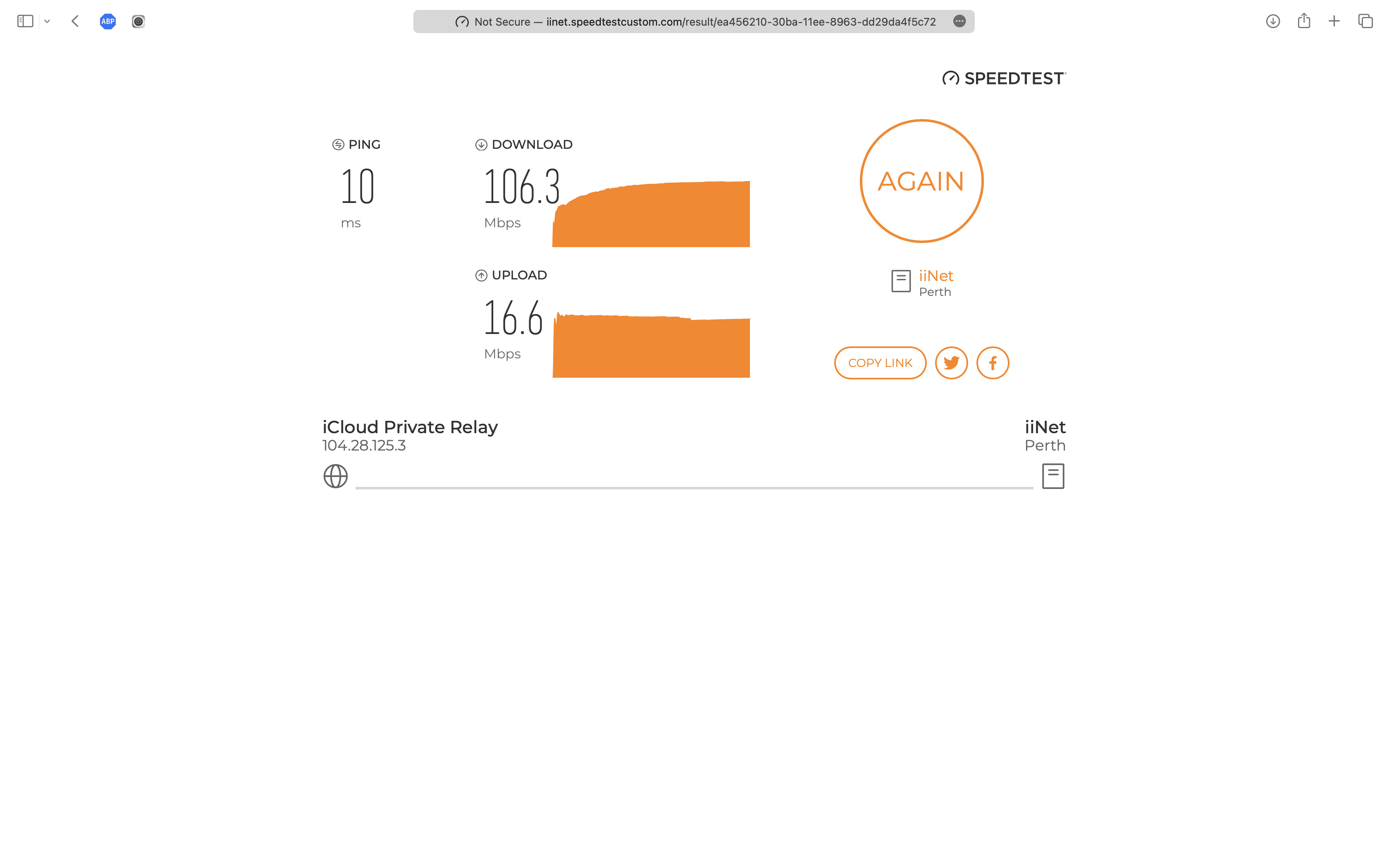Powerline Wi-Fi 2.4GHz download extremely slow to connect and transfer
I recently bought a powerline Wi-Fi kit and it works great except for one thing: the 2.4GHz download speed is extremely slow. Three years since this other member's post and I'm experiencing the same issue: https://community.tp-link.com/en/home/forum/topic/222828.
My home setup is:
- iiNet (Australia) NBN FTTB 100Mbps and we connect at around 108Mbps
- Devices:
- LIFX globes x15 on 2.4GHz only by design ⚠️
- Wyze security cameras x3 on 2.4GHz only by design ⚠️
- MacBook Air x1, iPad x1, iPhones x2 on 5GHz ✅
- Linux/Windows Intel NUC x1 on 5GHz ✅
- Windows laptops x2 for work on 5GHz ✅
- Apple TV x2 on 5GHz ✅
- Modem = ASUS DSL-AC55U, which has Wi-Fi 2.4GHz and 5GHz but the telephone cable is in a stupid place so it doesn't reach everywhere; hence, the powerline Wi-Fi kit
- Connecting to Wi-Fi:
- ASUS DSL-AC55U 5GHz connection = almost instant
- ASUS DSL-AC55U 2.4GHz connection = almost instant
- TP-LINK AV1300 5GHz connection = almost instant
- TP-LINK AV1300 2.4GHz connection = ~15-20 seconds but sometimes times out and asks for a password
- Connecting to iiNet's custom Speedtest site, i.e. bypassing the rest of the Internet:
- ASUS DSL-AC55U 5GHz transfers = ~6ms ping + 108Mbps + 18Mbps (out of max. 20Mbps)
- ASUS DSL-AC55U 2.4GHz transfers = ~9ms ping + 30Mbps + 15Mbps (out of max. 20Mbps)
- TP-LINK AV1300 5GHz transfers = ~10ms ping + 100+Mbps download + 18Mbps (out of max. 20Mbps)
- TP-LINK AV1300 2.4GHz transfers = ~13ms ping (after page load of >10 seconds) + 0.2Mbps download + 1.6Mbps upload (usually around 18Mbps) + general page loads around 10-15 seconds!
IMPORTANT: 2.4GHz download always remains low at ~0.2Mbps yet upload speed fluctuates from 1.5Mbps - 18.0Mbps out of max. 20Mbps
LAN speeds the same ☹️
The same speeds result when just transferring files within the LAN.
Devices on the 2.4GHz impacted 😢
I have all my LIFX globes and security cameras on the 2.4GHz and this connection and speed issue causes drop-outs with the devices. The slow 2.4GHz download speed occurs no matter which power point I plug into. The power point I have plugged into isn't the best speed I can get in my apartment; however, its position in the apartment is perfectly in the middle and the data rates are more than sufficient to reach above 0.2Mbps (i.e. 2,500x higher than what I'm getting):
- Main unit -> Repeater = 250Mbps
- Repeater -> Main unit = 237Mbps
Theory 🤔
It feels like:
- a firmware issue is causing the 2.4GHz download speed to be in a loop causing slow-down
- the driver is not developed properly for the radio hardware
- the radio hardware itself is not working
My next step is to call in a warranty claim, as the 2.4GHz band is important for running my home devices and it simply is failing.
Solutions?
Is there any way to telnet or logon to the router to see whether its CPU is spiking or a process is in a loop?
Are there any other solutions I can try? When compared to the DSL modem router that can perform so well on 2.4GHz, I don't understand why the TP-Link Wi-Fi 2.4GHz performs so badly on its download. I know the upload speed in my latest test wasn't great, too, but that's usually not the case. It's the download that is terrible. There's something wrong that I'm sure can be fixed.
Thanks,
Brian.