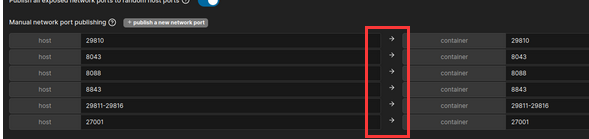"Fail to start mongo DB server" on RPI4
I'm trying to install the OmadaSDN docker on my Raspberry PI 4 but when I start the container it gives this error:
08-04-2023 00:53:55.619 INFO [main] [] c.t.s.o.s.OmadaBootstrap(): going to start local mongod.
08-04-2023 00:55:36.309 ERROR [main] [] c.t.s.f.c.FacadeUtils(): facadeMsgEnable is not enable, msg: Fail to start mongo DB server
08-04-2023 00:55:36.310 WARN [main] [] c.t.s.o.s.s.b(): Fail to start mongo DB server
08-04-2023 00:55:36.310 WARN [main] [] c.t.s.o.s.s.a(): com.tplink.smb.omada.starter.b.a: Fail to start mongo DB server
com.tplink.smb.omada.starter.b.a: Fail to start mongo DB server
at com.tplink.smb.omada.starter.server.b.a(SourceFile:151) ~[local-starter-5.9.31.jar:5.9.31]
at com.tplink.smb.omada.starter.server.a.e(SourceFile:74) ~[local-starter-5.9.31.jar:5.9.31]
at com.tplink.smb.omada.starter.OmadaBootstrap.d(SourceFile:249) ~[local-starter-5.9.31.jar:5.9.31]
at com.tplink.smb.omada.starter.OmadaBootstrap.q(SourceFile:329) ~[local-starter-5.9.31.jar:5.9.31]
at com.tplink.smb.omada.starter.OmadaBootstrap.a(SourceFile:116) ~[local-starter-5.9.31.jar:5.9.31]
at com.tplink.smb.omada.starter.OmadaBootstrap.e(SourceFile:278) ~[local-starter-5.9.31.jar:5.9.31]
at com.tplink.smb.omada.starter.OmadaLinuxMain.a(SourceFile:92) ~[local-starter-5.9.31.jar:5.9.31]
at com.tplink.smb.omada.starter.OmadaLinuxMain.main(SourceFile:42) ~[local-starter-5.9.31.jar:5.9.31]
It's running PiKVM (Arch) on the latest docker version, this is the docker volumes and entrypoint (yes, it's portainer):