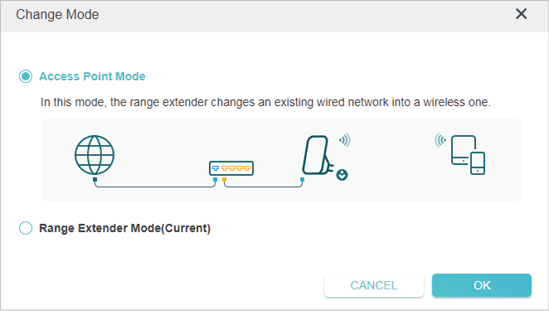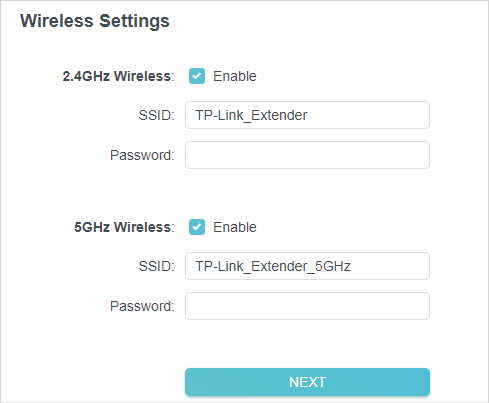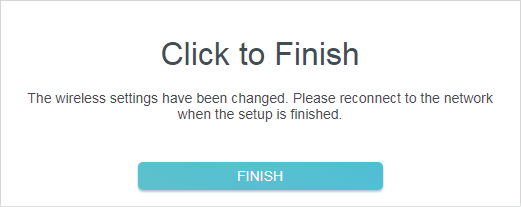2nd RE215 won't work in AP mode
I'm trying to add a second RE215 extender to my home network. It is connected to a ZTE router from Converge. It will not connect in AP mode. I have:
1) Tested the LAN cable by connecting directly to a laptop.
2) Tried running a second LAN cable in case of fault in first cable.
3) Switched the two RE215s to make sure they both function. They both work properly on Auto in the place of the first 215, both do not work in the new 215's location.
4) Tried assigning IP addresses manually as well as tagging their MACs to those IPs at the router.
5) Rebooted and updated all components.
6) Tried unplugging the first 215 and running only the new 215.
7) Tried adjusting DHCP settings on the router and assigning smaller, nonconflicting ranges to both 215s. Setting a manual IP works, however if I manually enable DHCP settings on the second 215 it constantly connects and disconnects, forcing me to factory reset in order to regain control.
Can anyone help me figure out why specifically the second location refuses to work? Can two RE215s not be in the same network for some reason?