Accessing TP-LINK TL-SG1016DE switch behind reverse proxy
Hello everyone,
I have a question about accessing my network switch behind a reverse proxy. I am running Nginx Proxy Manager in a docker container on a linux machine on the network. I have an OPNsense router and DNS set up correctly to use the reverse proxy. When I point the reverse proxy to the webUI of the switch I can access it, but there's some strange behaviour.
I can see the UI, but within it a weird "502 Bad Gateway", picture attached.
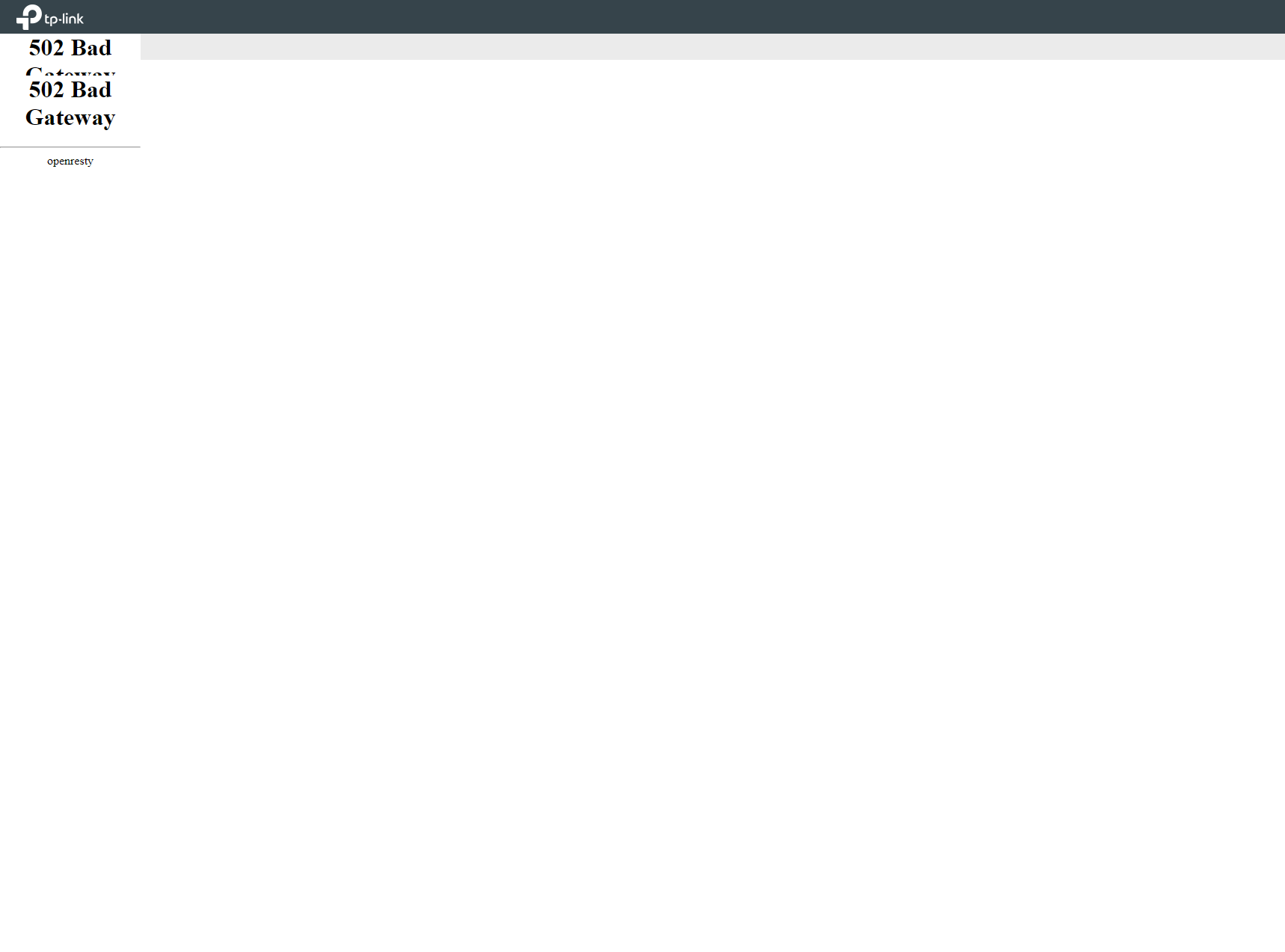
When I refresh the page a couple of times I can finally see and use the WebUI, but the "502 Bad Gateway" message stays. picture attached.
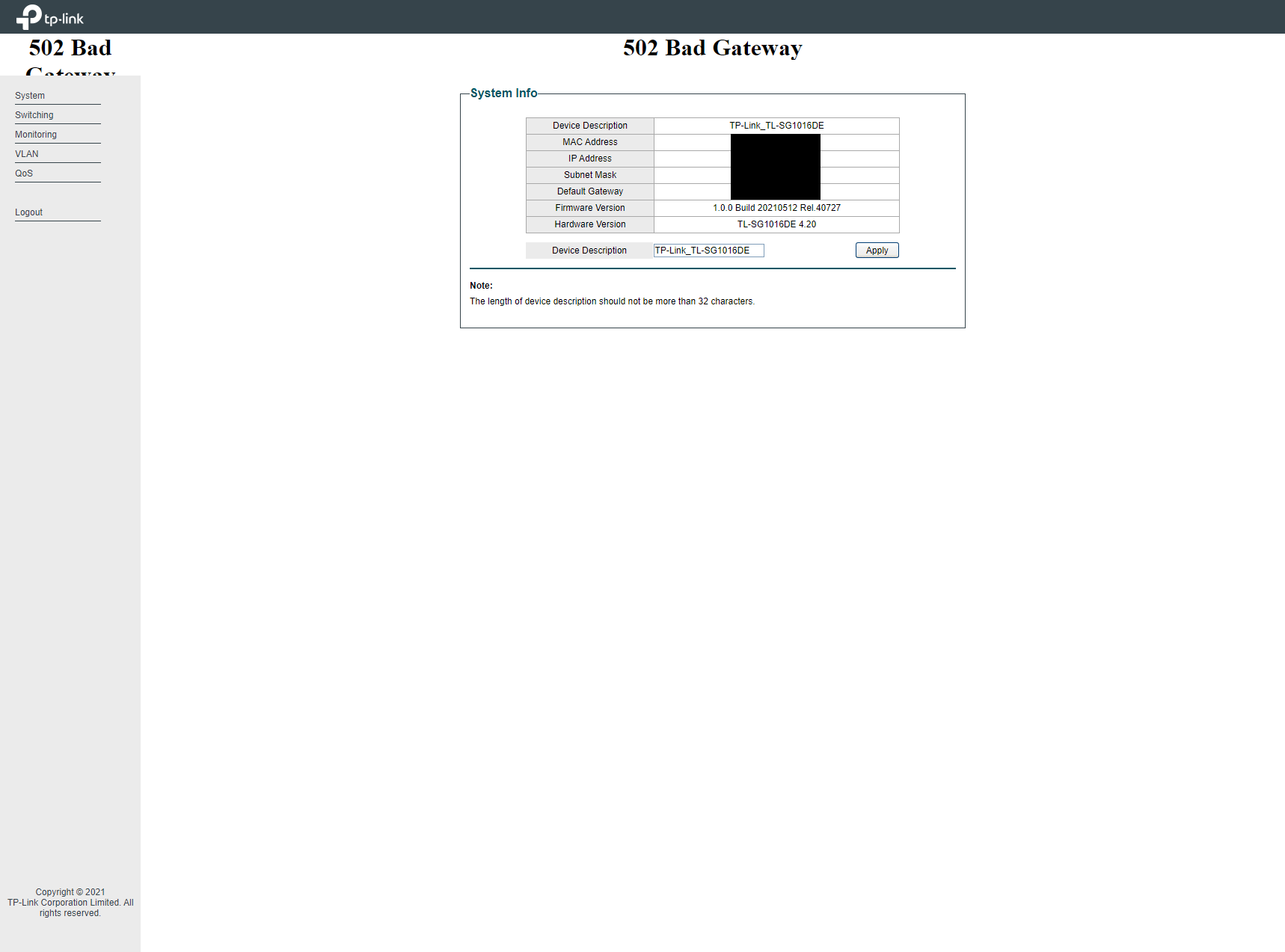
In this state I can use and edit settings in the WebUI.
My reverse proxy settings are as follows, with some obfuscation for security.
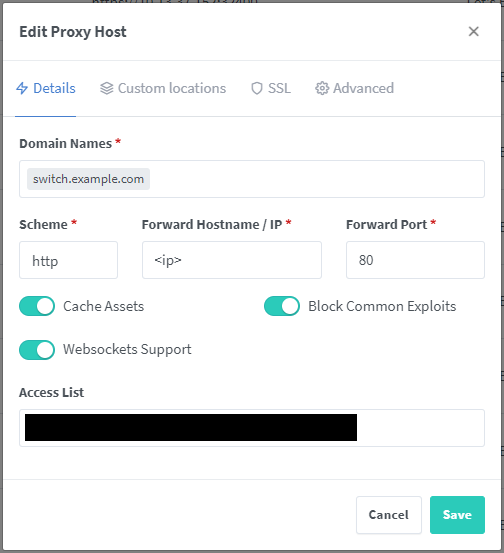
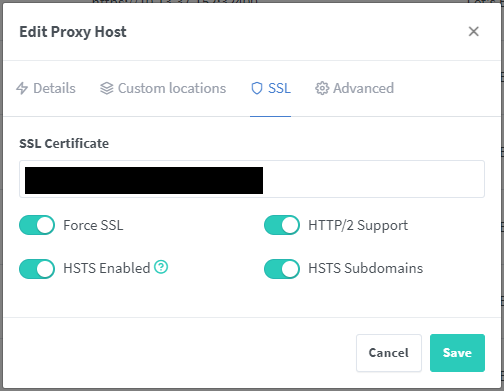
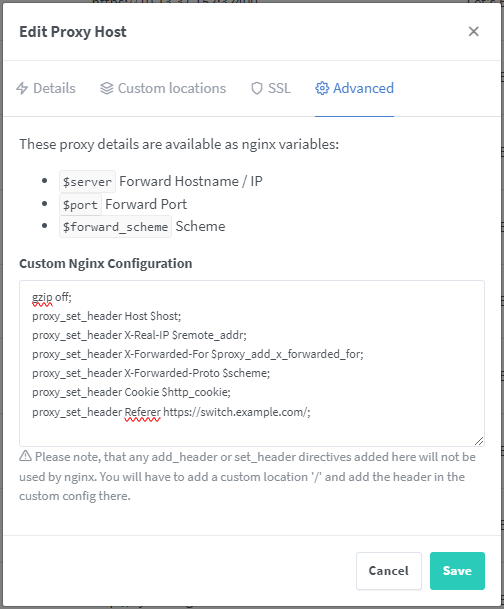
I added the advanced settings from a config I saw online in a forum post, I don't remember which one.
I can actually use the WebUI in the current state, but it's obviously suboptimal.
My question is how I can fix the 502 error and if there is any technical issue with getting this issue?
Thanks in advance!
