Archer T3U defaulting to 2.4Ghz wifi band and not connecting to 5 Ghz with Talk talk Gateway eero 6
Archer T3U defaulting to 2.4Ghz wifi band and not connecting to 5 Ghz with Talk talk Gateway eero 6
Hi this adapter just isnt finding the 5 Ghz band avaialble on my dual band wifi through talk talk using the gateway eero 6 router. In the router we cannot specify 5 Ghz per device they should just pick it up if they can. My Sont phone finds it no problem. Can someone talk me through some steps to conencting to 5Ghz instead of 2.4Ghz. It is a 150mbps connection and my Tp_link adapter is getting 40mbps using usb3 and the 2.4 Ghz band and my mobile is getting 140mbps on the 5Ghz band. How can i force the adapter to find the 5Ghz band or will this adapter not work with my router? Thanks.
- Copy Link
- Subscribe
- Bookmark
- Report Inappropriate Content
Hi,
The best way would be to use different names for the 2.4 GHz and 5 GHz Wi-Fi networks of the router, usually people use something along the lines of "MyHomeWifi" and "MyHomeWifi_5G".
Then delete the original Wi-Fi connection from your phone and connect it to the new Wi-Fi name of the 5 GHz network.
- Copy Link
- Report Inappropriate Content
@woozle Hi i dont think you can rename the 2.4 and 5 Ghz bands in an gateway eero 6 router as they use the same SSID. For some reason the T3U isnt picking up the 5Ghz band and only picks up the 2.4Ghz band with my PC. My phone and and my laptop both pick up the 5Ghz band straight away. How can I force the T3U to pick up the 5Ghz instead of the 2.4Ghz or am I going to have to try another adapter?
- Copy Link
- Report Inappropriate Content
Ok, I see. Although I find it weird that the company that makes the eero dares to sell a product that misses such a basic feature.
What you could do to get around that limitation is to install a software on your PC that allows you to select the actual wireless AP you'd like to connect to.
One example would be the software "NetSetMan" (the freeware version). Just google for it. Once started click on the Wi-Fi icon and then on "Scan". In the list that is displayed there should be several entries (depending on how many eero Mesh devices you have) with the SSID of your network. Select the entry that has a 5,xxx value shown in the "GHz" column and then click "Connect".
- Copy Link
- Report Inappropriate Content
@woozle thanks very much for the suggestion I will give it a go tonight. Will report back how that works. There are definitely 2 bands available as the devices round my house connect to either. I'd have thought the adapter would automatically pick up the faster one though as my phone and old laptop do. Odd.
- Copy Link
- Report Inappropriate Content
@woozle Hi unfortunately my network 447265 only had one entry although next doors with same acompany has two! Any suggestions? I also cant see way of changing the channel within the eero app on my phone. I will google how to access the router via the PC surely it has more options! Funny how my phone and old laptop pick up 5Ghz no bother from the network though and the tp-link adapter doesnt. Would they be incompatible somehow?
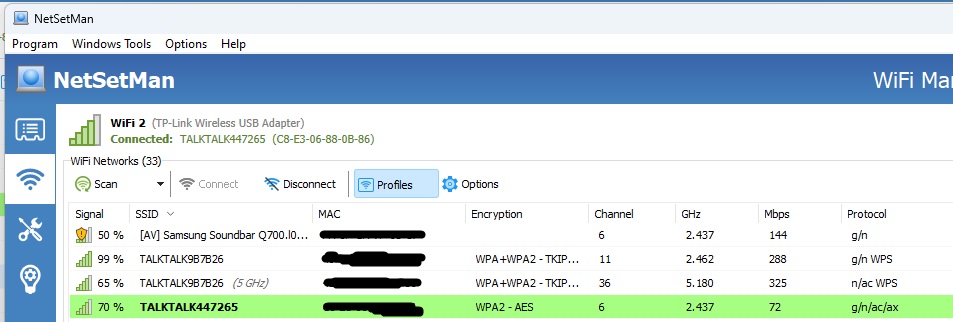
EDIT: eero routers have no web GUI! Just the phone app which has limited settings.
- Copy Link
- Report Inappropriate Content
So the eero 6 router must be broadcasting on a channel that the Archer T3U can't see for some reason.
Other users have previously reported such issues here, but I myself have always got my Wi-Fi dongles that use the same chip and driver to connect to any 5 GHz Wi-Fi channel.
What channel number is the eero's 5 GHz Wi-fi currently working on? If it doesn't tell you, then you can also look it up on that laptop that is able to connect to your 5 GHz Wi-Fi.
Does the region code printed on the label of the Archer T3U match the region that your eero 6 was made for? (most common region codes are "US" and "EU", but there are also others)
Is the region setting of your Windows operating system also set to a country located in the same region?
Certain Wi-Fi hardware is limited to work only on channels that are officially permitted for use in whatever region.
- Copy Link
- Report Inappropriate Content
@woozle hi the laptop has two channels showing for 5 and 2.4 as you can see. Slightly different Mac addresses for each channel. It connects to 5ghz on channel 149 and sees 2.4ghz on channel 6. The PC and adapter see channel 6 but not channel 149.
What should I check next ?
Think is read that this adapter won't work with a band 4 channel such as 149 is this correct? Or does it depend where you stay am in the UK?
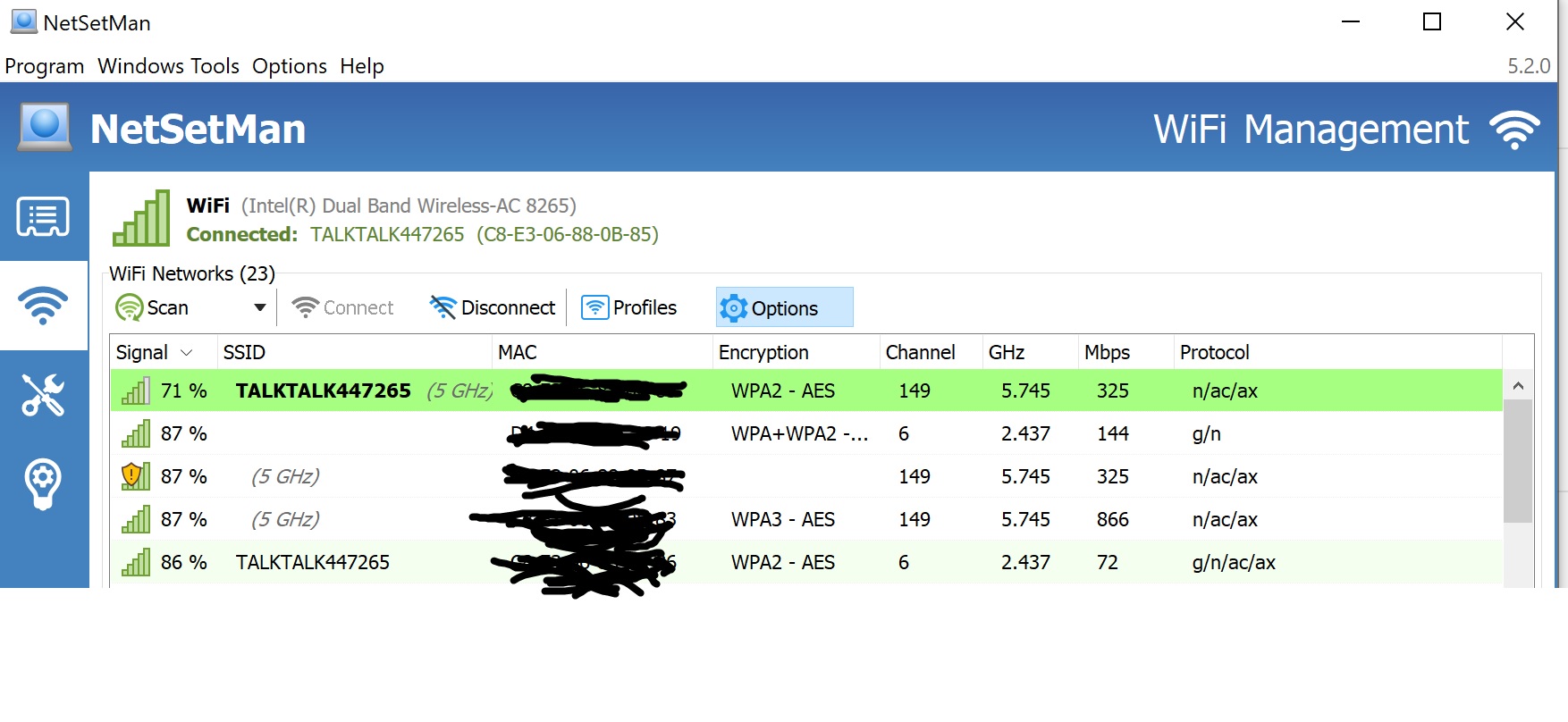
- Copy Link
- Report Inappropriate Content
Ok, now we are getting closer to the root cause of the original problem.
The eero 6 router broadcasting on channel 149 in the UK seems to be unusual.
Even though the UK is not part of the EU anymore my understanding has been that they still keep using the same Wi-Fi regulations. The use of channels 149 and higher is extremely (power-)restricted in Europe.
Therefore, Wi-Fi router's, Wi-Fi access points and Wi-Fi range extenders made for the European market normally don't support channels above 144. (personally I haven't seen any)
Client devices are different. Some do support channels above 144 (which certainly would make sense for mobile devices that people may carry all over the globe), but some unfortunately do not. Other users in this forum have reported previously that their USB Wi-Fi dongles labelled with "EU" can't see Wi-Fi networks on channel 149 and higher.
Here is a link to a discussion in the TalkTalk forum where other people complain about the same issue you are facing. (you'll have to manually convert the two <dot> into actual dots, because the forum would not allow me to post the actual link)
https://community.talktalk<dot>co<dot>uk/t5/Full-Fibre/Slow-wifi-and-no-5Ghz-from-Eero-6/m-p/2996181#M19877
- Copy Link
- Report Inappropriate Content
@woozle hi thanks for replying I will check the talktalk forum. The thing is the laptop and phone connect no bother one is a Sony phone and an hp laptop with standard dual band intel WiFi adapter.
So basically the t3u is not going to work on 5ghz unless the channel number is changed somehow? I wonder if other dongles work in the UK?
If I can get my channel for 5 GHz changed what is a good one for the t3u to pick up in the UK?
- Copy Link
- Report Inappropriate Content
@woozle talk talk are looking into this it may be a bug seemingly.
- Copy Link
- Report Inappropriate Content
Information
Helpful: 0
Views: 4578
Replies: 13
Voters 0
No one has voted for it yet.
