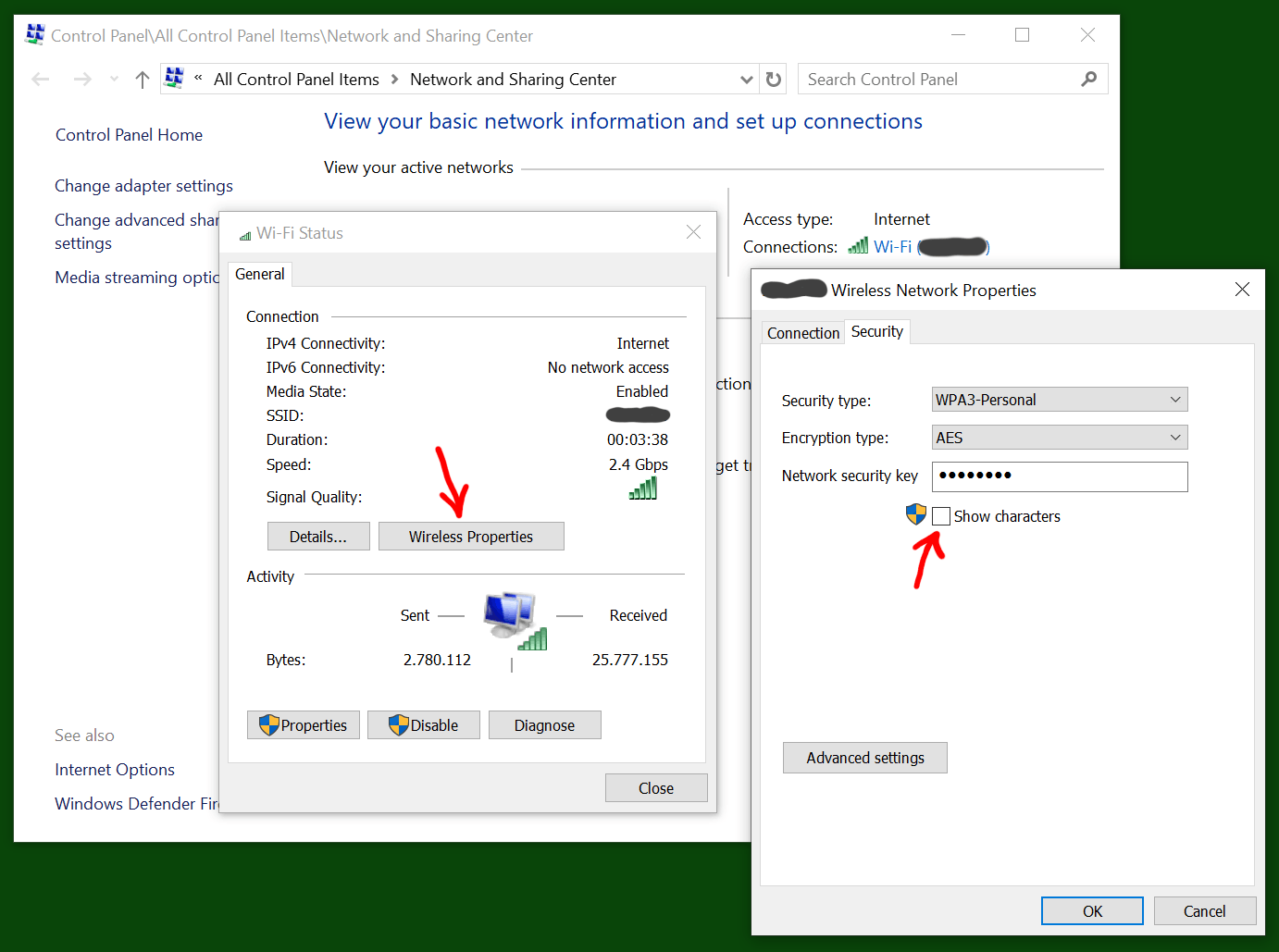Password is not available, cannot reset it
A WiFi extender (RE200) was installed for solar panels. The company that installed the extender was outsourced by the solar company. My Samsung Galaxy phone does not recognise the extender so I cannot use it for WiFi calling, I have tried to obtain the password from the solar company but without luck thus far. I do not want to reset the extender password because it is part of a complex solar installation. Any ideas? Thanks!
More info:
When I try to login to the device using the Tether app, I am prompted as follows:
Enter Login Password
The login password is used to log in and manage your TP-Link device RE200j. It is NOT your TP-Link ID password or WiFi password.
Just to reiterate, I'm looking for the password of the device, not the WiFi network.