Port Forwarding using AX95 via VR400
Hello I am trying to understand how I can achieve this....
Internet --> PPPoE --> Archer VR400 --> Archer AX95 --> Host(PC)
Currently:
Host (192.168.0.50)
AX95 (192.168.1.25)
VR400 (192.168.1.1)
Port: 7777 (TEST)
AX95 - Port 7777 forward to Host (192.168.0.50)
VR400 - Port Forward to AX95 (192.168.1.25)
Internet access on Host has no issues works perfectly fine. Started a webserver on port 7777 on Host
Unfortuntaley I can not access port 7777 on the host via the internet, can someone please advise whatelse I need to do in the VR400 or AX95 to make this work.
I appreciate any advise and support, I already tried Copilot & Gemini but instructions does not work
Many Thanks
- Copy Link
- Subscribe
- Bookmark
- Report Inappropriate Content
Hi,
All that you've described looks correct.
What I would do is to rule out a couple of things.
1) Verify on the VR400's status page that the "IP Address" shown in the "Internet" section is a public IP address. (i.e. one that doesn't fall within the ranges 10.0.0.0 - 10.255.255.255, 172.16.0.0 - 172.31.255.255, 192.168.0.0 - 192.168.255.255 or 100.64.0.0 - 100.127.255.255)
2) Disconnect the AX95 completely, change the IP address of the Host PC to 192.168.1.25 and connect the Host PC directly to the VR400. (Internet --> PPPoE --> Archer VR400 --> Host(PC))
- Copy Link
- Report Inappropriate Content
@woozle
Thank you for your message, I know it works directly on the VR400 directly it has been for over 2 years now, but I wanted a more powerful router/wifi so I purchased the AX95 so slowing moving all devices over to connect directly to AX95 from VR400 or the old wifi extenders all to a single wifi/router the AX95.
This will allow me to remove 6 wifi extenders and has everything on a single device hence I want everything through the AX95, the only issue I am facing now is to get the port forwarding to work I have a couple of systems and several ports to forward but started with a single port to test.
I am not sure if i am missing anything.
Wondering if it has anything to do with the VR400 --> Network --> Static Routing if I need to add something there but does not make sense to me.
ANyway any further advise or suggestion all welcome.
Many Thanks
- Copy Link
- Report Inappropriate Content
Adding a rule like shown in the picture below on the AX95 should be sufficient. I am sure you have already done it like that.
You might try if it makes any difference when you switch off "UPnP" on the AX95, so as to be absolutely sure that it can't interfere with any manual port forwardings.
Other than that, do you remember whether you had to set up any particular incoming firewall rule on the Host PC for the webserver when it was connected to the VR400's 192.168.1.x network?
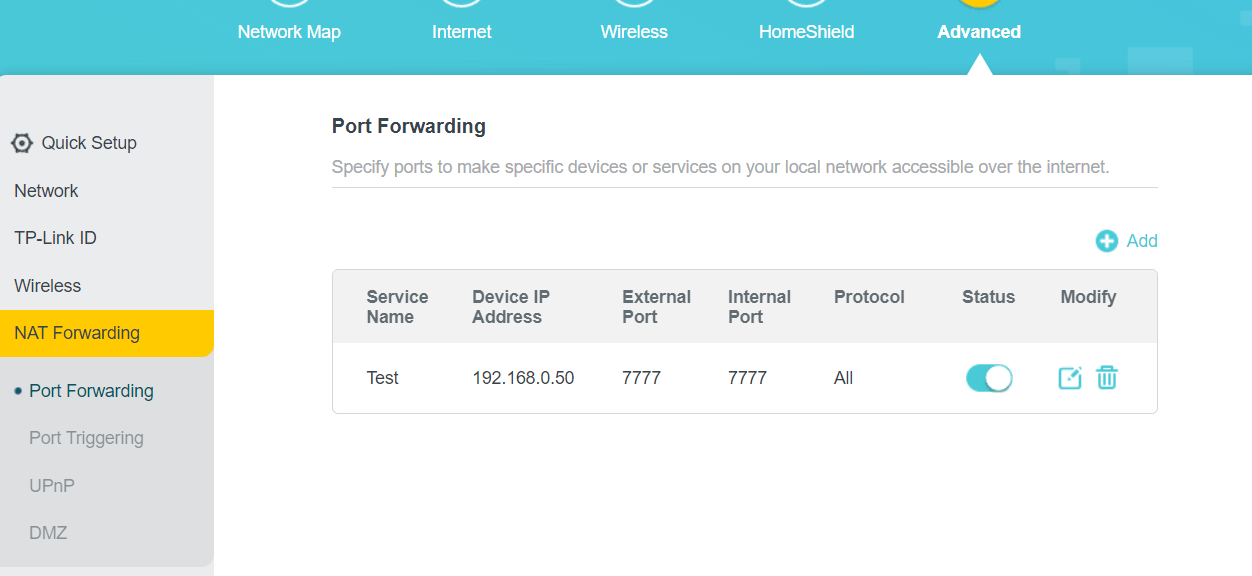
- Copy Link
- Report Inappropriate Content
@woozle
Thank you again, those are all set & correct as discribed static IP, port forwarding on VR400 & AX95 to Host, UPnP & Firewall also disabled in AX95, tried traceroute, telnet to port, pings and everything resolve but can't open page from internet via AX95 through VR400 but have no problem direct through VR400.
Somehow not sure if I am missing a routing or something els missing.
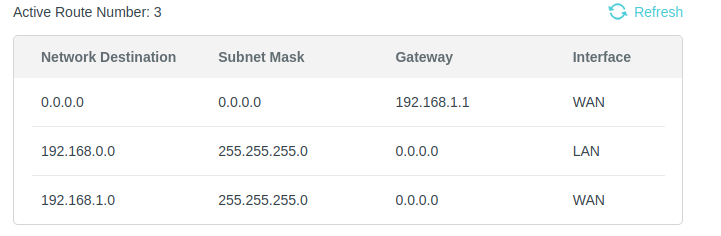
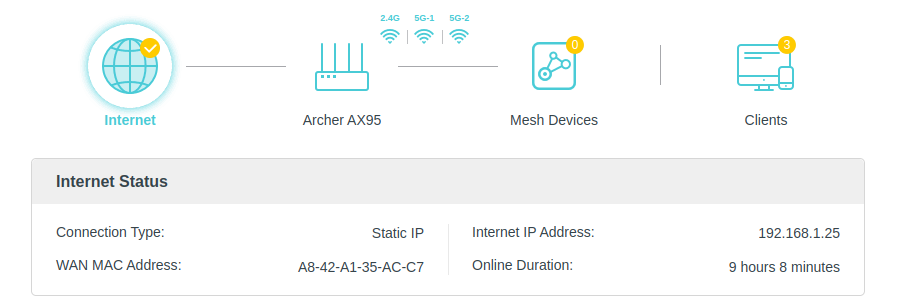
VR400
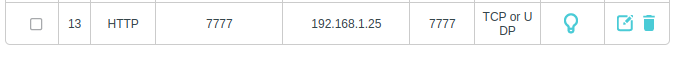
- Copy Link
- Report Inappropriate Content
Can you completely turn off the firewall of the Host PC for a moment and test if it makes a difference?
Another test could be to use the "DMZ" feature of the AX95 instead of the port forwarding. If DMZ on the AX95 is set to 192.168.0.50, then it would forward any incoming connection to the Host PC.
- Copy Link
- Report Inappropriate Content
How about setting up AX95 in AP mode and avoid the double NAT ? Would be easier to set up a port-forwarding only on the VR400.
If you insist to use the AX95 in router mode you could configure VR400 in bridge mode and set up port-forwarding on AX95 only.
- Copy Link
- Report Inappropriate Content
@gcclinux Thank you all, I will resume my testing and configs tonight as I need the network up for work now ![]() Thank you both for all the advise so far
Thank you both for all the advise so far ![]()
- Copy Link
- Report Inappropriate Content
Information
Helpful: 1
Views: 1159
Replies: 7
Voters 0
No one has voted for it yet.
