mesh network, but computers linked to each of the satellites does not see on others
Probably any bug... but could you anyone test this? Or do you have any idea what is wrongly set? (ne it is default configuration for mesh, latest firmwares..)

- Copy Link
- Subscribe
- Bookmark
- Report Inappropriate Content
Hi,
I can't test it exactly like your setup, because I don't have three AX53 router and one AX23.
But I've just tested this with one AX53 as the EasyMesh main router and two Archer C64 as satellite routers and this setup is working fine.
What about the computer with the IP address 192.168.0.10 ? Can it access the other three computers with the IP addresses 192.168.0.1, .2, .3 ?
- Copy Link
- Report Inappropriate Content
@woozle Nope... Cannot access any "computer" (or device is better definition) which is connected to any "satellite" router ...
- Copy Link
- Report Inappropriate Content
Hi, Thanks for posting question here. We need your help to collect some information for further analysis!
1.The PC (192.168.0.10) connected to the main router can not access the PC(192.168.0.3) connected to the satellite router Archer AX23,right? And can PC connected to Archer AX23 can access the PC connected to the main router?
2. Please send us the screenshots of the arp table on each PC (four PCs totally).
Here are the detailed steps:
1). On your keyboard, press the “Windows” and “R” keys at the same time.
2). Enter “cmd” in the window that pops up.
3). Input “arp -a” on the cmd window, then press “Enter” key on the keyboard.
3.Please share us both hardware and firmware version of your main router and each satellite router.
Thanks for your cooperation!
- Copy Link
- Report Inappropriate Content
- Copy Link
- Report Inappropriate Content
- Copy Link
- Report Inappropriate Content
Sorry, having problem with free time to these tests... :(
A few of screenshots from my main pc for now, it is generally visible (the previous image was just only the draft with another IP addresses), anyway - problem is visible from these screenshots, needs to access the antminer with IP: 192.168.0.35 from mine main-pc / the 192.168.0.43. For the moment - I am able to access it from my mobile phone (connected to the same satellite)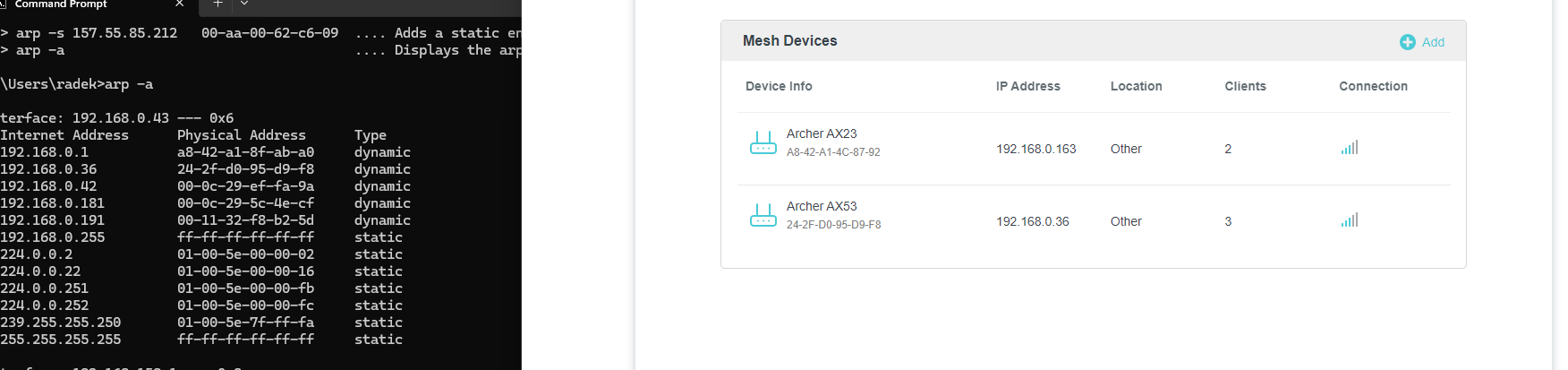
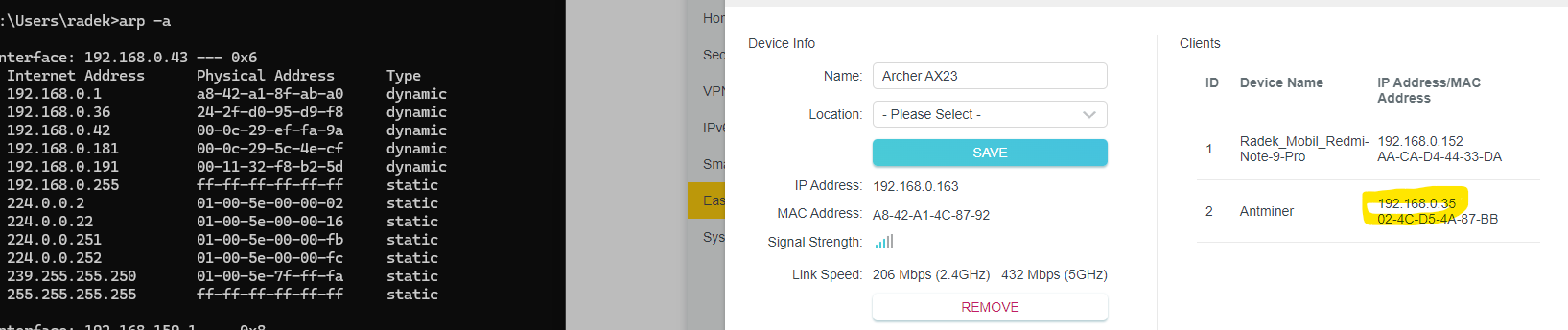
- Copy Link
- Report Inappropriate Content
- Copy Link
- Report Inappropriate Content
- Copy Link
- Report Inappropriate Content
- Copy Link
- Report Inappropriate Content
Information
Helpful: 0
Views: 854
Replies: 9
Voters 0
No one has voted for it yet.
