TL-WR902AC V4 - Network > 3G/4G Settings Missing - HUAWEI E3372-325
TL-WR902AC V4 - Network > 3G/4G Settings Missing - HUAWEI E3372-325
I have a TL-WR902AC
Firmware: 0.9.1 0.3 v0089.0 Build 230506 Rel.55329n(4555); Hardware version:TL-WR902AC v4 00000001
Also I have a: HUAWEI E3372-325
The Huawei lights up green, but the setting Network > 3G/4G Settings is missing. There is no connection, no internet.
I have tried both "share eth" and "share hotspot" modes.
This solution in the forum: https://community.tp-link.com/en/home/forum/topic/245560?replyId=627034
Does not work. The firmware is not accepted by my device.
I guess because it is because the firmware is for hardware V3, but I have V4
Is there a beta software, like https://static.tp-link.com/beta/2021/202103/20210317/TL-WR902ACv3_EU_0.9.1_0.4_up_boot%5B210316-rel69921%5D.zip
But for V4?
Any other ideas what I could do? HUAWEI E3372-325 works fine on my mac btw. so this thing does connect.
- Copy Link
- Subscribe
- Bookmark
- Report Inappropriate Content
Hi, thanks for posting question here.
You may refer to P27-28 in the User Guide.
Note: 3G/4G modem is only supported in some regions.
- Copy Link
- Report Inappropriate Content
Hi Marvin. Thank you for your response.
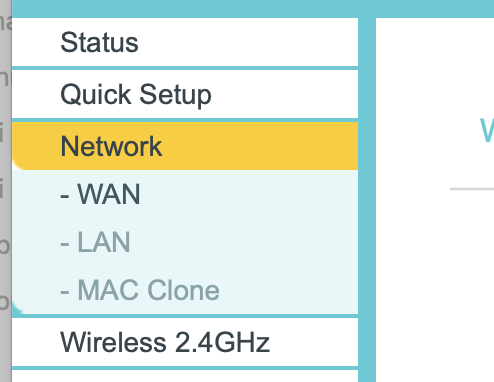
Does it look like this if I'm in the wrong region?
The modem is connected.
- Copy Link
- Report Inappropriate Content
Hi,
Were you in "Share ETH" mode when you took that screenshot?
If you were in a different mode, then switch back to "Share ETH" and see if the "Operation Mode" menu exists or not.
Furthermore, is the USB port of your TL-WR902AC labelled "3G/4G USB" or just "USB"?
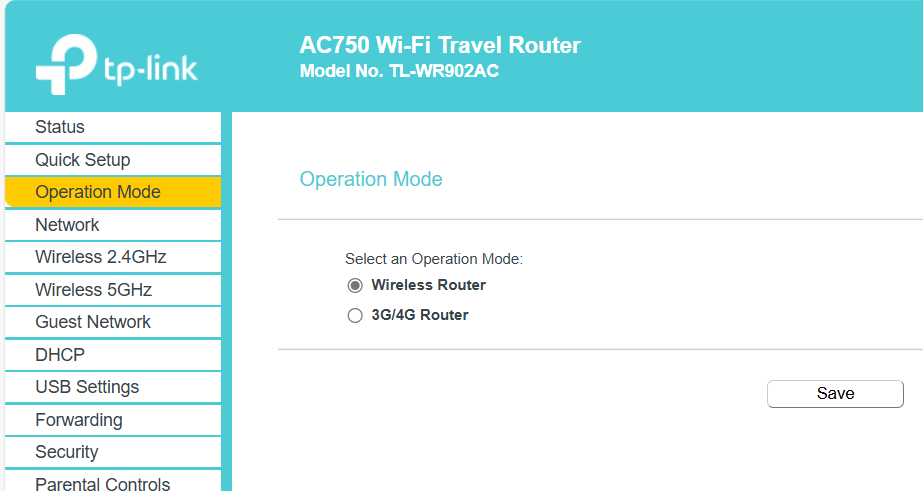
- Copy Link
- Report Inappropriate Content
Hi
My usb port is labeled "3G/4G USB"
I have now been able to change operation mode, but internet worked only for seconds and very very slow, then nothing. Connection here is good, when I connect the usb modem directly to my laptop.
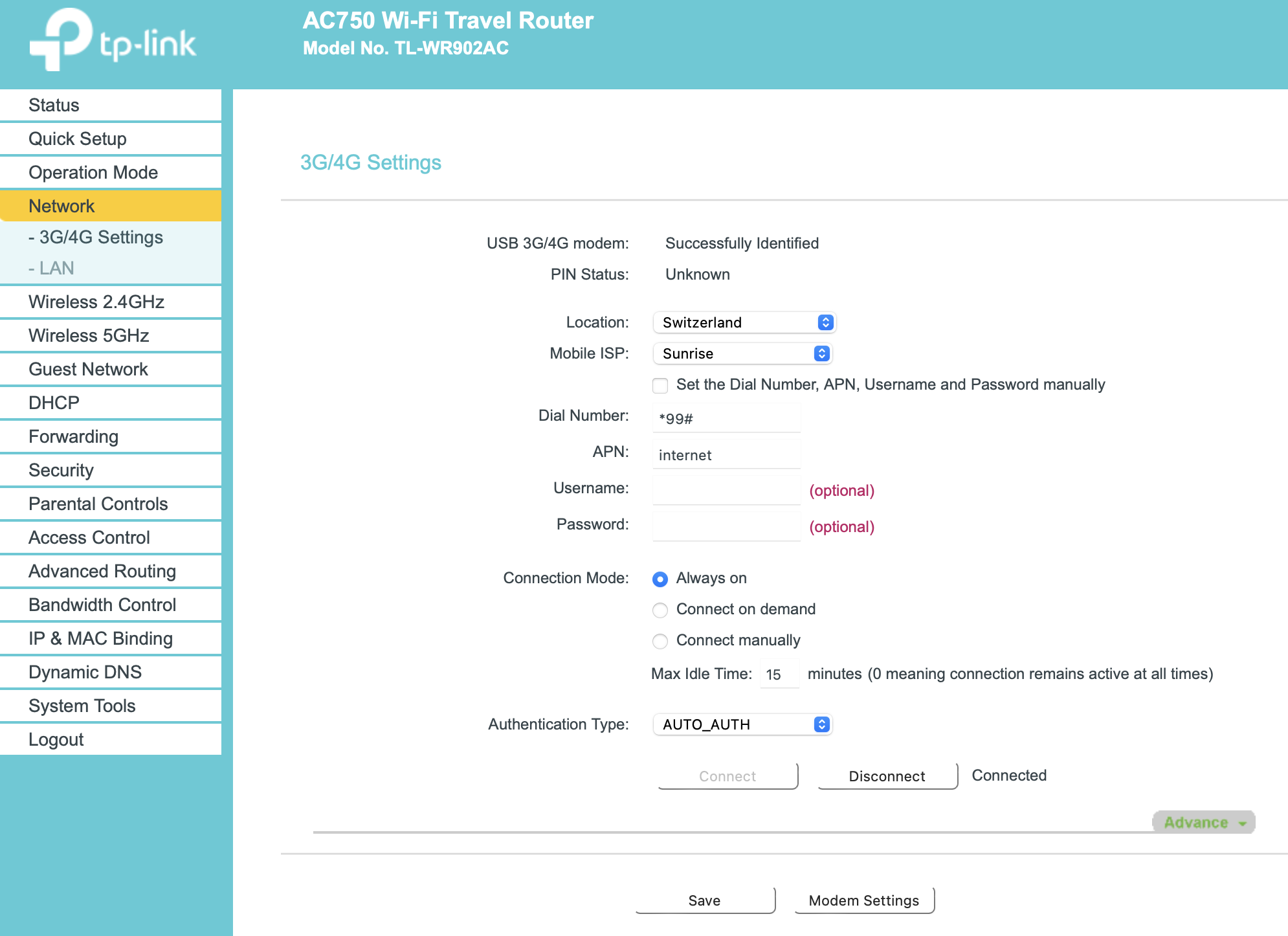
When I try to access a website it sorta gets something, but immediately hangs and does nothing anymore the internet LED on the TP-Link starts flashing.
- Copy Link
- Report Inappropriate Content
That is a different problem now. Perhaps @Marvin_S can assist you with the connection issue.
- Copy Link
- Report Inappropriate Content
Thanks for your advice!
There may be compatible issue between this router and HUAWEI E3372-325, so I am afraid that there is no better solution for this.
- Copy Link
- Report Inappropriate Content
I was hoping for the beta firmware available for V3 to be available for V4. It seems the beta firmware resolves some compatibility problems as shown in the thread I linked above.
https://community.tp-link.com/en/home/forum/topic/245560?replyId=627034
Anyone knows the link for the beta firmware for HW V4?
- Copy Link
- Report Inappropriate Content
- Copy Link
- Report Inappropriate Content
Thank you very much, I appreciate it.
Unfortunately it doesnt work either. The WAN Led keeps blinking. The modem itself lights up green.
Also I don't know if I need to upload a modem-configuration file, and if so which one.
As of now I report the Huawei / Brovi E3372-325 as not compatible with the TP-Link TL-WR902AC even on beta firmware TL-WR902ACv4_EU_0.9.1_0.3_up_boot[240418-rel34280]_2024-04-18_11.19.18
- Copy Link
- Report Inappropriate Content
Hi, can you go to the web interface>>System Tools >>System Log, save log and share us for further analysis?
And please share the screenshot of your current firmware version on the web interface of the router.
Thank you.
- Copy Link
- Report Inappropriate Content
Information
Helpful: 0
Views: 1579
Replies: 11
Voters 0
No one has voted for it yet.
