Ax72 Easy Mesh backhaul connection vs Guest and IoT wifi networks are not present at the moment
- Copy Link
- Subscribe
- Bookmark
- Report Inappropriate Content
After many attempts to make the Guest and IoT networks work on the EasyMesh satellite routers, I discovered a workaround that saved my network here and I think it can help many who are having the same problem.
So, I have 3x AX72 routers connected to EasyMesh via ethernet backhaul, and many IoT devices and cameras that had a degraded signal because they were unable to connect to the main router's IoT network.
Below is the procedure I followed and it worked:
- Restart the satellite router
- Then, access the Tether app and log in with the TP-link ID, on the main page of my devices, keep refreshing until the satellite router that was restarted becomes available for access via the Cloud (without the gray color)
- When you access it, go to the IoT Network option and enable the network but with a different SSID from the main router, do the same process for the Guest network, and apply the settings
- After that, the router will connect to Easy Mesh and the new IoT network is available to connect to your devices.
- Copy Link
- Report Inappropriate Content
This functionality is not available in Firmware Version 1.4.5 - Build 20250928 rel.17568(4555) which i installed last week either.
- Copy Link
- Report Inappropriate Content
@TheRobinK Thank you for your heads up! It's been really awkward the TP-LINK is not keeping their words!!!
Thank you for contacting TP-Link support.
After checking, I'm sorry to tell you that EasyMesh doesn't support "Guest Network" and "IoT Network" currently but planned for the future.
Also, thank you very much for your keen discovery and feedback, I've recorded it fully and will feed it back to the related department to speed up the process. Sincerely thanks again!
Thanks for your understanding and cooperation.
- Copy Link
- Report Inappropriate Content
@gyatti1 Hi, there's a new firmware I haven't got time to check out the new one, hope it'd been, what we've been waiting for!!!
Let me know if you'll update & what is inside!
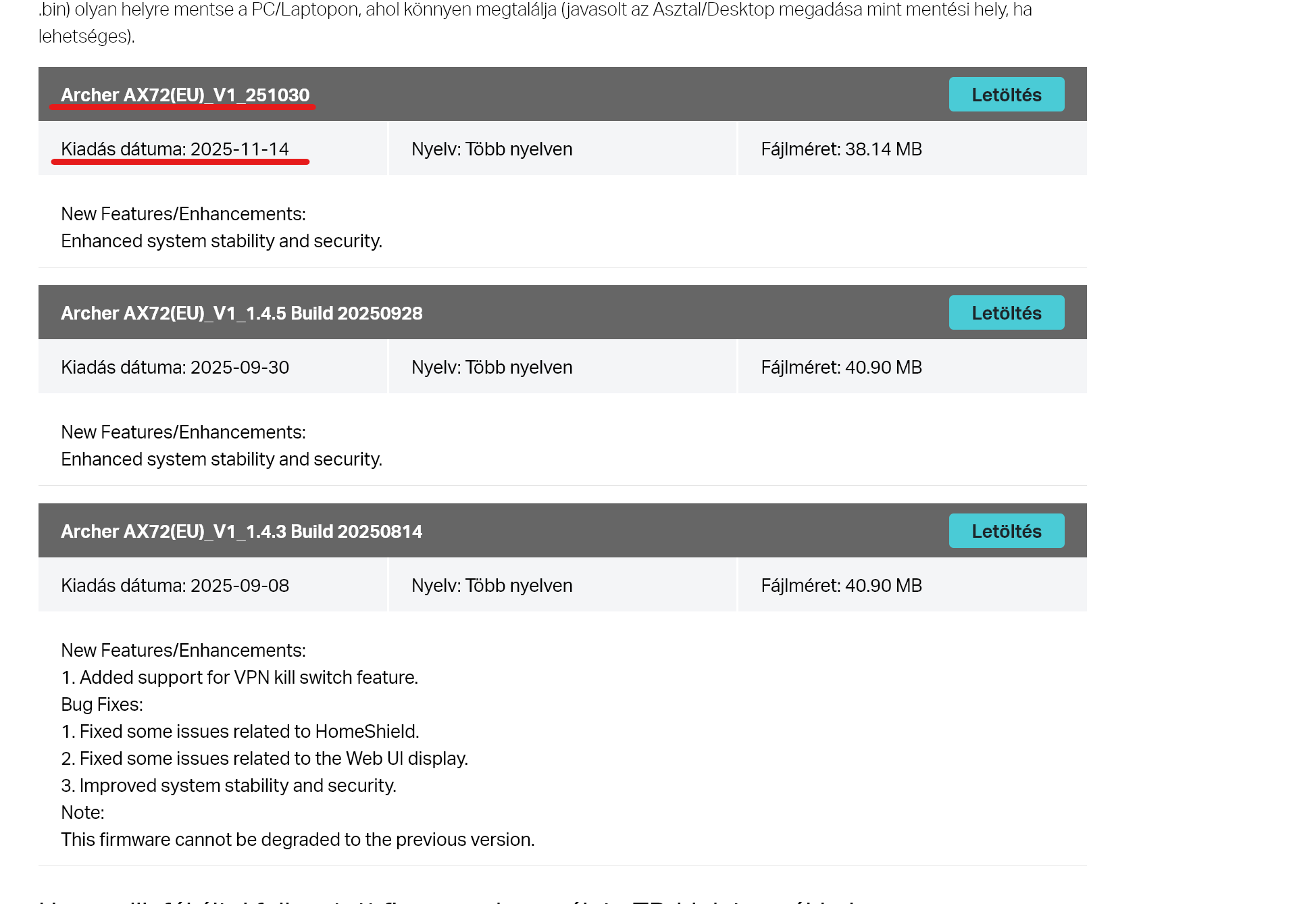
- Copy Link
- Report Inappropriate Content
I have installed it on both my AX72 (main router and satellite) and looked for changes.
OLD FW: 1.4.5 Build 20250928 rel.17568(4555)
NEW FW: 1.4.5 Build 20251030 rel.56870(4555)
Note that only the highlighted numbers (build and release) have changed, not the main version number.
For this reason I wasn't expecting anything big and I was right. There is no visible functional change or option change on the Web UI regards extending the Guest and IoT Networks. So far, I haven't seen any changes and I have been through all menu options.
As usual, there are no details as to what TP Link has done bar "Enhanced system stability and security".
The firmware .bin files are exactly the same size and also indicate the same main version number (ver 1-4-5).
The new one is named ax72v1-up-all-rc-ver1-4-5-P1[20251030-rel56870]-1024_sign.bin
The old one was: ax72v1-up-all-ver1-4-5-P1[20250928-rel17568]-2048_sign_2025-09-28_14.32.37.bin
- Copy Link
- Report Inappropriate Content
@TheRobinK Thanks for the heads up!
- Copy Link
- Report Inappropriate Content
Information
Helpful: 1
Views: 1031
Replies: 6
