Powerline disconnecting issues
Powerline disconnecting issues
Powerline disconnecting issues
Posts: 13
Helpful: 0
Solutions: 0
Stories: 0
Registered: 2014-12-31
2015-01-01 00:25:59
Posts: 13
Helpful: 0
Solutions: 0
Stories: 0
Registered: 2014-12-31
Powerline disconnecting issues
2015-01-01 00:25:59
Tags:
Region : UnitedKingdom
Model : TL-PA4010PKIT
Hardware Version : Not Clear
Firmware Version : 500A-1.1.0.844-01-20120919-FINAL
ISP : Sky
The model number is not in the list, it is: TP-Link TL-PA4020PKIT AV500
I downloaded the firmware from the website and updated it: 500A-1.1.0.844-01-20120919-FINAL
SETUP
My pc and router are both on the second floor. My router is in another room and running a cable along the floor from my room to the room that the router is in is just not a solution so I used the powerline adapter.
PC plugs into the power adapter at the wall in my room. Another adapter is in the other room where the router is plugged in.
the adapter for my pc has 2 ethernet ports so aswell as my pc that connects to the adapter, my tv box also connects to it
Trouble Shooting
The internet from my pc only will disconnect about 3 times a day, randomly for random amounts of time, usually lasts a few minutes.
Whilst the internet has been lost from my pc, I use my mobile phone to ping the router and it still works.
[*]I used my phone to ping another device wired to the router, it pinged fine.
[*]I changed ports for what my powerline adapter was plugged into (in the other room).
[*]I changed both ethernet cables (from my pc to the wall + from the wall in the other room to the router).
[*]Removed the tv box from the adapter (leaving just only the pc connected).
[*]The 3 lights on each adapter are all blinking green.
Temporary Fixes
I can replug in the ethernet cable from either my pc or the powerline adapter, on reconnection the internet comes back.
[*]I can switch my pc to use wifi and it instantly works.
[*]I can wait a few minutes for it to come back it's self.
Powerline Adapters Being Used
My room [B]TP-Link TL-PA4020PKIT AV500[/B]
My pc.
My tv box.
Other room TP-Link TL-PA551KIT AV500+
Router.
Downstairs TP-Link TL-PA4020PKIT AV500.
Downstairs tv box.
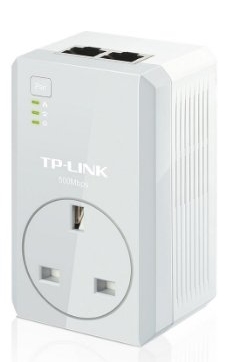
(my room) TL-PA4020PKIT

(router) TL-PA551KIT
Model : TL-PA4010PKIT
Hardware Version : Not Clear
Firmware Version : 500A-1.1.0.844-01-20120919-FINAL
ISP : Sky
The model number is not in the list, it is: TP-Link TL-PA4020PKIT AV500
I downloaded the firmware from the website and updated it: 500A-1.1.0.844-01-20120919-FINAL
SETUP
My pc and router are both on the second floor. My router is in another room and running a cable along the floor from my room to the room that the router is in is just not a solution so I used the powerline adapter.
PC plugs into the power adapter at the wall in my room. Another adapter is in the other room where the router is plugged in.
the adapter for my pc has 2 ethernet ports so aswell as my pc that connects to the adapter, my tv box also connects to it
Trouble Shooting
The internet from my pc only will disconnect about 3 times a day, randomly for random amounts of time, usually lasts a few minutes.
Whilst the internet has been lost from my pc, I use my mobile phone to ping the router and it still works.
[*]I used my phone to ping another device wired to the router, it pinged fine.
[*]I changed ports for what my powerline adapter was plugged into (in the other room).
[*]I changed both ethernet cables (from my pc to the wall + from the wall in the other room to the router).
[*]Removed the tv box from the adapter (leaving just only the pc connected).
[*]The 3 lights on each adapter are all blinking green.
Temporary Fixes
I can replug in the ethernet cable from either my pc or the powerline adapter, on reconnection the internet comes back.
[*]I can switch my pc to use wifi and it instantly works.
[*]I can wait a few minutes for it to come back it's self.
Powerline Adapters Being Used
My room [B]TP-Link TL-PA4020PKIT AV500[/B]
My pc.
My tv box.
Other room TP-Link TL-PA551KIT AV500+
Router.
Downstairs TP-Link TL-PA4020PKIT AV500.
Downstairs tv box.
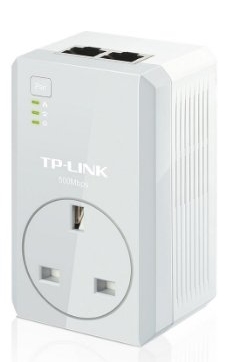
(my room) TL-PA4020PKIT

(router) TL-PA551KIT
#1
Options
- Copy Link
- Subscribe
- Bookmark
- Report Inappropriate Content
Thread Manage
Module Manage
Announcement Manage
16 Reply
Posts: 8
Helpful: 0
Solutions: 0
Stories: 0
Registered: 2015-01-20
Re:Powerline disconnecting issues
2015-01-21 00:13:33
Dannyk90 wrote
Thanks Jim, I have just done that now.
.....
Since my post my internet has been fine, but the real test is if it can stay connected for over a week. I shall reply back if it disconnects and then I shall think about changing company of power line adapters.
I've now lost one ping packet, from my computer to my router over the powerline, in 35 hours. In the first 31 hours no pings were lost. I'm pinging every second, allowing a full 1000 ms for each ping response. Other stats:
Passed Pings: 125118 of 125119 (99%)
Response time: minimum/maximum/average/deviation = 1/180/1.228/1.081 ms.
Outages: 1
Longest outage: 1 second
Shortest outage: 1 second
Outages information:
4:08:24 AM - 4:08:25 AM (1 second).
Whereas before the QoS setting change (but after turning powersave off) I was getting stats like this, over a 7-hour period:
Passed Pings: 25592 of 25713 (99%)
Response time: minimum/maximum/average/deviation = 1/146/1.273/1.676 ms.
Outages: 12
Longest outage: 17 seconds
Shortest outage: less than 1 second
Outages Information:
12:16:09 PM - 12:16:10 PM (1 second),
12:16:13 PM - 12:16:13 PM (less than 1 second),
12:16:24 PM - 12:16:25 PM (1 second),
12:16:28 PM - 12:16:45 PM (17 seconds),
12:52:01 PM - 12:52:18 PM (17 seconds),
1:47:02 PM - 1:47:02 PM (less than 1 second),
1:47:07 PM - 1:47:08 PM (1 second),
1:47:17 PM - 1:47:17 PM (less than 1 second),
1:47:21 PM - 1:47:22 PM (1 second),
2:24:22 PM - 2:24:23 PM (1 second),
2:24:57 PM - 2:25:02 PM (5 seconds),
3:57:04 PM - 3:57:20 PM (16 seconds)
Notice the curious multiple outages of 16 or 17 seconds, which seemed to be my max with powersave turned off (but still way too long). And when powersave was still on, I would get outages of a couple minutes it seemed like, and my applications, such as VPN, would actually drop their connections.
I have my fingers crossed. My interpretation of the QoS settings in the Advanced tab is that by changing from the default "Online Game" to the generic "Internet", the QoS is effectively being turned off (I could be wrong). But just as the TP-LINK device can't handle powersave correctly, I believe it can't handle QoS correctly either. This is ok with me as long as the connection stays robust, and I believe acceptable for most home users, since we shape our traffic with QoS at the router if we need to. And I calculated that turning powersave off costs me maybe an extra $3.00/year in electric, so big deal.
Also, I'm using the 6010KIT rather than the 4010KIT, but I assume the same TP-LINK goodness or badness is built into all of these products.
0
We appreciate your feedback. Feel free to let us know more. Log in to submit feedback.
0
We appreciate your feedback. Feel free to let us know more. Log in to submit feedback.
#12
Options
- Copy Link
- Report Inappropriate Content
Thread Manage
Module Manage
Announcement Manage
Posts: 13
Helpful: 0
Solutions: 0
Stories: 0
Registered: 2014-12-31
Re:Powerline disconnecting issues
2015-01-22 17:08:39
It's just disconnected again.
Screw TP-LINK im going to send it back and go with another company.
0
We appreciate your feedback. Feel free to let us know more. Log in to submit feedback.
0
We appreciate your feedback. Feel free to let us know more. Log in to submit feedback.
#13
Options
- Copy Link
- Report Inappropriate Content
Thread Manage
Module Manage
Announcement Manage
Posts: 13
Helpful: 0
Solutions: 0
Stories: 0
Registered: 2014-12-31
Re:Powerline disconnecting issues
2015-01-26 03:15:38
just thought of something...
In adapter settings, go to the ethernet ipv4 properties and click advanced and put interface metric to 1
In adapter settings, go to the ethernet ipv4 properties and click advanced and put interface metric to 1
0
We appreciate your feedback. Feel free to let us know more. Log in to submit feedback.
0
We appreciate your feedback. Feel free to let us know more. Log in to submit feedback.
#14
Options
- Copy Link
- Report Inappropriate Content
Thread Manage
Module Manage
Announcement Manage
Posts: 13
Helpful: 0
Solutions: 0
Stories: 0
Registered: 2014-12-31
Re:Powerline disconnecting issues
2015-02-08 02:54:43
Turns out im stuck with tp link, too late to send back -____-
0
We appreciate your feedback. Feel free to let us know more. Log in to submit feedback.
0
We appreciate your feedback. Feel free to let us know more. Log in to submit feedback.
#15
Options
- Copy Link
- Report Inappropriate Content
Thread Manage
Module Manage
Announcement Manage
Posts: 17
Helpful: 0
Solutions: 0
Stories: 0
Registered: 2014-08-23
Re:Powerline disconnecting issues
2015-02-09 18:47:09
It's a firmware issue with the adapters. it comes up all the time. nobody seems to be joining the dots. the devices inherently do not work.
0
We appreciate your feedback. Feel free to let us know more. Log in to submit feedback.
0
We appreciate your feedback. Feel free to let us know more. Log in to submit feedback.
#16
Options
- Copy Link
- Report Inappropriate Content
Thread Manage
Module Manage
Announcement Manage
Posts: 2
Helpful: 0
Solutions: 0
Stories: 0
Registered: 2015-02-09
Re:Powerline disconnecting issues
2015-02-11 13:46:46
flagpole wrote
It's a firmware issue with the adapters. it comes up all the time. nobody seems to be joining the dots. the devices inherently do not work.
I agree. It's actually quite sad and TP-Link has permanently lost a customer in me.
When my computer is hard wired into the Powerline device, there are no internet issues and I get a 100% stable connection with full speed. The moment I try and use wifi, upload/download speeds crawl, and disconects occur every 10-15 minutes that require a reboot of my Wifi settings on my Macbook Pro.
It's clear as day that this is a firmware issue as you state. Too bad TP-Link doesn't understand what they've sold customers. Don't state that this device can transmit a wireless signal when it clearly cannot do so on a consistent basis.
0
We appreciate your feedback. Feel free to let us know more. Log in to submit feedback.
0
We appreciate your feedback. Feel free to let us know more. Log in to submit feedback.
#17
Options
- Copy Link
- Report Inappropriate Content
Thread Manage
Module Manage
Announcement Manage
Posts: 13
Helpful: 0
Solutions: 0
Stories: 0
Registered: 2014-12-31
2015-01-01 00:25:59
Posts: 13
Helpful: 0
Solutions: 0
Stories: 0
Registered: 2014-12-31
Information
Helpful: 0
Views: 12336
Replies: 16
Voters 0
No one has voted for it yet.
Tags
Report Inappropriate Content
Transfer Module
New message
