OC200 failed to optimize EAP772 WiFi-7 AP
Hi, I've been trying to optimize my Omada APs but the EAP772(EU) refuses to do it. I have four APs, only one WiFi 7 device. Whenever I try to optimize my WiFi network the other APs process okay but the EAP772 fails the a Cause message: "Failed to optimize device because of no scan result". I have all the radios enabled (2.4, 5, and 6 GHz) and the WiFi does work fine on the AP other than this nit. I can set Channels and channel width OK in the Opada controller manually or automatically, but the Omada WiFi optimize function keeps getting htis error. I've power cycled the OC200 controller, AP, and the ER8411 router, and checked I have the latest firmware in all as well. Don't know where to go from here, as I thought the EAP772 would just optimize without fuss.
Regards,
Paul
- Copy Link
- Subscribe
- Bookmark
- Report Inappropriate Content
@paulrob
Further to the earlier report, I now have the auto-optimizing working on the WiFi7 device. Here's what happened (I've communicated this to the support team with the attachments):
- The OC200 received a firmware update since my last post and email, which I applied now. See the screen snip.
- I reconfigured the Wi-Fi APs,
- I unadopted and removed the 300 Mbps EAP115, it’s no longer in use.
- Factory reset the EAP235-Wall(US) v1.0 AP and moved it to where the EAP115 used to be, the re-adopted it.
- The EAP772 WiFi7 AP and the EAP620 WiFi6 AP remained in place and were not factory reset.
- I configured all the radio transmission parameters of each AP to Automatic.
- Tested that all the APs are working okay before re-optimizing. No problems noted.
- I ran the Global Optimization against this setup with the 3 APs,
- Optimization completed okay for all three APs, including the WiFi7 device which didn’t optimize before.
- Screen shots attached FYI.
- The revised OC200 Controller info and log, and EAP772 Device Info were sent to support also. Note the optimization time in the screenshot is May 16 2025 14:55:14
I hope this helps. From my perspective I have it all working now, don’t know why the optimization now works without the 300 Mbps 2.4 GHz EAP115, maybe just an anomaly, but I’m happy with the system now.
Update: Looking at the OC200 Controller firmware upgrade info in the screenshot below, I see it includes an update to the "EAP-772-Outdoor(EU/US) V1.0" AP. Mine's an indoor device: "EAP772(EU) v1.0", but perhaps that controller update had a material effect on the success? Anyway, it's not broken now so I'm not going to look further.
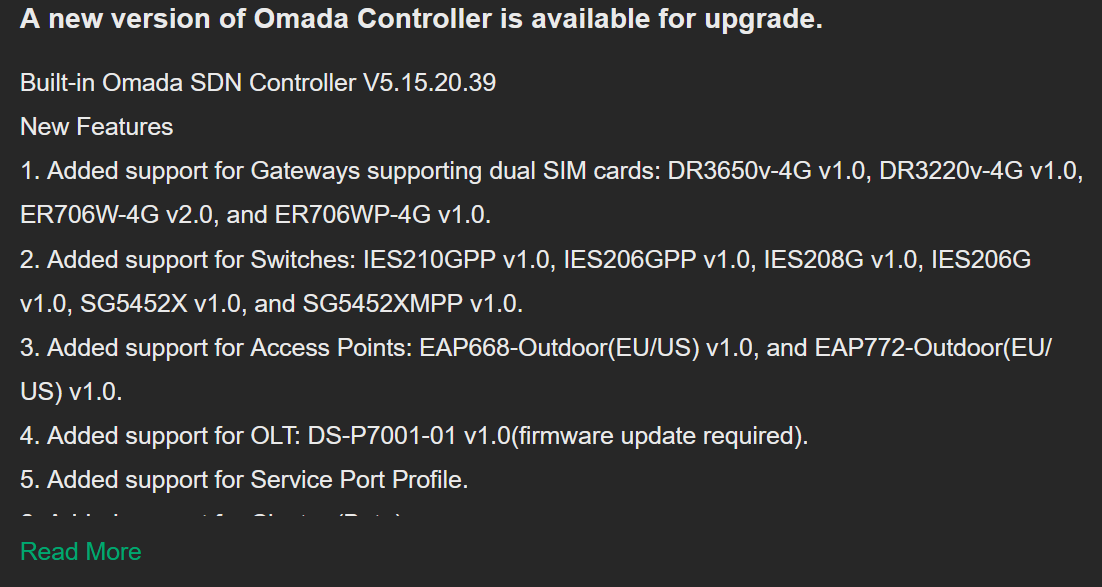
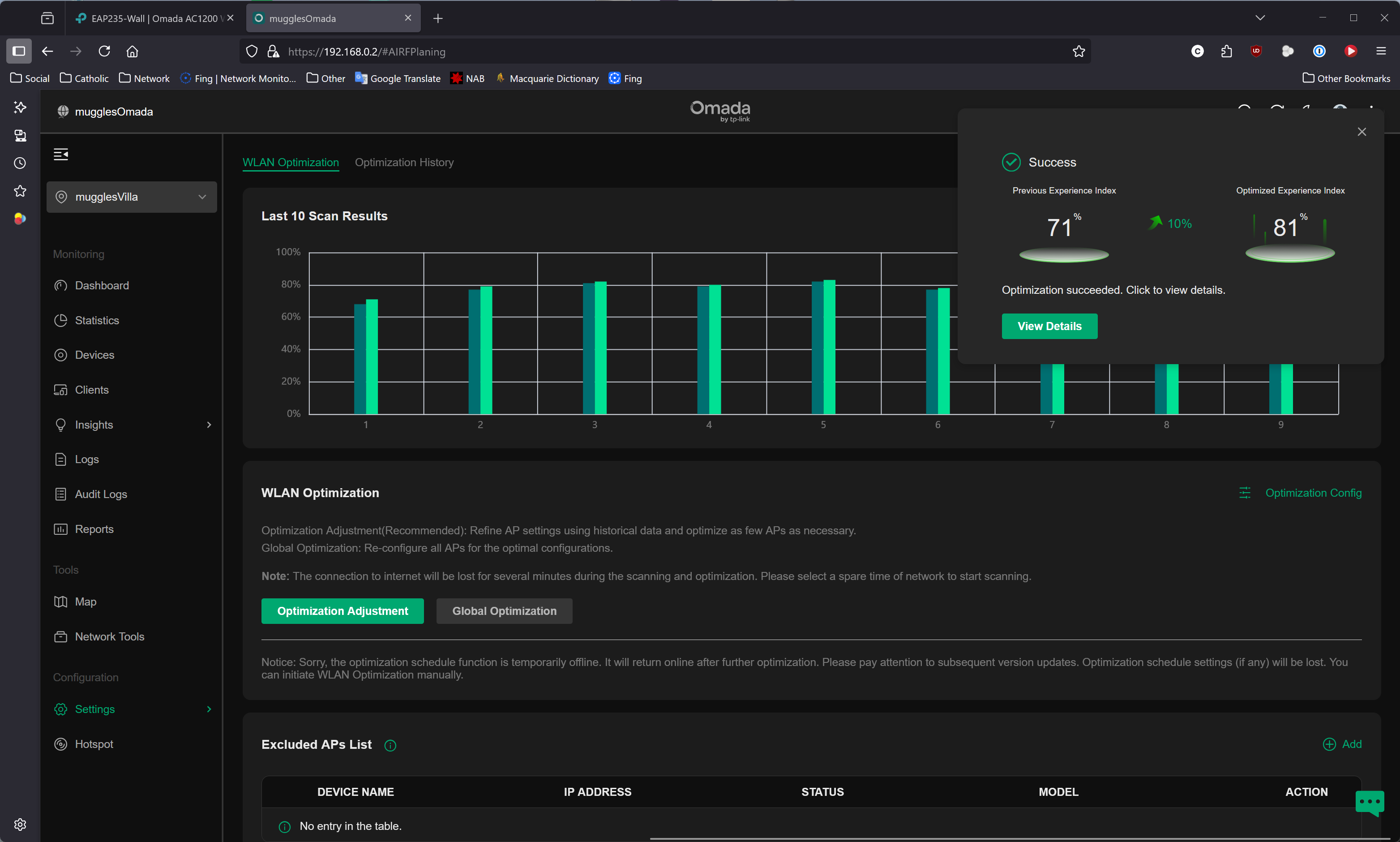
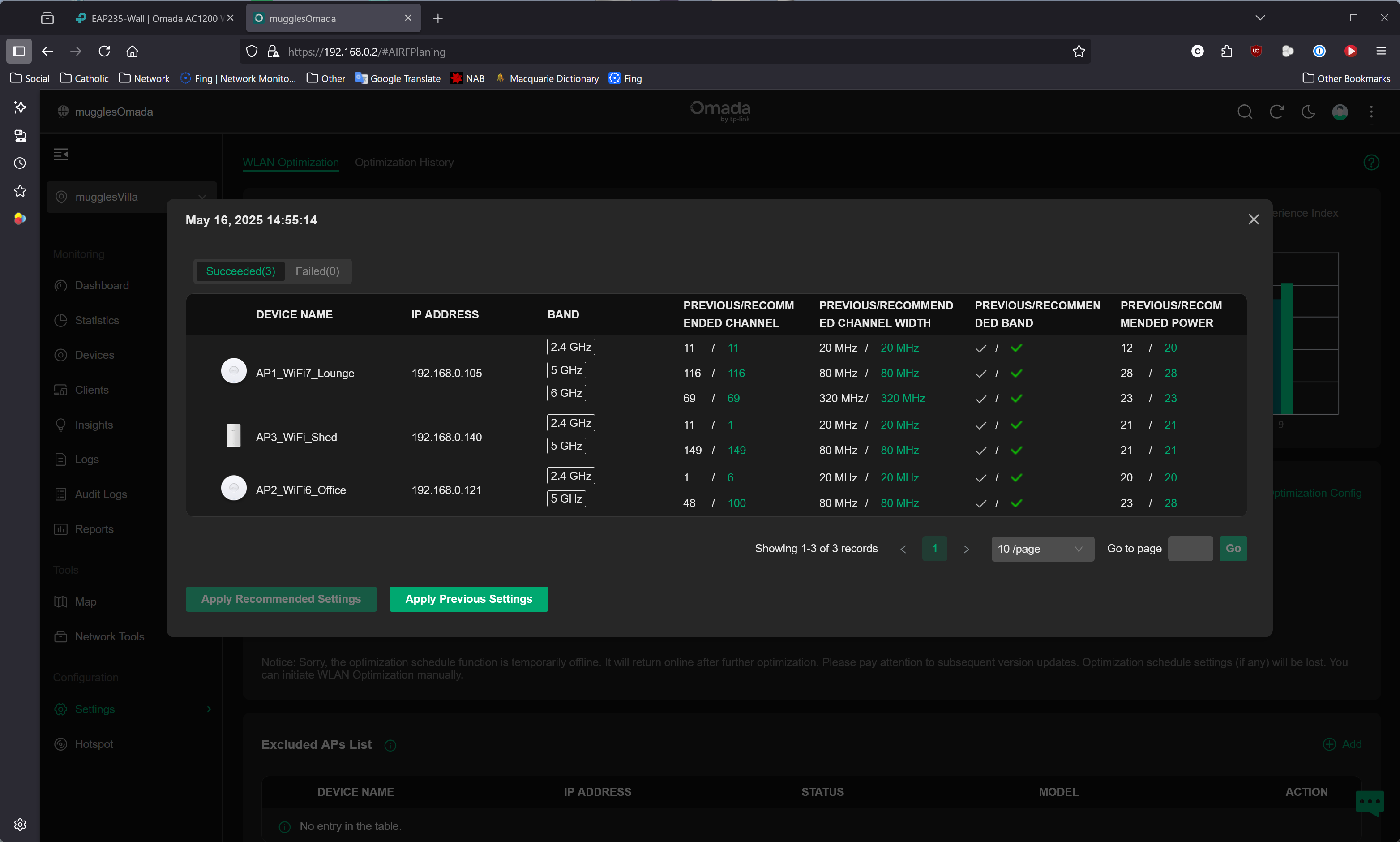
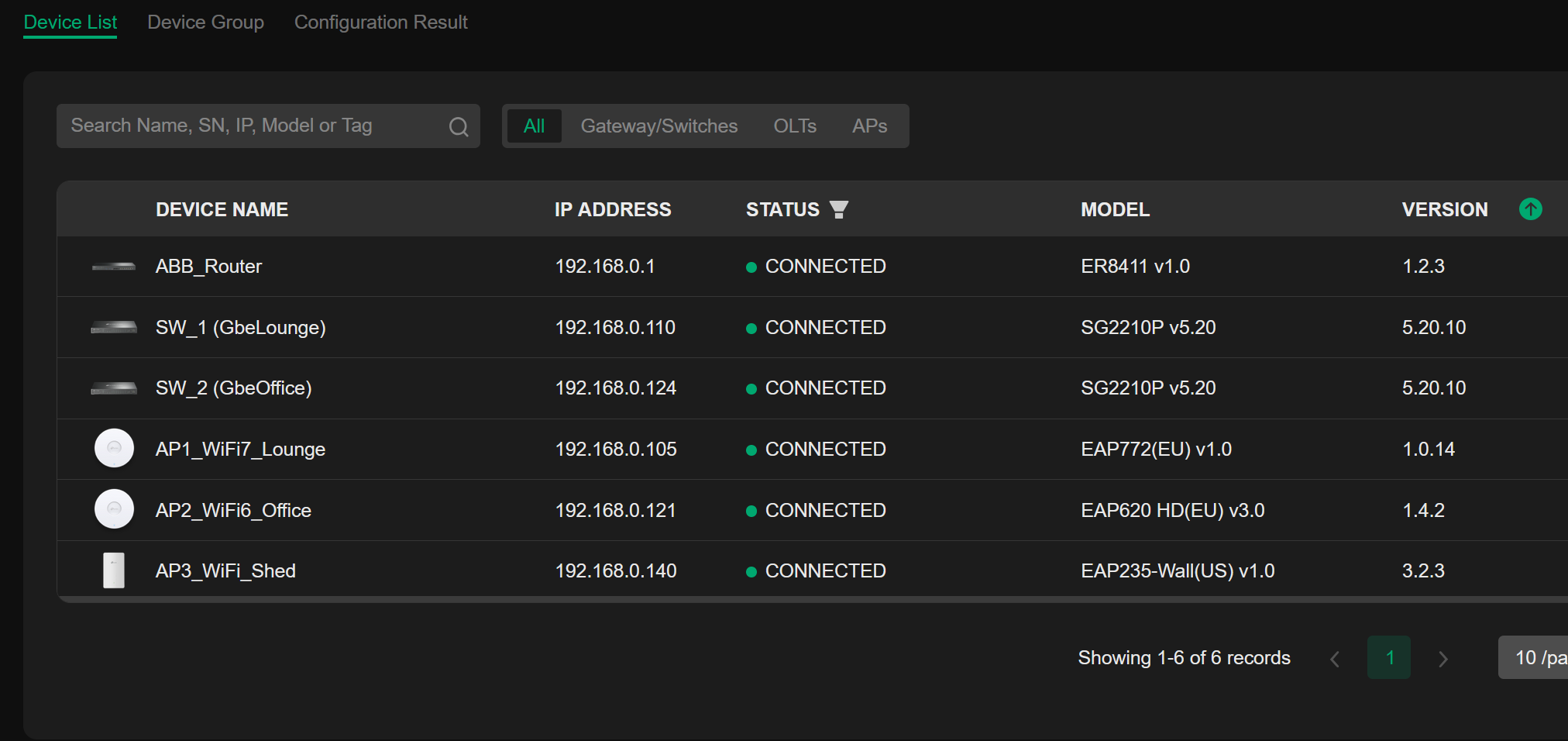
- Copy Link
- Report Inappropriate Content
Hi @paulrob
Thank you so much for taking the time to post the issue on TP-Link community!
Would you please share a screenshot of the error message here?
To better assist you, I've created a support ticket via your registered email address, and escalated it to our support engineer to look into the issue. The ticket ID is TKID250523707, please check your email box and ensure the support email is well received. Thanks!
Once the issue is addressed or resolved, welcome to update this topic thread with your solution to help others who may encounter the same issue as you did.
Many thanks for your great cooperation and patience!
- Copy Link
- Report Inappropriate Content
@Vincent-TP Thanks so much for raising the ticket for me. I confirm I've received it okay. A screenshot of the error message is below.
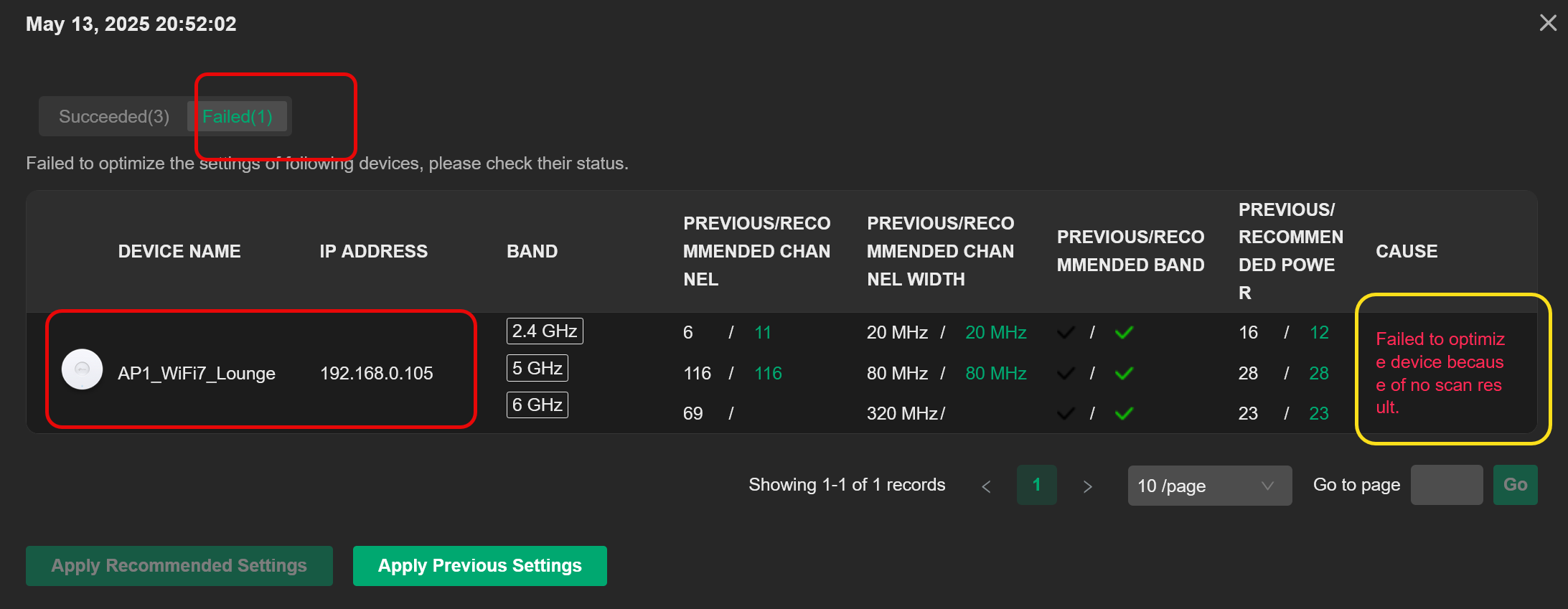
EAP772 optimazition failure message
I've tried many different ways to get a different result but it's always the same. I've sent the requested information in the email to the support team now. And in case anyone asks, yes I do have some 6 GHz WiFi 7 clients. I've tried auto-everything on the AP, as well as manual settings. The results above are the same.
- Copy Link
- Report Inappropriate Content
@paulrob
Further to the earlier report, I now have the auto-optimizing working on the WiFi7 device. Here's what happened (I've communicated this to the support team with the attachments):
- The OC200 received a firmware update since my last post and email, which I applied now. See the screen snip.
- I reconfigured the Wi-Fi APs,
- I unadopted and removed the 300 Mbps EAP115, it’s no longer in use.
- Factory reset the EAP235-Wall(US) v1.0 AP and moved it to where the EAP115 used to be, the re-adopted it.
- The EAP772 WiFi7 AP and the EAP620 WiFi6 AP remained in place and were not factory reset.
- I configured all the radio transmission parameters of each AP to Automatic.
- Tested that all the APs are working okay before re-optimizing. No problems noted.
- I ran the Global Optimization against this setup with the 3 APs,
- Optimization completed okay for all three APs, including the WiFi7 device which didn’t optimize before.
- Screen shots attached FYI.
- The revised OC200 Controller info and log, and EAP772 Device Info were sent to support also. Note the optimization time in the screenshot is May 16 2025 14:55:14
I hope this helps. From my perspective I have it all working now, don’t know why the optimization now works without the 300 Mbps 2.4 GHz EAP115, maybe just an anomaly, but I’m happy with the system now.
Update: Looking at the OC200 Controller firmware upgrade info in the screenshot below, I see it includes an update to the "EAP-772-Outdoor(EU/US) V1.0" AP. Mine's an indoor device: "EAP772(EU) v1.0", but perhaps that controller update had a material effect on the success? Anyway, it's not broken now so I'm not going to look further.
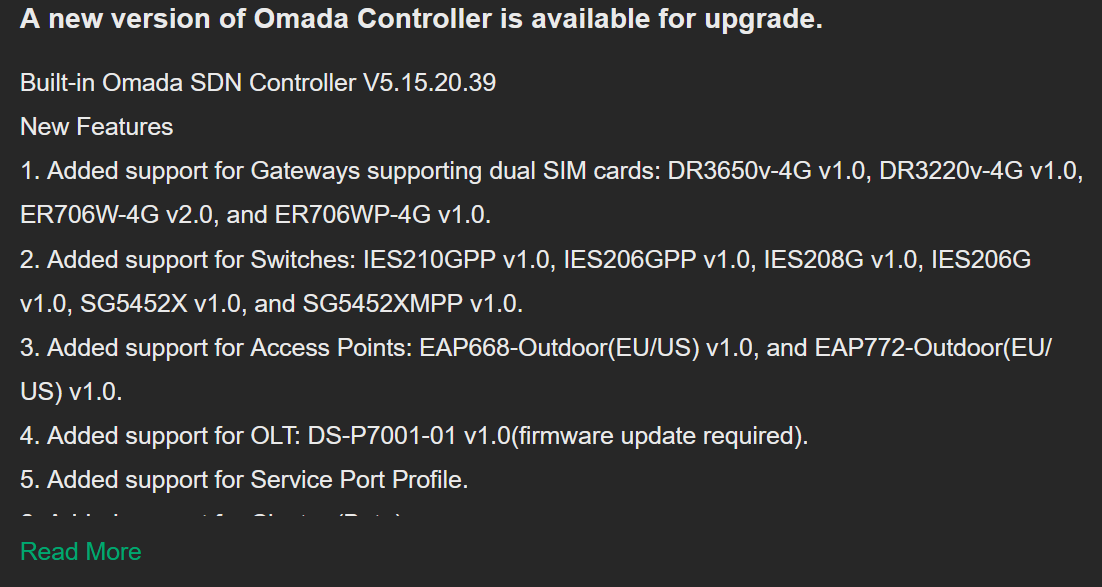
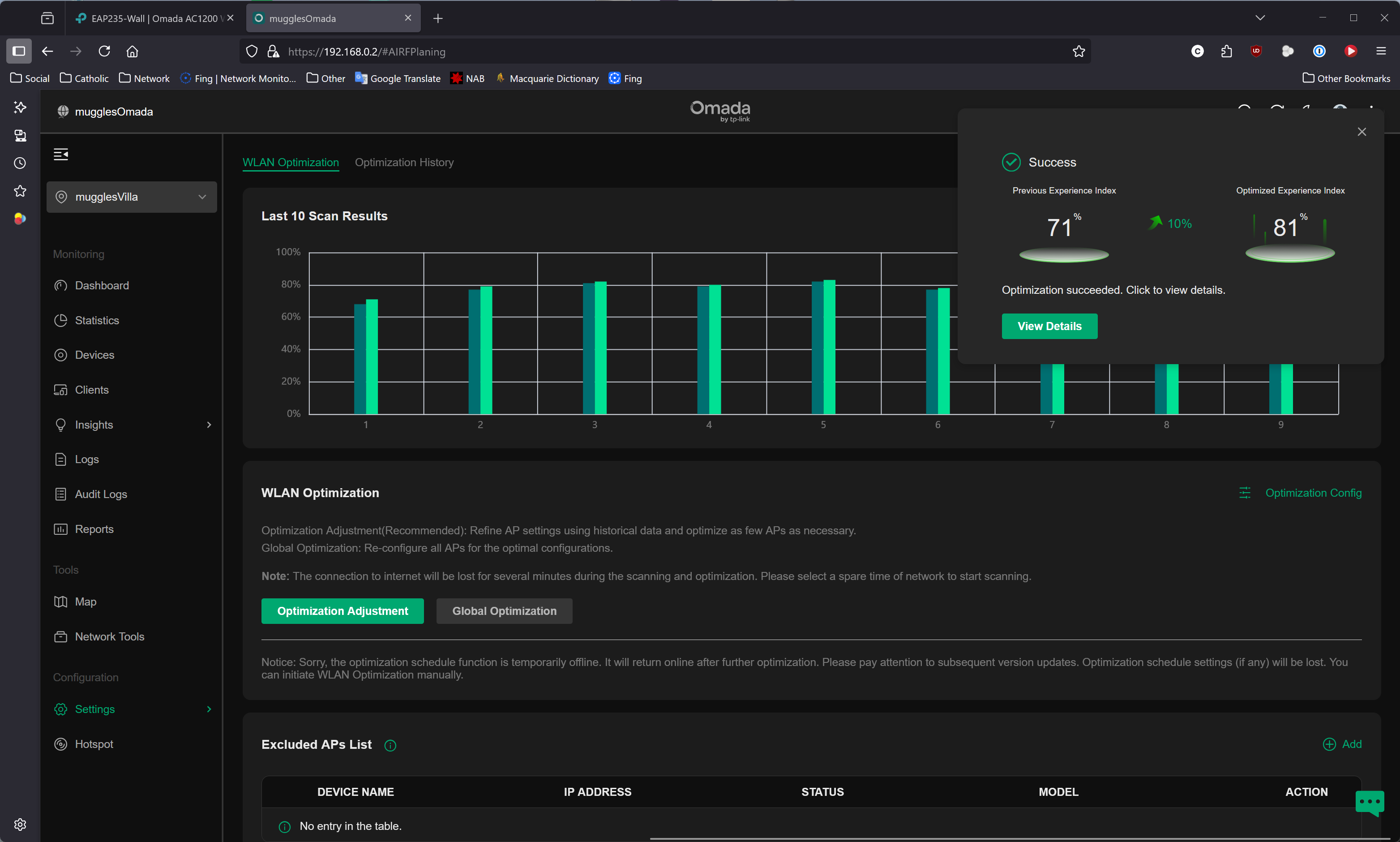
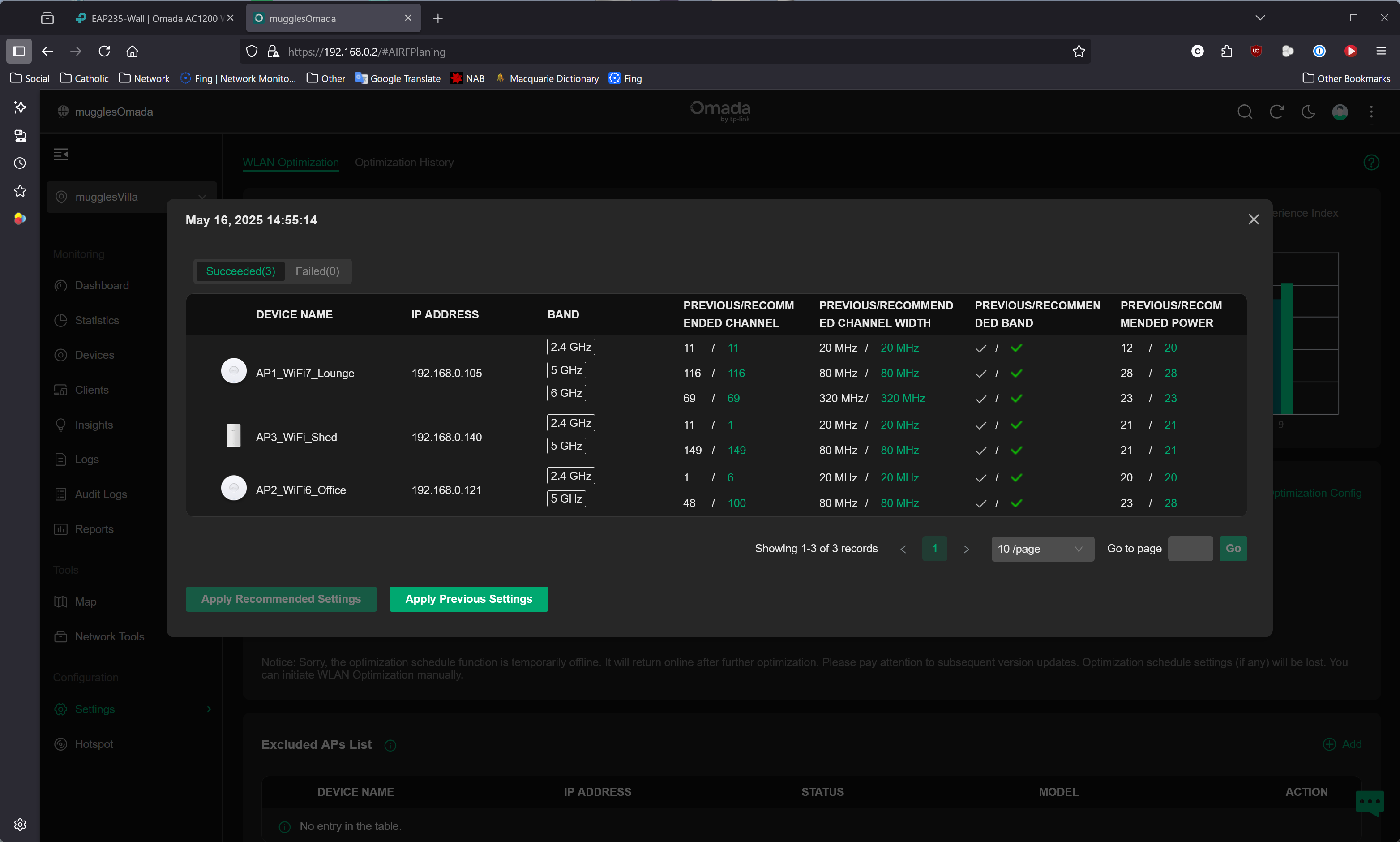
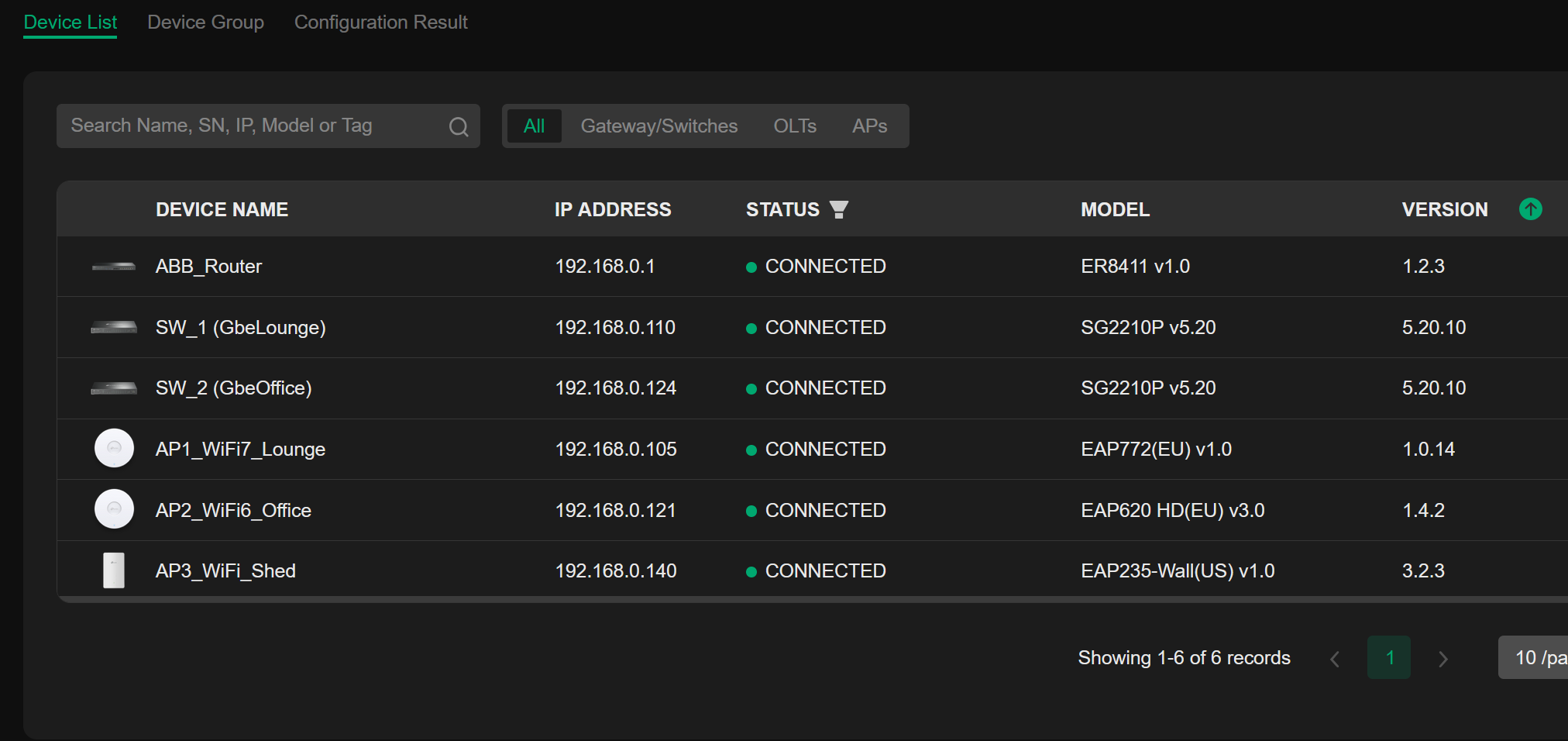
- Copy Link
- Report Inappropriate Content
Hi @paulrob
Thanks for the feedback. Yes, this is mostly fixed by the firmware update of the OC200.
Great to hear that the issue has been resolved! If you encounter any further problems or have additional questions, feel free to reach out. We're here to help! 😊
- Copy Link
- Report Inappropriate Content
Information
Helpful: 0
Views: 1623
Replies: 4
Voters 0
No one has voted for it yet.
