problem with access control
I bought this router yesterday for an upgrade from my ac1200 archer 6 router. my problem with this archer BE220 v1 as about the access control when enable, my phone and tablet doesn't connect when hide ssid is enable too, even if the mac address is on allow list. i think this is a bug because my ac1200 works perfectly when hide ssid enable and access control list enable - allow list, do you think my brand new archer be220 v1 is defective? can you help me fix this problem thank you.
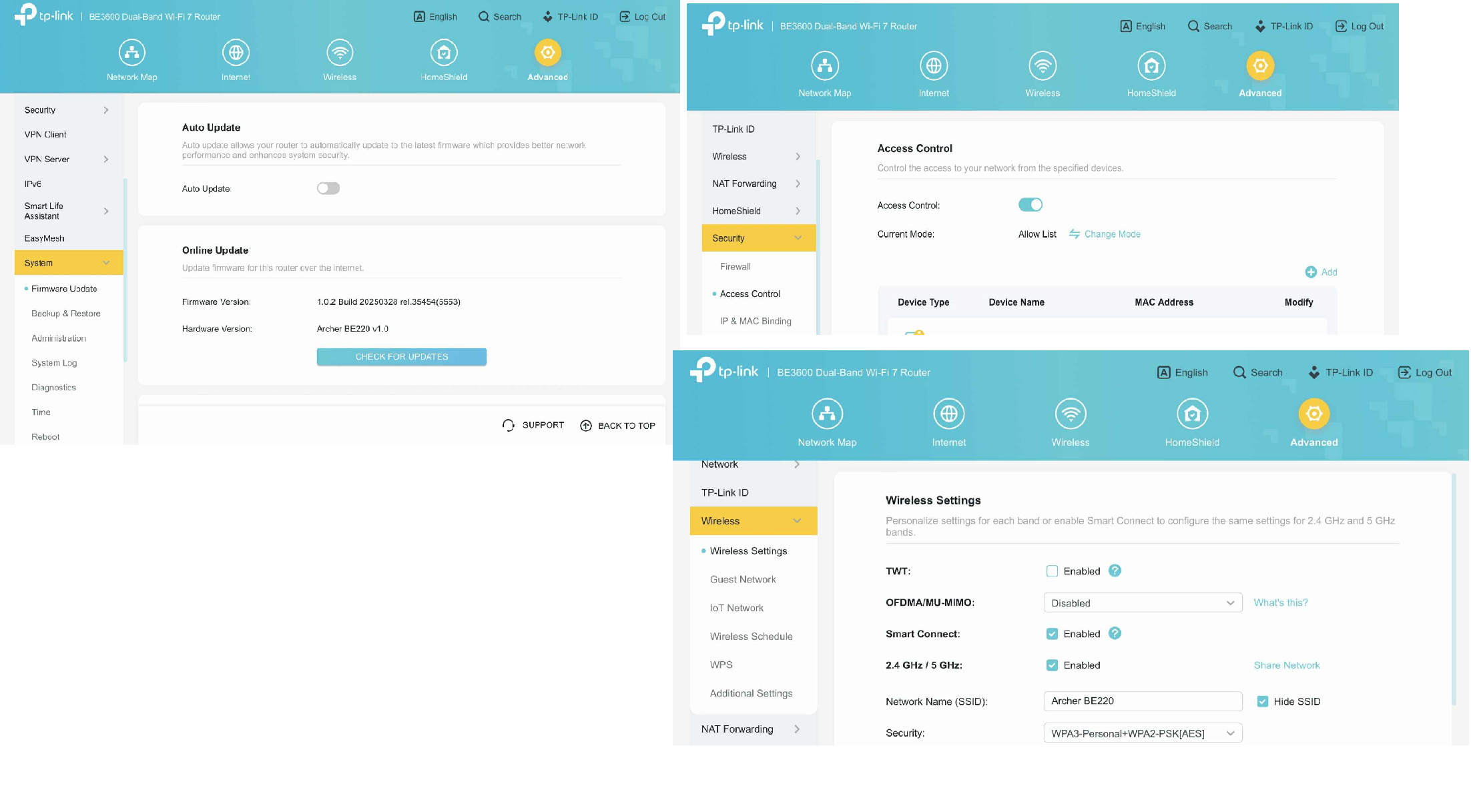
- Copy Link
- Subscribe
- Bookmark
- Report Inappropriate Content
Hi@Teutonic,
Welcome to our community.
Generally speaking, when our mobile devices detect an SSID, the random MAC function is enabled by default.
When setting the allow list, the router needs to identify the device by the client's MAC address.
After hiding the SSID, the client needs to re-detect the SSID. At this time, clients will generate new MAC addresses. However, since these new MAC addresses are not in the allow list, clients cannot connect to the router's network.
Thank you.
- Copy Link
- Report Inappropriate Content
Hi@Teutonic,
Welcome to our community.
Generally speaking, when our mobile devices detect an SSID, the random MAC function is enabled by default.
When setting the allow list, the router needs to identify the device by the client's MAC address.
After hiding the SSID, the client needs to re-detect the SSID. At this time, clients will generate new MAC addresses. However, since these new MAC addresses are not in the allow list, clients cannot connect to the router's network.
Thank you.
- Copy Link
- Report Inappropriate Content
@Joseph-TP good day. I already turn off the "use of randomized mac address" to "use device mac address" for android, and for my apple device I turn off "private Wi-Fi address" and use device "Wi-Fi address" and put the device mac address in "allow list". I think this is an issue or bug. Because my tp link archer a6 ac1200 doesn't have this issue, same setup or setting and it works perfectly. I think tplink should fix this problem, I saw other user with the same issue that i encountered with hide ssid and enable access control. My phone cant find the SSID too, its like the wifi ssid is turn off when you turn on the hide ssid and enable access control. But when you dont hide the ssid with access control turn on it works ok. The issue is when you hide the ssid the phone cant find the router. Sorry for my English not native language. Thank you.
- Copy Link
- Report Inappropriate Content
@Joseph-TP update please ty, can you test this router and compare it with older model tplink router. Or can you release firmware update to fix this problem. Thank you so much.
- Copy Link
- Report Inappropriate Content
Hi@Teutonic,
Thank you for your reply.
We haven't received the same feedback as yours. Would you mind recording the issue as a video and sending it to support.forum@tp-link.com, attaching [Forum ID 825014] and providing details? We will have a dedicated person assist with analysis and follow-up.
Please help collect the system logs and backup files of the router, and also send them via ticket:
How to view and save the System Log of the TP-Link wireless router
How to create and restore from a backup file on your TP-Link Router
Best Regards.
- Copy Link
- Report Inappropriate Content
Information
Helpful: 0
Views: 632
Replies: 4
Voters 0
No one has voted for it yet.
