Address Reservation Problem: Different ip with same mac and they all permanent
I set a binding for a mac but when it reboots, a new ip which is not set in 'address reservation' is given to it and shows 'permanet'.
Address Reservation Settings
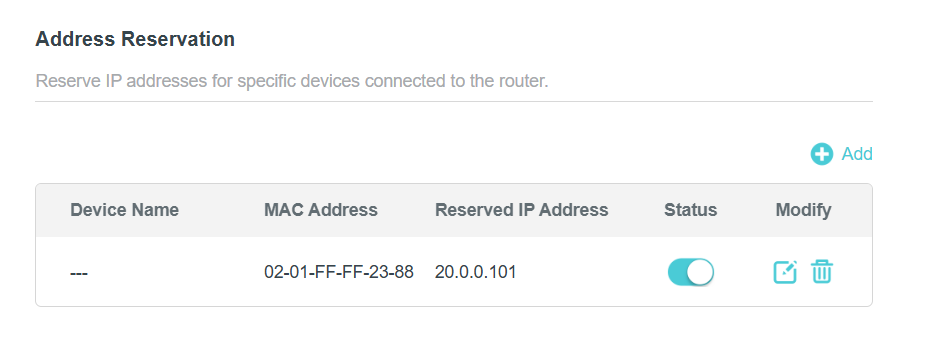
DHCP Clients
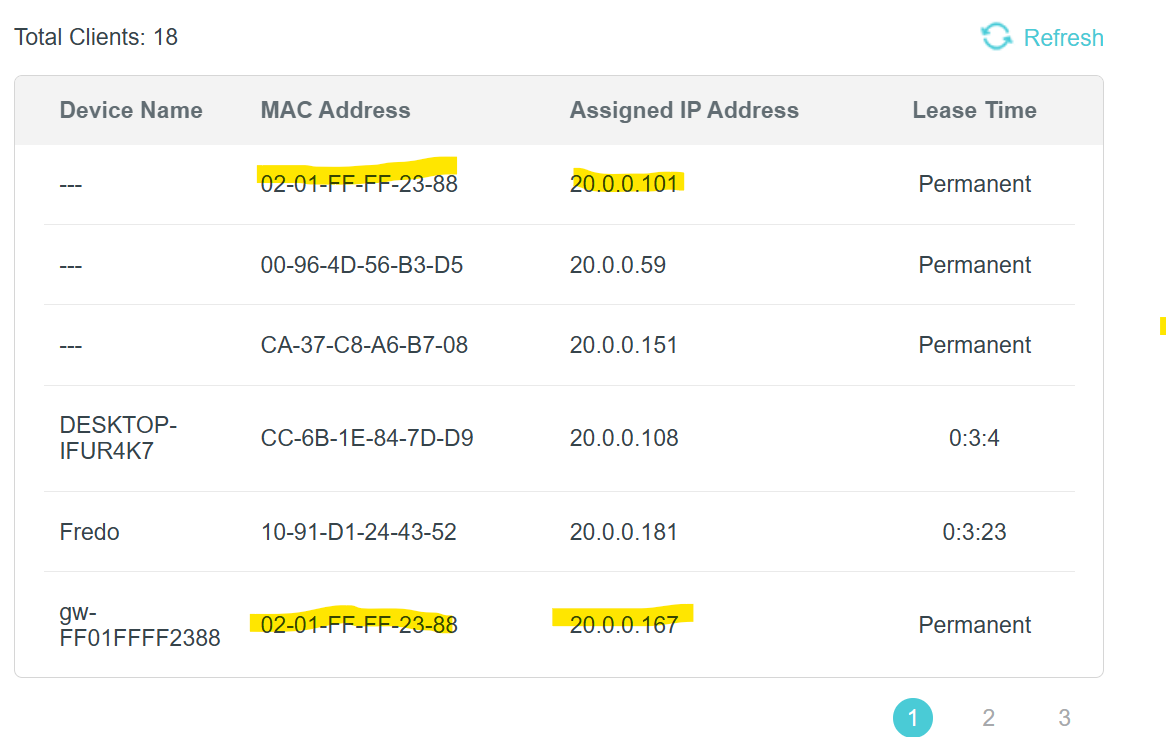
- Copy Link
- Subscribe
- Bookmark
- Report Inappropriate Content
Hello@Dandjinh ,
Welcome to our community.
What are clients? For example, is there a TP-Link Range Extender?
Have you set random Mac address on clients? Please disable it for a try.
Please make sure you do not set the same IP address for different devices.
Reserve an IP for another device to confirm if the issue is specific to your Mac or router.
- Copy Link
- Report Inappropriate Content
Hello@Dandjinh ,
Welcome to our community.
What are clients? For example, is there a TP-Link Range Extender?
Have you set random Mac address on clients? Please disable it for a try.
Please make sure you do not set the same IP address for different devices.
Reserve an IP for another device to confirm if the issue is specific to your Mac or router.
- Copy Link
- Report Inappropriate Content
Information
Helpful: 0
Views: 158
Replies: 1
Voters 0
No one has voted for it yet.
