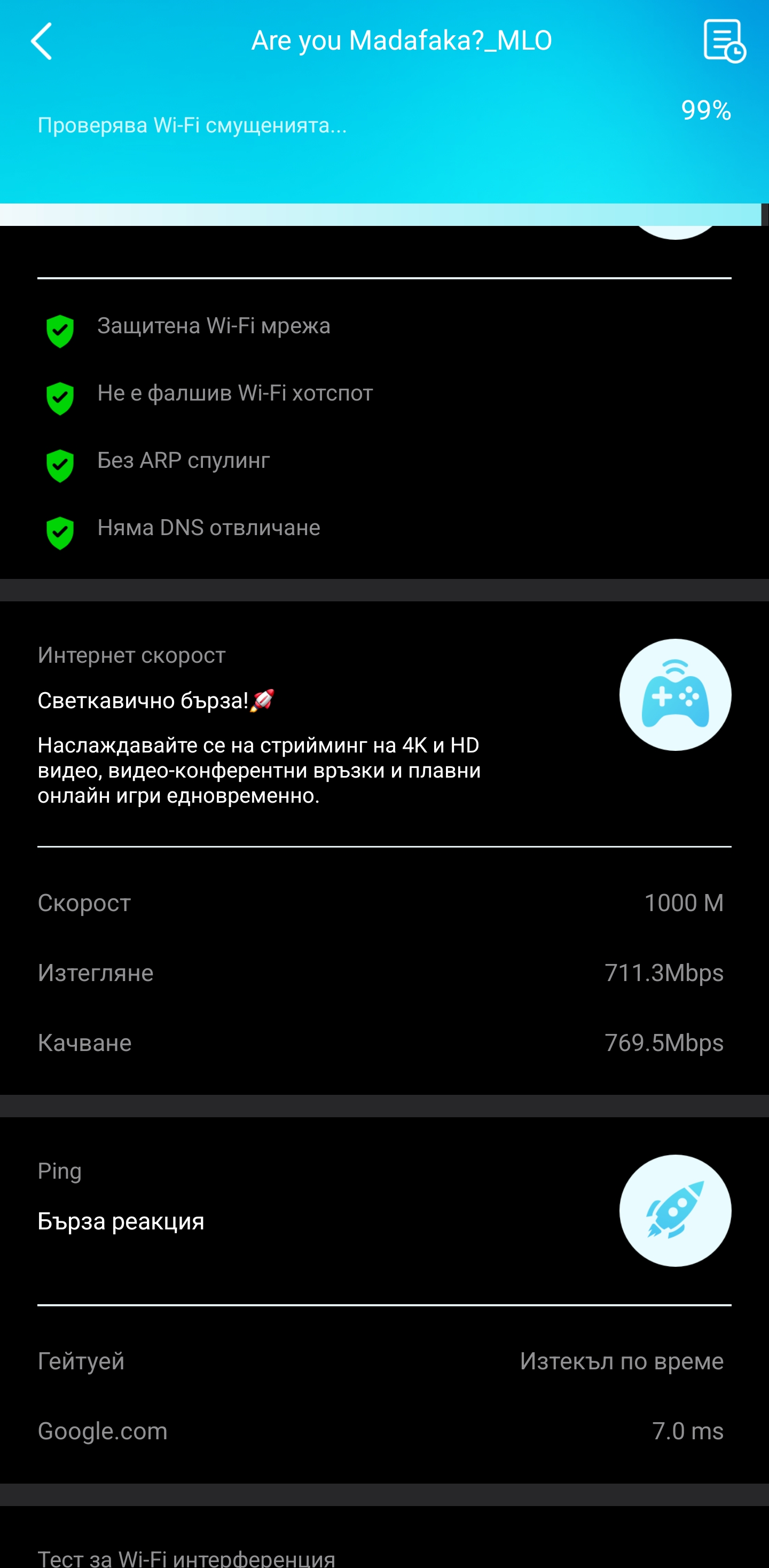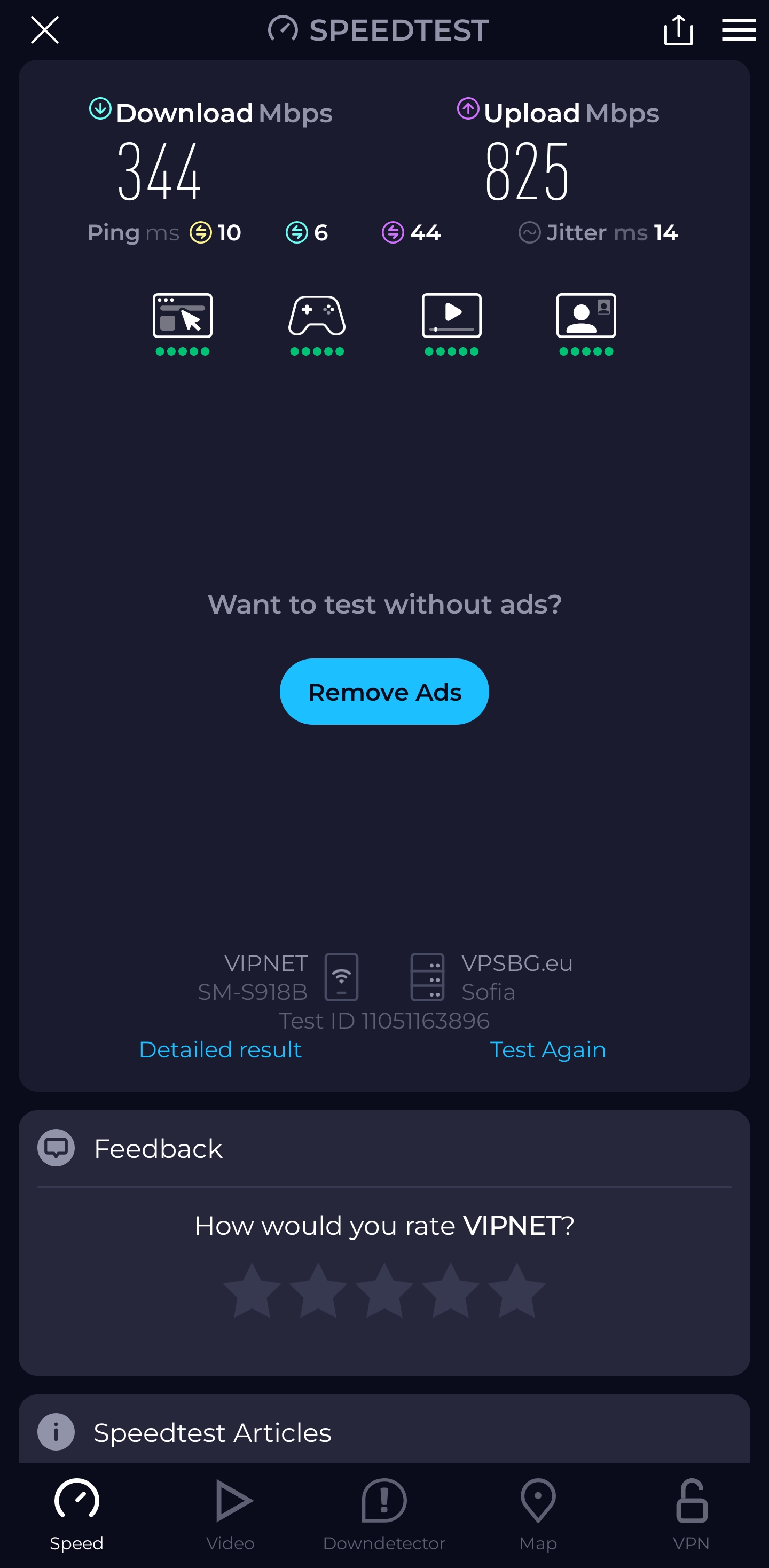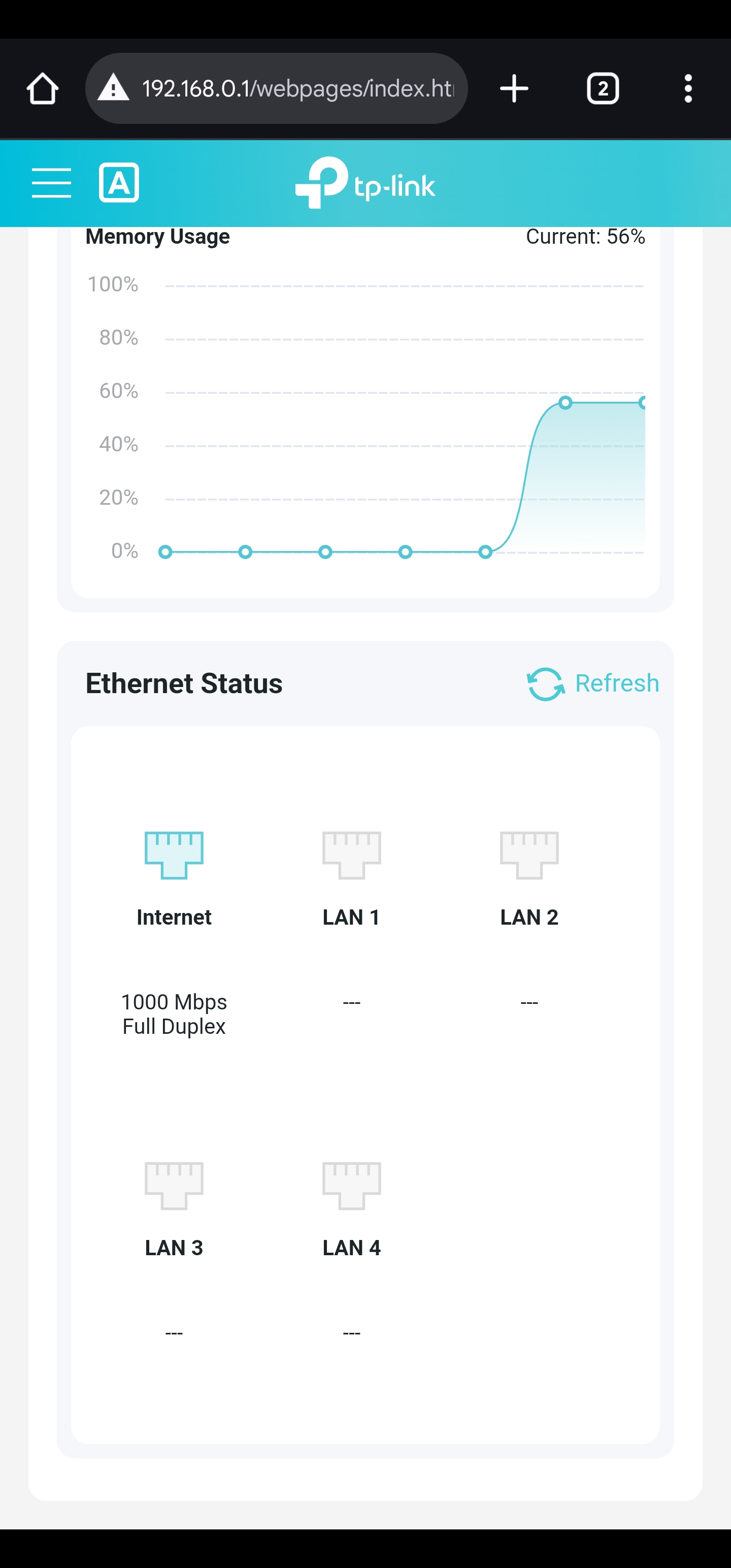Archer BE230 – Severe Download Throughput Asymmetry in AP and Router Modes
When operating in either AP Mode or Router Mode, my Archer BE230 consistently limits download throughput to ~360–400 Mbps over Wi-Fi 6 while upload reaches full gigabit speeds.
Key facts:
-
Tested with Samsung S23 Ultra, same results at home and in office (different ISPs, same BE230).
-
iPerf3 LAN-LAN tests show ~950 Mbps both directions (proves Wi-Fi hardware is fine).
-
Other APs on the same network deliver full gigabit download to the same device.
-
HomeShield, QoS, Traffic Statistics, and all extra features disabled.
-
Issue persists whether uplink is connected via WAN or LAN port.
Conclusion:
This appears to be a firmware bug in the inbound (wired → Wi-Fi) packet processing path affecting both AP and Router modes, likely related to receive-side aggregation or packet handling offload. Please escalate to engineering for investigation and patch.
- Copy Link
- Subscribe
- Bookmark
- Report Inappropriate Content
Hello@MomchilKirilov ,
Welcome to our community.
May I know if your network topology diagram is as follows:
ISP modem—router )))((( client devices
(Note: — stands for wired connection,)))((( stands for wireless connection )
For your case, please firstly enable QoS in router mode and manually set the UL bandwidth and DL bandwidth to 1000Mbps. Refer to: How to configure the HomeShield QoS feature.
Please go to Network Map > Ethernet Status to check the negotiated speeds of the WAN and LAN ports. A screenshot of the Ethernet status would be nice.
Also, when testing wireless device speeds, we recommend using iPerf2. Please also share your test results.
- Copy Link
- Report Inappropriate Content
Tried QoS with no difference. Only the results from TP-Link wi fi tool we're worse for about a minute but then back to original tests. And the router links at 1000 megabits full duplex. Wired download also hits gigabit.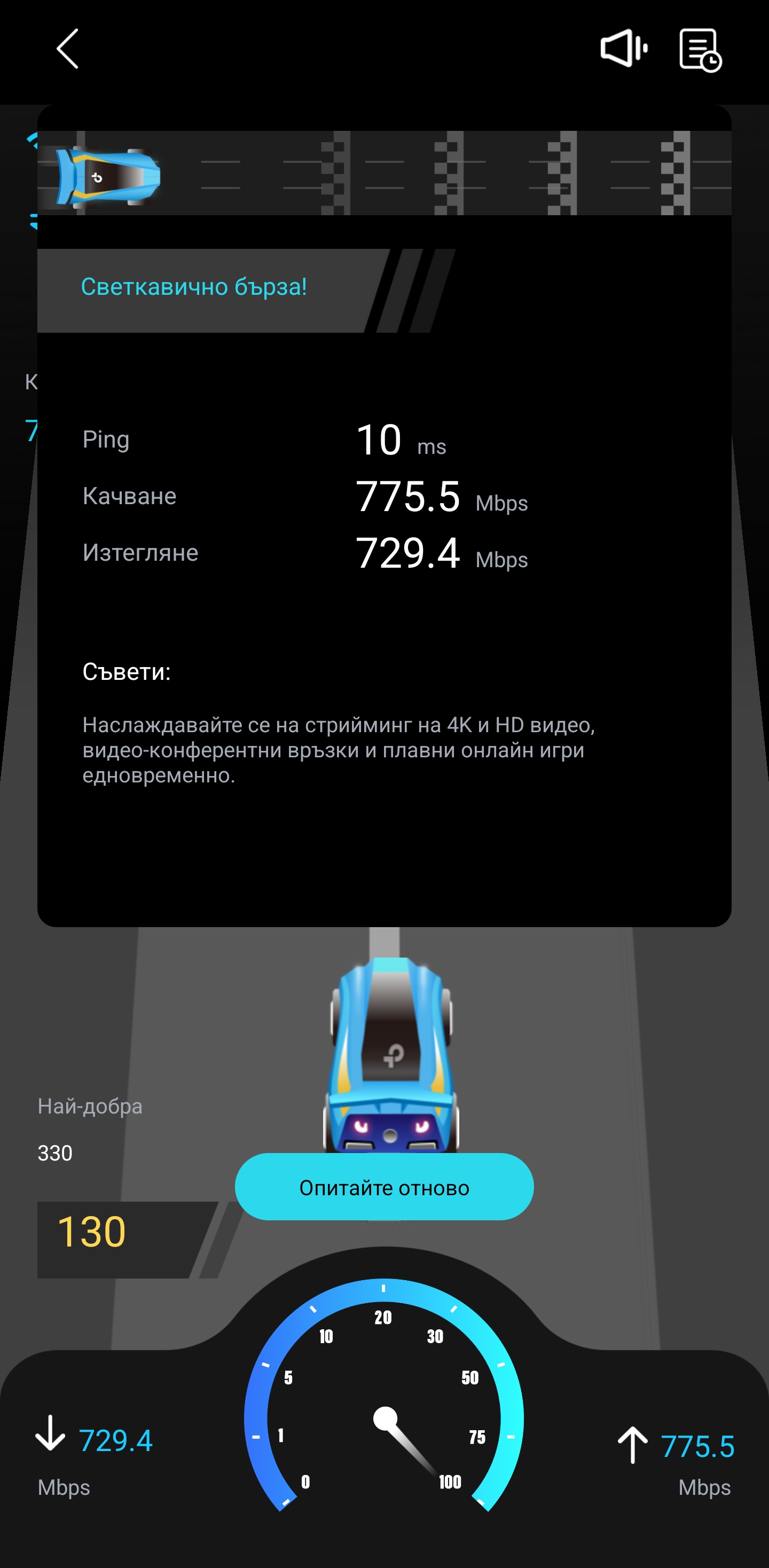
- Copy Link
- Report Inappropriate Content
- Copy Link
- Report Inappropriate Content
- Copy Link
- Report Inappropriate Content
- Copy Link
- Report Inappropriate Content
Hello @MomchilKirilov ,
Thanks for getting back to me with details.
Who is your ISP(Internet Service Provider)? Is there a switch in the network? What is the model of it?
If your network topology diagram is as follows:
ISP box—Switch—BE230)))((( client devices
(Note: — stands for wired connection,)))((( stands for wireless connection )
Via the Ethernet Status page, it shows that there are no clients connected to the LAN port. When you test the LAN speed, have you connected the client to 2.5 Gbps LAN port?
- Copy Link
- Report Inappropriate Content
This is a test where the Router is connected to my ISP's onu directly. I work in the ISP im using. Done all sorts of tests. Cabled tests both from the 2.5g port and 1g ports all report normal download speeds. I've also done the tests both in my office, and at home with little to no difference.
- Copy Link
- Report Inappropriate Content
Hello@MomchilKirilov,
I'm sorry for not getting back to you sooner.
You mentioned that "Cabled tests from both the 2.5G port and the 1G port all report normal download speeds." Does this mean that the wired download speed never drops below the upload speed?
To help assist and streamline the identification of the behavior, we recommend sending an email to support.forum@tp-link.com, attaching [Forum ID 837228] and details, and we'll have a dedicated person assist with analysis and follow-up.
Please help collect the log and backup file as follows, then send them via ticket:
How to view and save System Log of TP-Link wireless router
How to create and restore from a backup file on your TP-Link Router
- Copy Link
- Report Inappropriate Content
Information
Helpful: 0
Views: 472
Replies: 8
Voters 0
No one has voted for it yet.