(12 HOUR OFFSET) NTP Timing issue on Archer C60 router
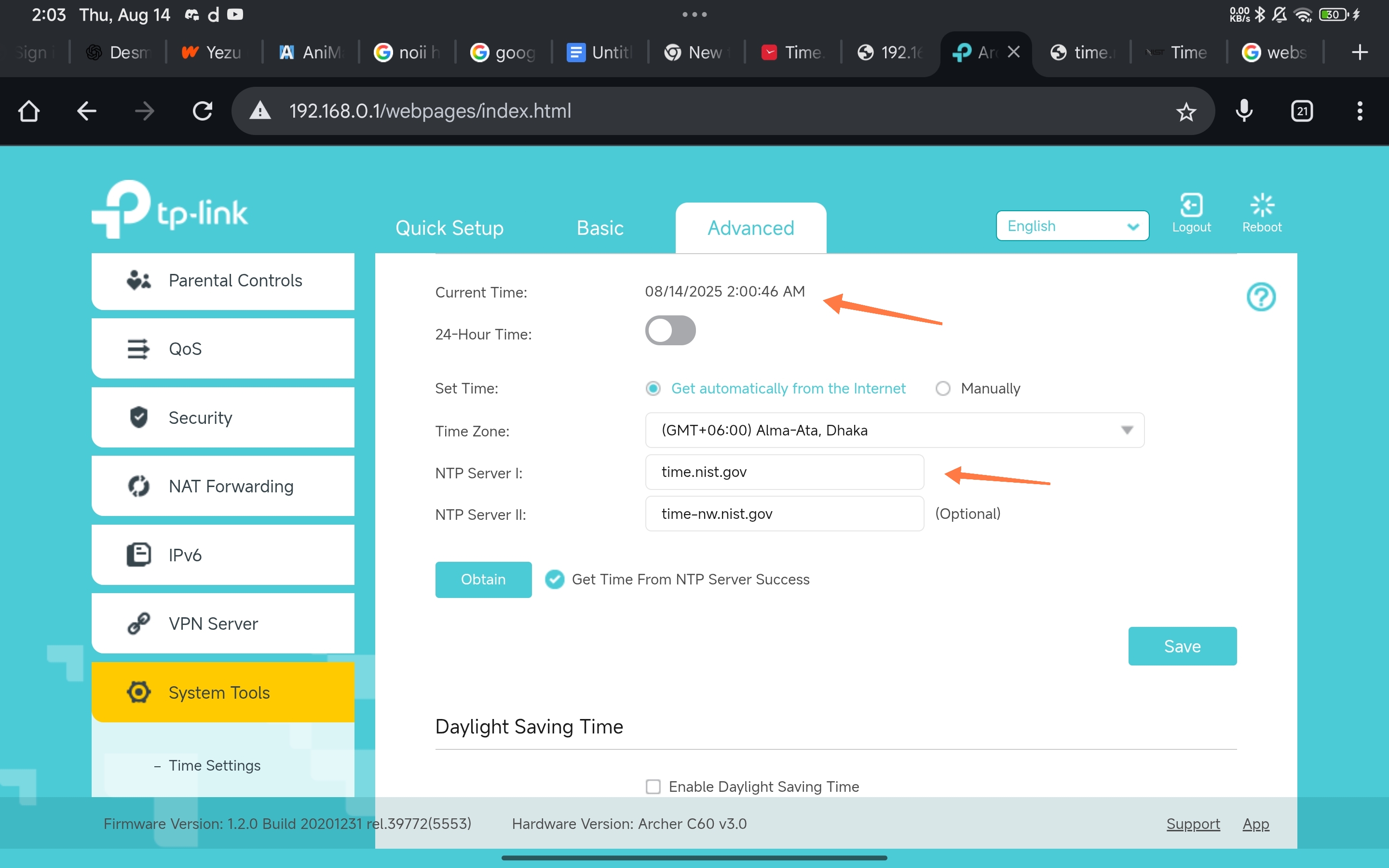
Time is 12 hours behind. The time should have been 2:00 p.m. instead of 2:00 a.m. in the image
This started happening after 11:59AM, August 11th.
I noticed that I wasn't properly receiving messages on Discord. The date wasn't changing despite it being past midnight. My tablet's time settings were on "automatic" so I was very confused why this is happening.
2 days later I checked my router's admin panel and find this. What do I do in situation? I need help.
- Copy Link
- Subscribe
- Bookmark
- Report Inappropriate Content
Hello@Afnankabiro ,
Welcome to our community.
Here are some tips for you if your router fails to get the correct time from the Internet:
1. Check if Daylight Saving Time settings are correct.
2. Make sure your PC can get time from the Internet correctly when connected to the Router network. You may have to contact your ISP if the PC doesn't work as well.
3. Go to the time settings page of the Router > manually enter custom NTP servers in the NTP Server field, such as time.windows.com or time.apple.com
- Copy Link
- Report Inappropriate Content
- Copy Link
- Report Inappropriate Content
Hello@Afnankabiro ,
Welcome to our community.
Here are some tips for you if your router fails to get the correct time from the Internet:
1. Check if Daylight Saving Time settings are correct.
2. Make sure your PC can get time from the Internet correctly when connected to the Router network. You may have to contact your ISP if the PC doesn't work as well.
3. Go to the time settings page of the Router > manually enter custom NTP servers in the NTP Server field, such as time.windows.com or time.apple.com
- Copy Link
- Report Inappropriate Content
Information
Helpful: 0
Views: 272
Replies: 2
Voters 0
No one has voted for it yet.
