IP-Mac-Binding not Working
Currently the IP-MAC-Binding feature is not working for me. The bindings no longer show up in the arp table of my router.
Context
Im running the Omada SDN Controller: 5.15.24.21 on a OC200 together with a router ER707-M2 V1.2 Firmware 1.2.3.
Situation
I have setup a IP-MAC-Binding in the controller like this and made sure the enabled checkbox is turned on
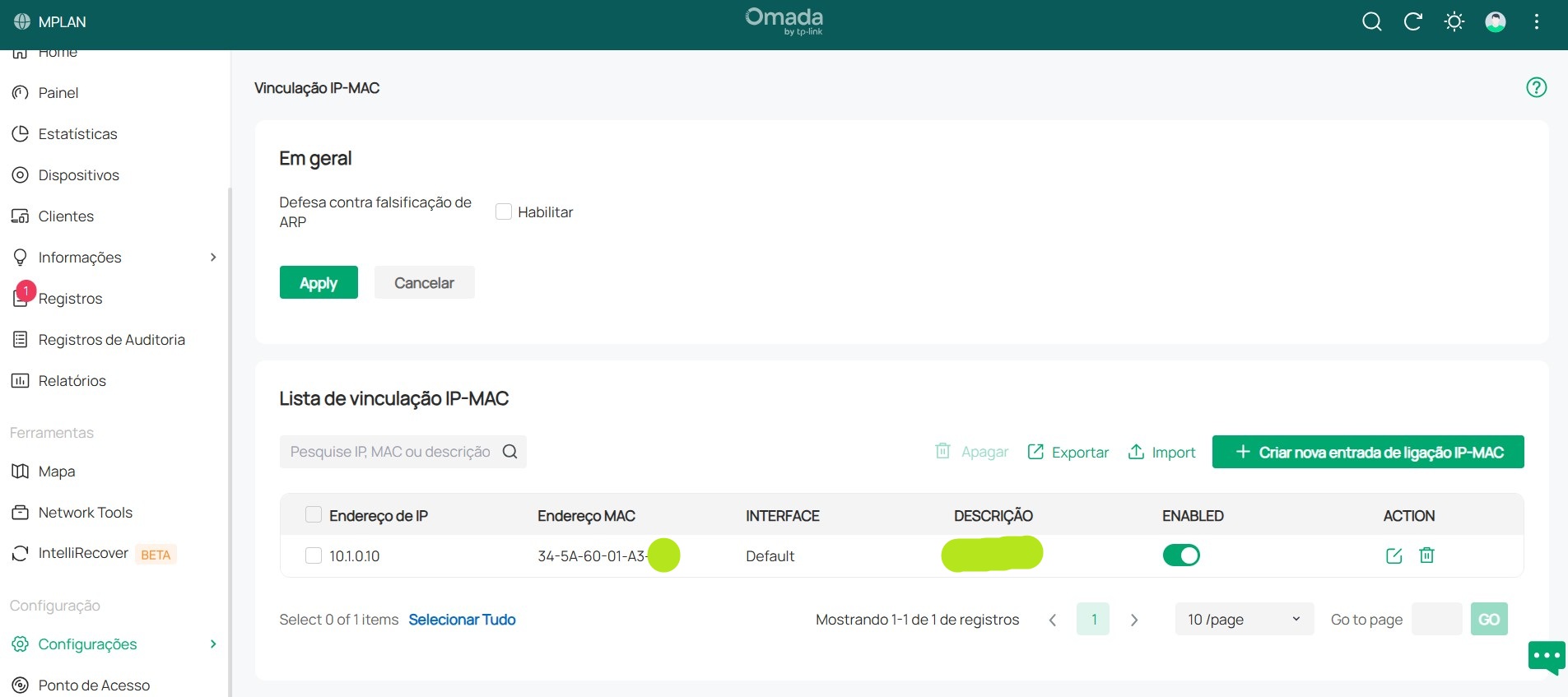
If the PC is on, I can see the arp item as below with type 2 mark
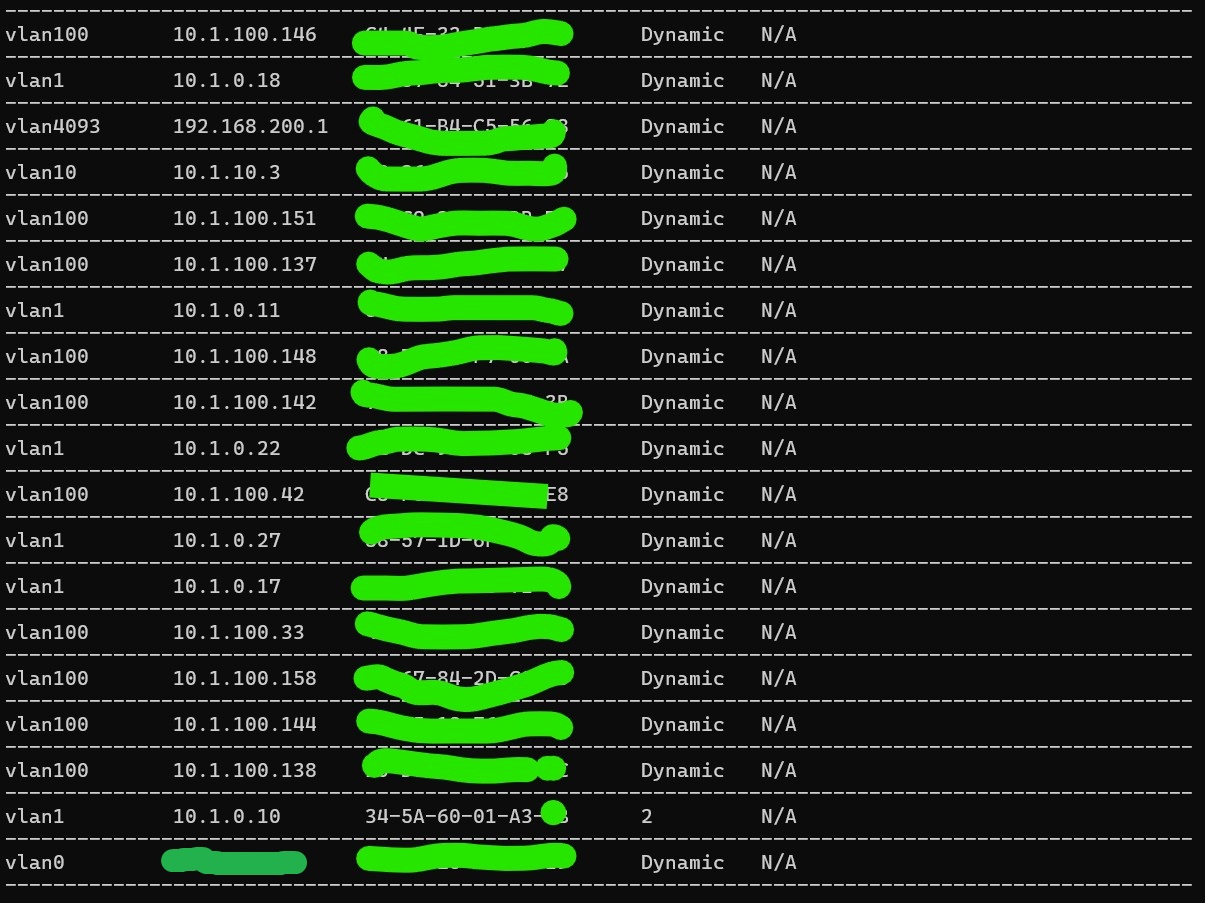
After a few seconds the computer is shutdown the entry disappear from the arp list, as below
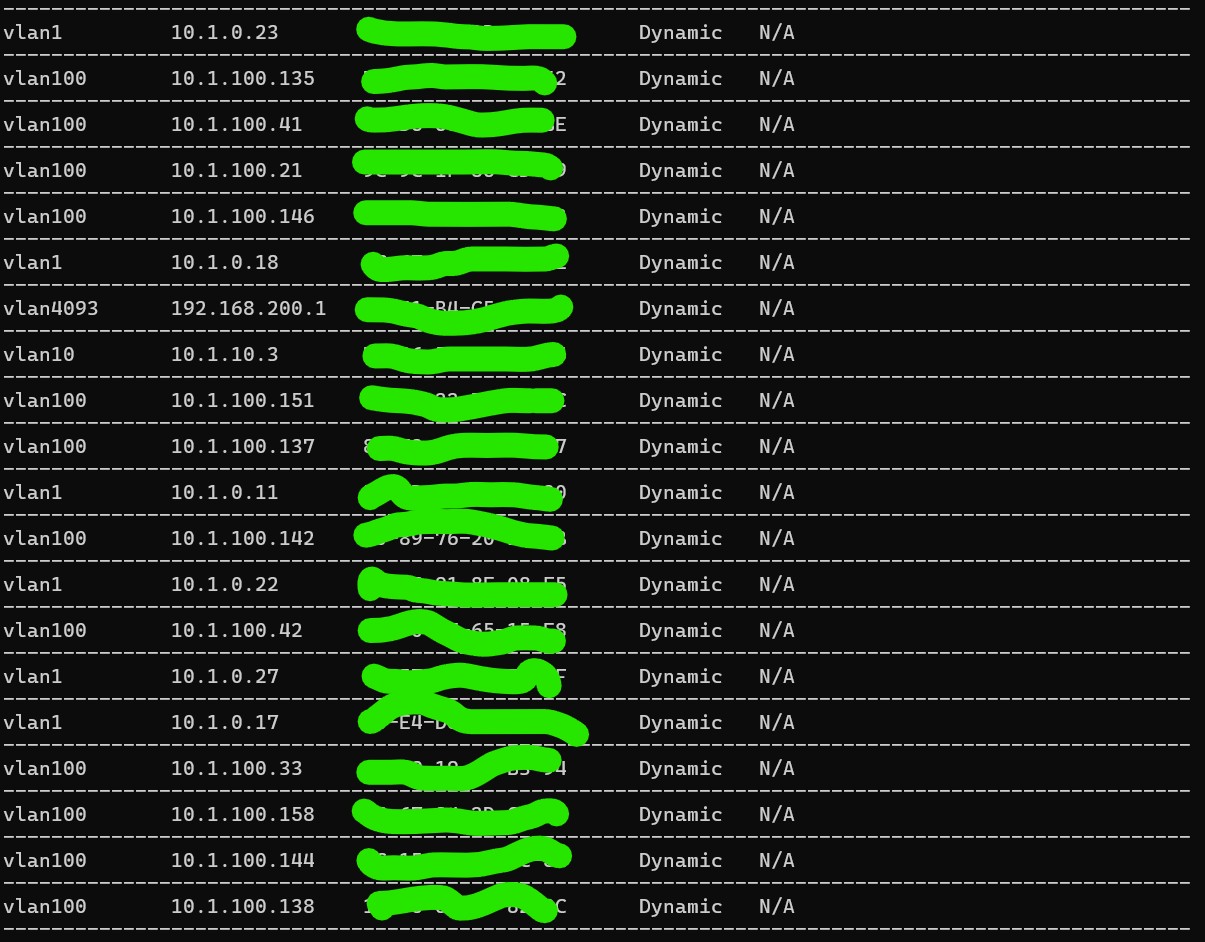
I'm using this feature to send a Wake-on-Lan from the internet. If the computer was shut down a few seconds ago everything works, but after a couple seconds the entry disappear from arp and a can't turn the pc on anymore
Tried to reboot, force provisioning on the router. Delete and recreate the entry, but always I get the same behavior. Looks like a bug to set the entry permanently on arp table
- Copy Link
- Subscribe
- Bookmark
- Report Inappropriate Content
Hi @lemaoCool
Please have a look on the following guide to see if you missed any config:
How to configure WOL (Wake On LAN) on TP-Link SafeStream Router using the new GUI
Especially Step 3 Configure Virtual Server
The guide is under standalone mode, but the steps are the same under controller mode.
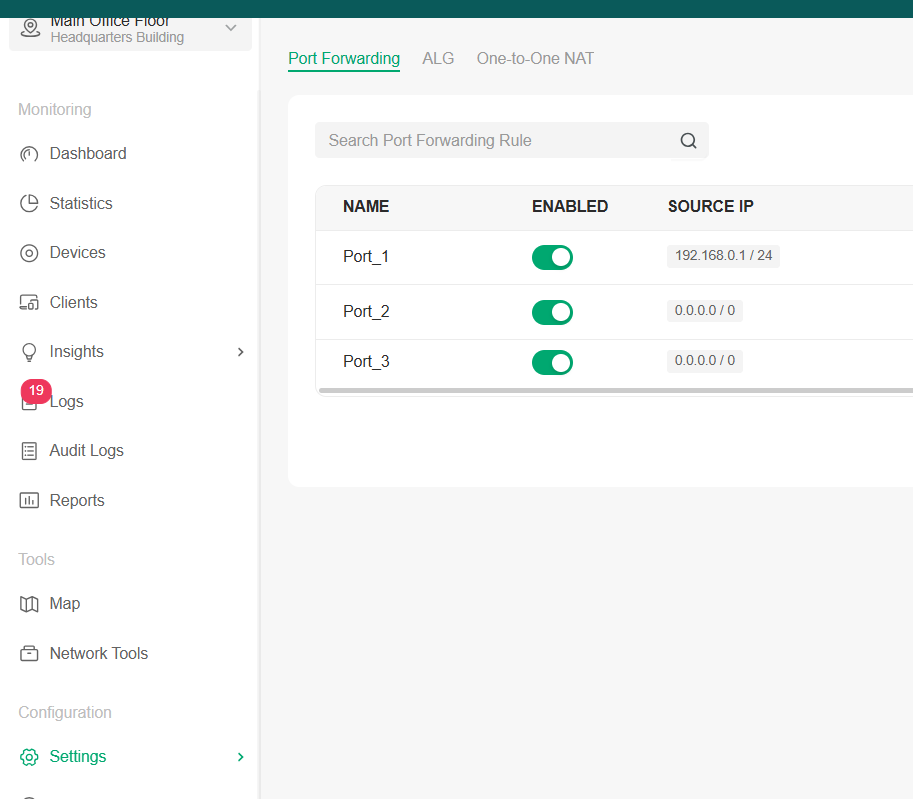
- Copy Link
- Report Inappropriate Content
Hi @Vincent-TP
Yes, I did follow all the step in the guide. The screen of the virtual server is below
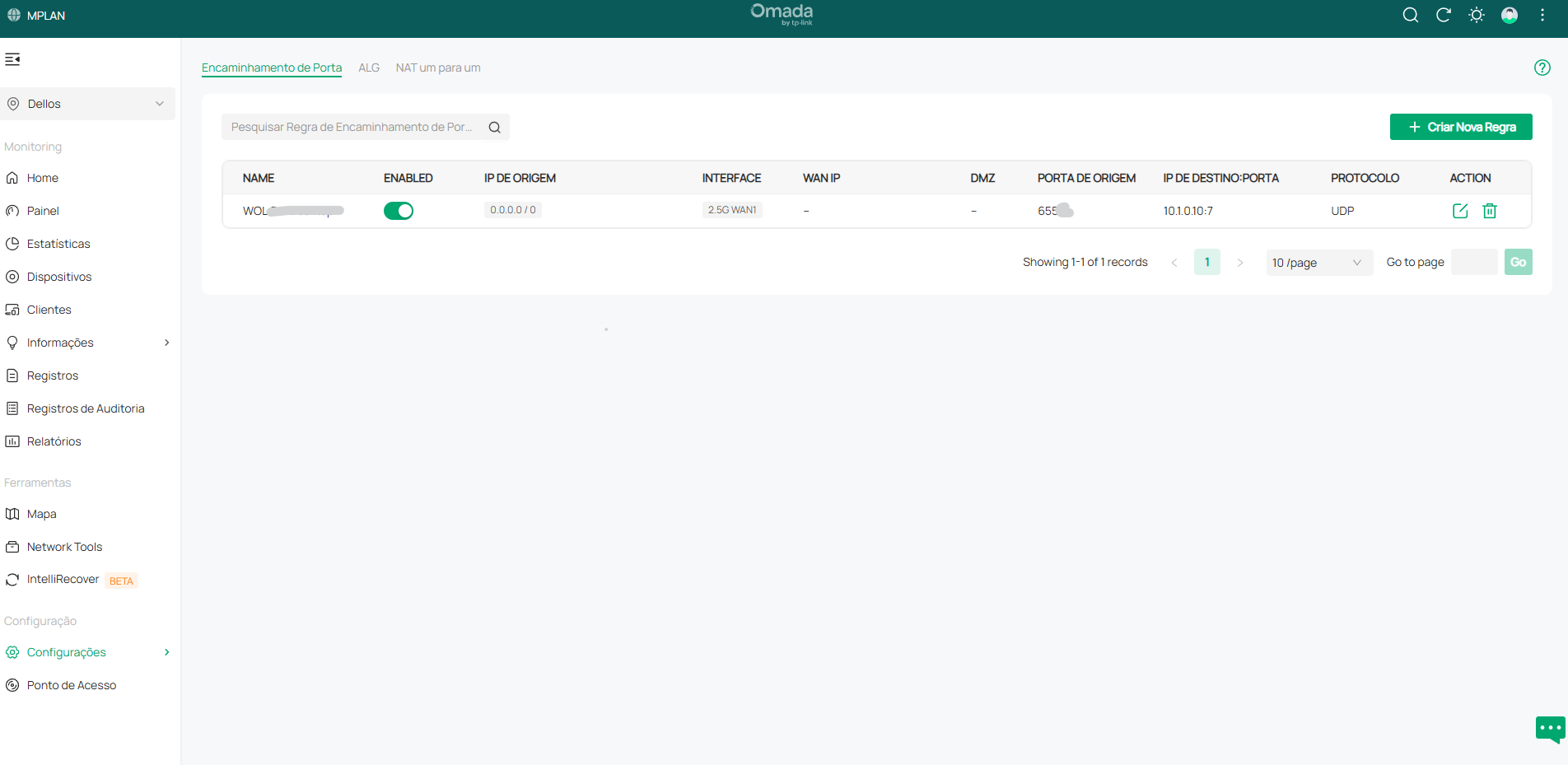
As I mentioned, as long as the entry appears on the arp table through terminal, The WOL woks perfect. After a couple time, when the entry is removed. It stops working. The problem seen to been that the arp entry is not persisted.
Tried with the er605 in the same controller version and OC200 and the same behavior Happen.
- Copy Link
- Report Inappropriate Content
Hi @lemaoCool
Thanks for the feedback.
The ER707-M2 V1.2 has a higher firmware version 1.3.0, please update it and see if the same situation persists:
https://static.tp-link.com/upload/firmware/2025/202506/20250604/ER707-M2(UN)_V1.20_1.3.0%20Build%2020250512.zip
- Copy Link
- Report Inappropriate Content
Hi @Vincent-TP Thanks for the support
I did the upgrade, but no effect on the issue. Same behavior as before update
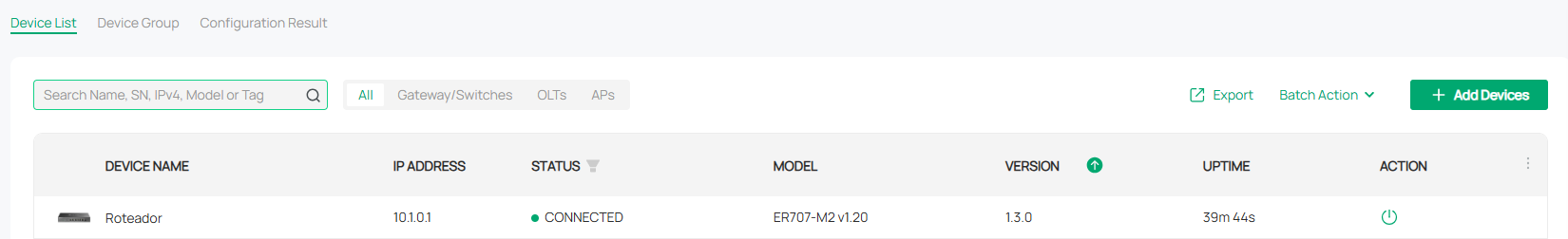
- Copy Link
- Report Inappropriate Content
Hi @lemaoCool
Thanks for the reply.
This feature works correctly on our local site. And the same behavior happens on two routers on your side. We suspect this may be due to improper network adapter settings on your computer. Please double-check the configuration.
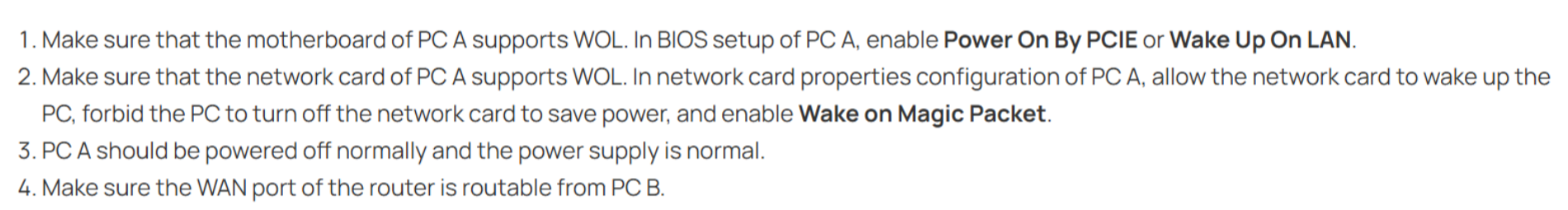
Or you may share with us the screenshots of the related settings on the PCs. Thanks.
- Copy Link
- Report Inappropriate Content
Hi @Vincent-TP
Thanks for the suggestion. I have gone ahead and double-checked everything, and all the settings are as they should be and according to MSI documentation for the motherboard, that is a MSI PRO Z890-A WIFI
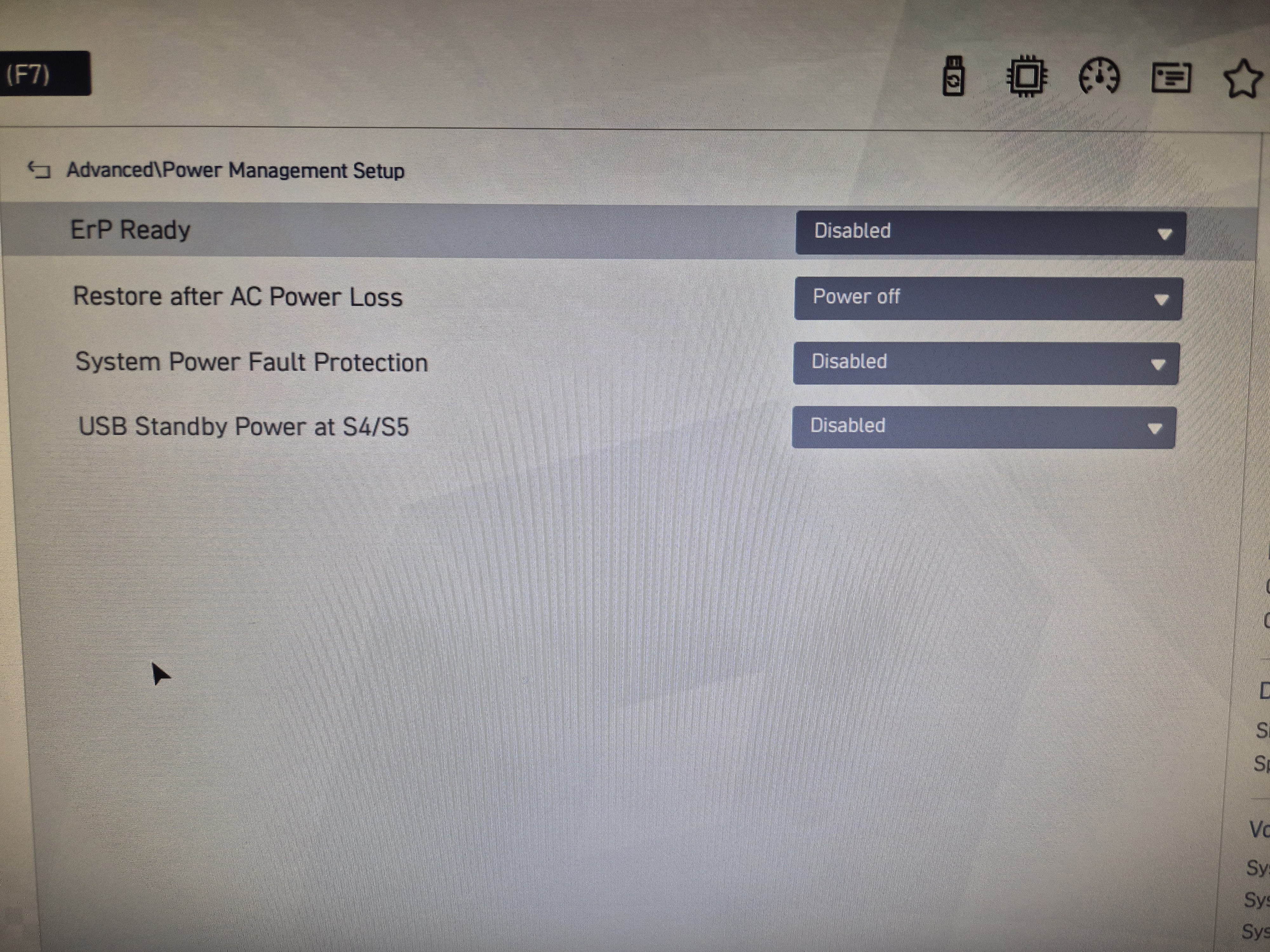
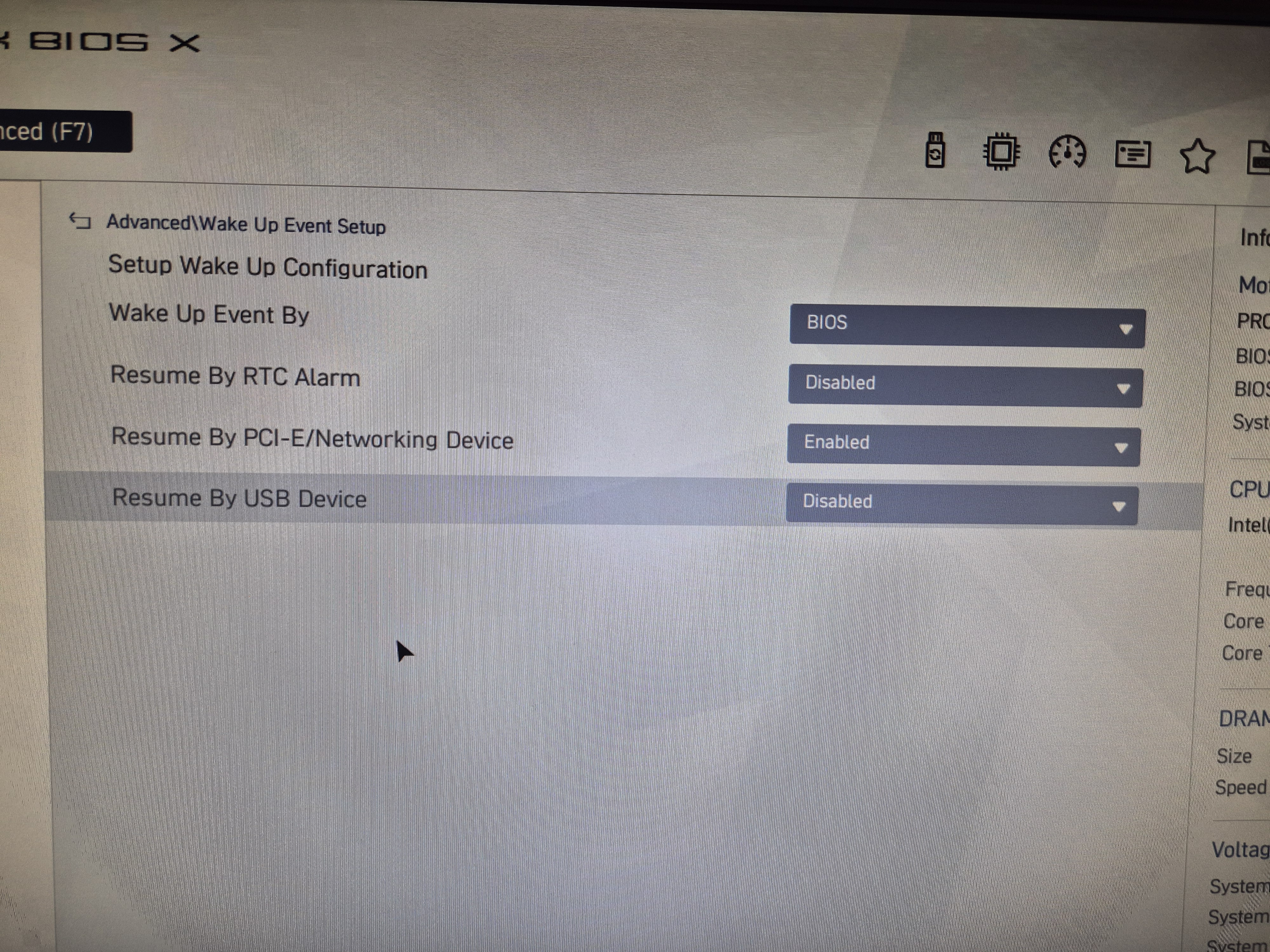
If any of those configuration were wrong, the wake on lan wouldn't work inside the lan or not even for a while after shutdown if activated from a remote host
From my knowledge and checking the arp table of the router, it's clearly the problem is when the IP and MAC are not been persisted on the ARP Table after shutdown.
When the entry is in the arp table and I can check with "show arp" command inside router terminal the WOL remote work as expected, but after a while of shutdown, the entry is removed from the arp table, what shouldn't be the behavior with IP & MAC bind enabled. After that the remote WOL stop working, but local WOL still work because it doesn't really on the arp table to to work
I have a old Archer C5 where this feature used to work. If you need a I can double check with that router or make a call for a remote debug inside my network
- Copy Link
- Report Inappropriate Content
Hi @lemaoCool
Thanks for the reply.
I have a old Archer C5 where this feature used to work. If you need a I can double check with that router or make a call for a remote debug inside my network
>>>Did you have time run the test? What's the result?
- Copy Link
- Report Inappropriate Content
I finally found the solution. The issue is that simply adding an entry to the "IP-MAC Binding" list does not make the ARP entry static in the router's kernel.
The Fix: You must enable the "ARP Spoofing Defense" toggle in Network Security.
Technical findings (via SSH):
-
With only "IP-MAC Binding" configured, the entry showed as Type: 2 (which is just a completed dynamic entry). This explains why it expired after a few minutes, causing WOL to fail.
-
As soon as I enabled "ARP Spoofing Defense" (keeping the option "Permit the packets matching the IP-MAC Binding entries only" UNCHECKED), the entry changed to Type: Local (Static).
This logic is confusing. Users shouldn't have to enable a global security module just to make a static ARP entry persist. The "IP-MAC Binding" feature alone should write a permanent (static) entry to the ARP table, not a dynamic (Type 2) one.

- Copy Link
- Report Inappropriate Content
@lemaoCool I had same issue with ER706W Omada, WOL did not work for PCs that were off for more than a few minutes. even though I followed all these steps https://support.omadanetworks.com/us/document/12982/
solution was simply to update firmware to 1.2.0 Build 20250428 Rel.77691(4555) and (keep Enable ARP Spoofing Defence) not sure if this was my case, I tried with on and off and nothing worked for me, but firmware update defenitely helped.
my hardware version ER706W v1.20
- Copy Link
- Report Inappropriate Content
Information
Helpful: 0
Views: 787
Replies: 9
Voters 0
No one has voted for it yet.
