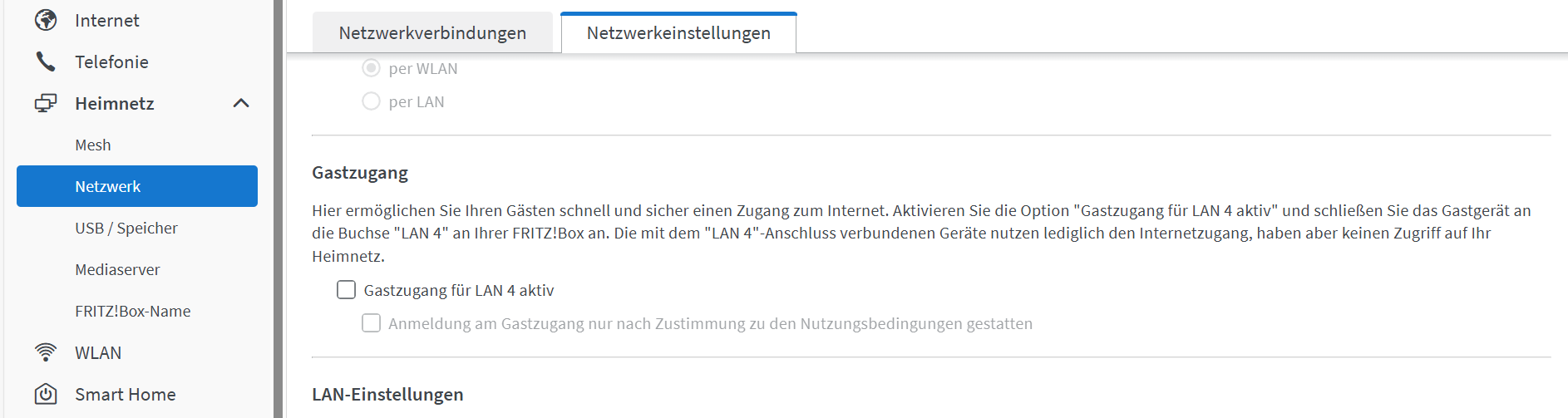Guest WLAN isolation
I am trying to isolate the guest network on my AX53 from the rest of my home network. I have the following setup:
Internet Router (Fritz Box) -- local network 192.168.178.xxx -- AX53 -- Guest Wifi 192.168.0.xx
AX53 is run in Router mode.
Guest Network local access is disabled.
When I am logged in to the guest network I cannot access the router (192.168.0.1) which is fine as the local access is disabled...
However, I still can access my Synology and other devices in the 192.168.178.xxx network which is actually what I want to prevent
Is there a way to disable this or do I have to return the device as this configuration does not make sense for my Network.
Tom