Tx20u-plus how to choose 2.4ghz mode only?
I want to use only 2.4ghz mode. but it connecting to 5ghz version of wifi so i need to use only 2.4ghz in device manager wireless mode but i don't have wireless mode option in my device manager. I used latest drivers but it doesn't work. I tried to install chipset realtek 8832au driver but it doesn't work
- Copy Link
- Subscribe
- Bookmark
- Report Inappropriate Content
Hi,
Have you already tried the older driver listed on TP-Link's download page? (version 5001.15.129.0)
It should have the setting you are looking for.
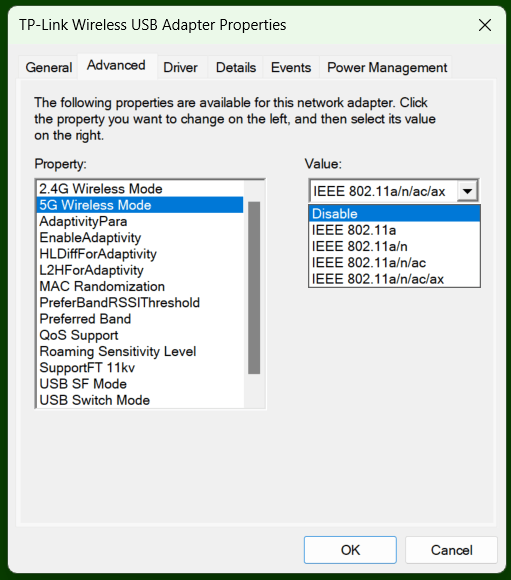
- Copy Link
- Report Inappropriate Content
Hi,
Have you already tried the older driver listed on TP-Link's download page? (version 5001.15.129.0)
It should have the setting you are looking for.
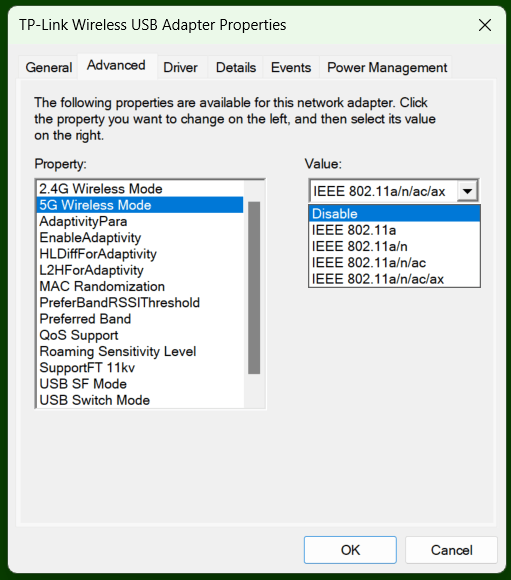
- Copy Link
- Report Inappropriate Content
@woozle that worked now i can see more settings but my problem not solved. I have a wifi with the same name 2.4ghz and 5ghz when i disable 5ghz i thought i can have a full signal from 2.4ghz but it didn't happen that way. I can't even connect 2.4ghz. I can connect 5ghz with 1 or 2 signal wifi bar and it have a 10mbps speed. I thougght if i can connect 2.4ghz with full signal i can take more speed.
- Copy Link
- Report Inappropriate Content
The 2.4 GHz and 5 GHz having the same name does not affect the signal strength. The TX20U Plus is only capable of connecting to one band at a time anyway.
- Copy Link
- Report Inappropriate Content
Information
Helpful: 1
Views: 260
Replies: 3
