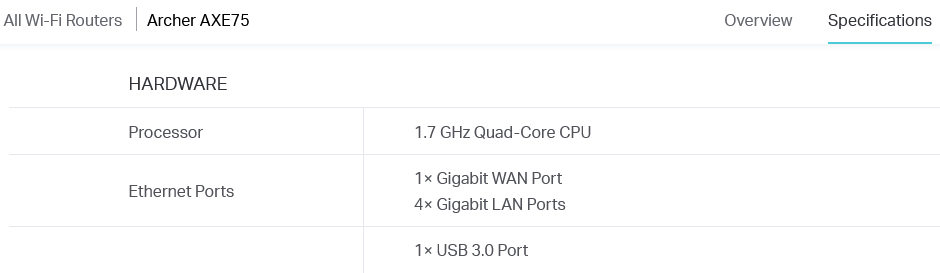2.5 Gbps WAN Port on Negotiates Only 1 Gbps
I am experiencing an issue with my TP-Link AXE5400 (Archer AXE75) router. The 2.5 Gbps WAN Blue port only negotiate at 1000 Mbps Full Duplex, even though my internet connection and all cables are confirmed to support 2.5 Gbps and higher.
Setup:
- My ISP modem has a 10 Gbps Ethernet port, tested and working at full speed.
- Connection: Modem → AXE5400 (2.5 Gbps WAN port)
- Cables: Cat 6 and Cat 6a, both verified OK.
Actions Already Tried:
- Rebooted both modem and router
- Replugged the cable during power-on
- Tested with multiple high-quality cables
- Performed a factory reset
Despite these steps, the router still only negotiates 1 Gbps on the WAN link.
Could you please advise if this is a known issue or a possible hardware defect?
Also, is there a way to manually force 2.5 Gbps Full Duplex on the WAN port
- Copy Link
- Subscribe
- Bookmark
- Report Inappropriate Content
Hello @ZainRaza ,
Thank you for your feedback.
Generally speaking, specifications for released models can be found on the TP-Link official website.
1. Visit the TP-Link official support website.
2. Enter your device's model number in the search bar.
3. On your device's page, you can explore the following sections:
• Overview: General information about the product
• Specifications: Detailed technical specifications
• Support: User manuals, setup guides, FAQs, and other helpful resources
Best Regards.
- Copy Link
- Report Inappropriate Content
- Copy Link
- Report Inappropriate Content
Thank you for your response.
I just wanted to double-check one detail for confirmation.
From various product pages and reviews, it appeared that the Archer AXE75 (AXE5400) includes one 2.5 Gbps WAN/LAN port and four 1 Gbps LAN ports.
However, based on your recent reply, it seems that the WAN port supports only 1 Gbps. Could you please confirm whether:
1. The 2.5 Gbps port on the AXE75 is indeed configurable as WAN, or
2. If this model only supports 1 Gbps WAN
I want to ensure I fully understand the hardware limitations before upgrading or reconfiguring my setup.
- Copy Link
- Report Inappropriate Content
Hello @ZainRaza ,
Thanks for contacting our community.
Could you provide a link to your reference to 'The Archer AXE75 (AXE5400) includes one 2.5 Gbps WAN/LAN port and four 1 Gbps ports.'? Also, please tell me the hardware version of your router.
- Copy Link
- Report Inappropriate Content
Hi
I dont have official refrence for this 2.5 gig port.
I saw it in third party websites
If it is 1 giga wan port than i can understand the issue here Which is valid. I was hoping to see information aboht that port offically
My hardware version is v1.0
- Copy Link
- Report Inappropriate Content
Hello @ZainRaza ,
Thank you for your feedback.
Generally speaking, specifications for released models can be found on the TP-Link official website.
1. Visit the TP-Link official support website.
2. Enter your device's model number in the search bar.
3. On your device's page, you can explore the following sections:
• Overview: General information about the product
• Specifications: Detailed technical specifications
• Support: User manuals, setup guides, FAQs, and other helpful resources
Best Regards.
- Copy Link
- Report Inappropriate Content
Hi Joseph
It says
1x Gigabit WAN port
4x Gigabit LAN ports
When they mention only gigabit. It means ? 1 gigabit?
- Copy Link
- Report Inappropriate Content
Yes, if a router has 2.5Gbps port, you will see information as follows in the specification:
• 1× 2.5 Gbps WAN
• 1× 2.5 Gbps LAN
Take Archer BE400 as an example.
- Copy Link
- Report Inappropriate Content
Information
Helpful: 0
Views: 827
Replies: 7
Voters 0
No one has voted for it yet.