I m unable to Connect to 5g and speed is terrible
So i have problem with connecting to the 5g network, when i tried to edit settings of the adapter or downloading new drivers, the connection only got worst and the speed dropped from 80mb/s to 10mb/s, so when i asked ai I found out that i need to download drivers for version V2 which I can't find on the website I also found a few posts with people who have simillar problems, but the links are outdated and didnt help. I have win10
- Copy Link
- Subscribe
- Bookmark
- Report Inappropriate Content
I know that these "Nano" adapters are very convenient to use, but their small size compromises performance.
Since I happen to own a TX1U Nano adapter and another big Wi-Fi adapter (see picture) that both use the same Wi-Fi chip and drivers, I decided to do a little test.
With the Wi-Fi router in the living room and a laptop computer in the kitchen I ran speedtests with both adapters. Nothing was changed or moved between the tests apart from unplugging one adapter and plugging in the other adapter. I ran the speedtest a few times for each adapter and took the best results of both.
Download / Upload
TX1U Nano: 16 Mbps / 3 Mbps
"286Mbps": 54 Mbps / 9 Mbps

- Copy Link
- Report Inappropriate Content
Hi,
If the Archer T2U Nano V2 was automatically recognized by the drivers, then they must be the correct drivers.
Newer versions of the drivers are generally to be preferred over older versions of the drivers.
Could you please post the version numbers of the drivers in use and perhaps also the "Hardware ID" of your T2U Nano V2 (refer to example screenshot below)?
By the way, these tiny "Nano" Wi-Fi adapters are generally not very powerful. In my opinion they should only be considered if the Wi-Fi router or Wi-Fi AP is in the same room where the Nano adapter is used. They also should better not be plugged into the rear side of a desktop PC, as this is usually the worst place for the reception of Wi-Fi signals.
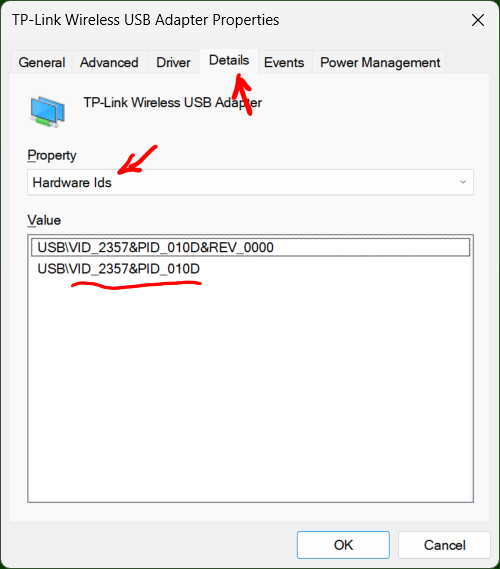
- Copy Link
- Report Inappropriate Content
It sounds like your Archer T2U Nano V2 adapter is struggling because the drivers you’re using aren’t the correct ones for **V2 hardware**. Using the wrong driver can severely limit speed and prevent 5G connection.
Here’s a concise solution:
1. **Uninstall current drivers** completely from Device Manager.
2. **Download the correct V2 driver**: TP-Link’s official site sometimes hides legacy V2 drivers. You can find the **Archer T2U Nano V2 Windows 10 driver** here:
[TP-Link Support – Archer T2U Nano V2](https://www.tp-link.com/en/support/download/archer-t2u-nano/) → Make sure to select **V2** and **Windows 10**.
3. **Install the driver** and restart your PC.
4. **Connect to 5G**: Make sure your router is broadcasting 5GHz and your PC is within range.
5. Optional: Disable any previous 2.4GHz connections temporarily to force the 5GHz connection.
If after this the speed is still low, check that **router settings** (channel, bandwidth) are optimized for 5G, and that no interference is affecting the signal.
- Copy Link
- Report Inappropriate Content
@Elfiot Try reinstalling the correct V2 driver manually — uninstall the current adapter driver first, then download the Archer T2U Nano V2 driver directly from TP-Link’s global support site (not the regional one). After installing, disable “Allow Windows to turn off this device to save power” in Device Manager → Network Adapter → Power Management tab. That usually restores 5 GHz stability and normal speed.
- Copy Link
- Report Inappropriate Content
@Elfiot For the Archer T2U Nano V2, download the MediaTek MT7610U driver (not the Realtek one) — it’s the correct chipset for V2. You can get it from TP-Link’s global site under Support → Archer T2U Nano (EU). After installing, uninstall old drivers from Device Manager and reboot — this usually restores full 5GHz speed.
- Copy Link
- Report Inappropriate Content
@woozle here 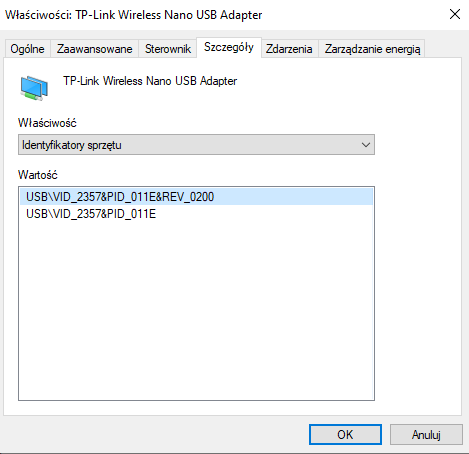
- Copy Link
- Report Inappropriate Content
@EmmaJohnson234 i can't find idk maybe im blind or something, here is the ss of what i see, i dont see a place to select v2 or something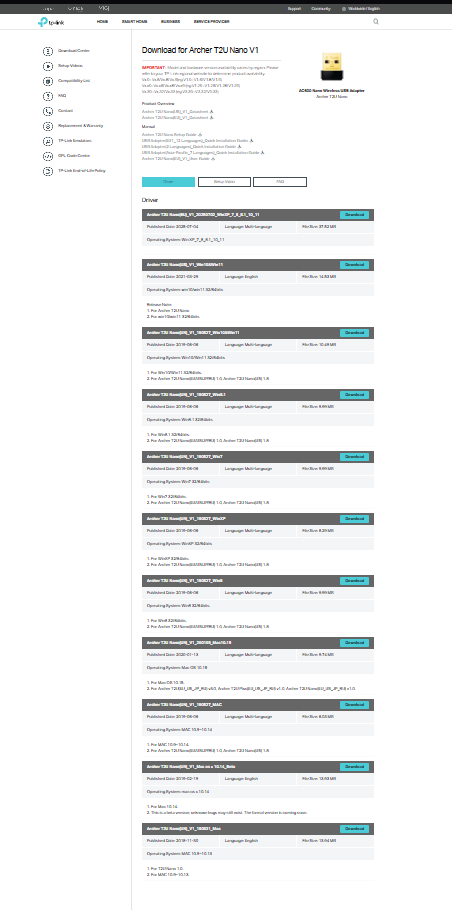
- Copy Link
- Report Inappropriate Content
- Copy Link
- Report Inappropriate Content
@woozle so the issue is somewhere else? not with hardware, the router is in other room but its like one wall and 6 meters
- Copy Link
- Report Inappropriate Content
I know that these "Nano" adapters are very convenient to use, but their small size compromises performance.
Since I happen to own a TX1U Nano adapter and another big Wi-Fi adapter (see picture) that both use the same Wi-Fi chip and drivers, I decided to do a little test.
With the Wi-Fi router in the living room and a laptop computer in the kitchen I ran speedtests with both adapters. Nothing was changed or moved between the tests apart from unplugging one adapter and plugging in the other adapter. I ran the speedtest a few times for each adapter and took the best results of both.
Download / Upload
TX1U Nano: 16 Mbps / 3 Mbps
"286Mbps": 54 Mbps / 9 Mbps

- Copy Link
- Report Inappropriate Content
Information
Helpful: 0
Views: 483
Replies: 9
Voters 0
No one has voted for it yet.
