M5 Firmware 1.9.1 built 20250909 Rel 37570 Blocking Malware that isn't Malware
M5 Firmware 1.9.1 built 20250909 Rel 37570 Blocking Malware that isn't Malware
Hi, in the latest firmware 1.9.1 built 20250909 Rel 37570 there is now a change to the network security, blocking non-threats. Change as this never happened earlier, blocking actual threats have worked pretty good (what i know of) but never noticed non threats. Not on this scale. its blocking traffic from the smart-home server and other computers that IS NOT a threat or a Malware.
From my experience selected threats to block should be selected from proof (knowledge) set to the security parameter knowing if its a threat or not. Just randomly picking trusted communication (from inside) to block is not good security and not acceptable. The behavior to randomly select a planned communication to block a no threat event today that was let through yesterday is just weird and shows it's not thought through by the development team. If its a threat, ALL communications would have been picked and selected at the same day as I know they are planned, and happening several times a day.
How does the system identify a threat?????. If I have to go in everyday and unblock everything is way too much work. Should I send my invoice for all the time to TP-Link corporation?
Examples of blocks are
- API Http requests
- Apple OS system functions to clouds, calendar links.
- Samsung OS system functions to Samsung servers
- EV Vehicle Service communications
AND I have to add! I cant prove anything... but see a connection. Something strange is going on. The Mac that had several malware blocks on something that isn't a malware, suddenly have issues reaching internal IP addresses!!! Not OK.
Deco is such a crap system.
- Copy Link
- Subscribe
- Bookmark
- Report Inappropriate Content
| SCREEN | NOTE |
|---|---|
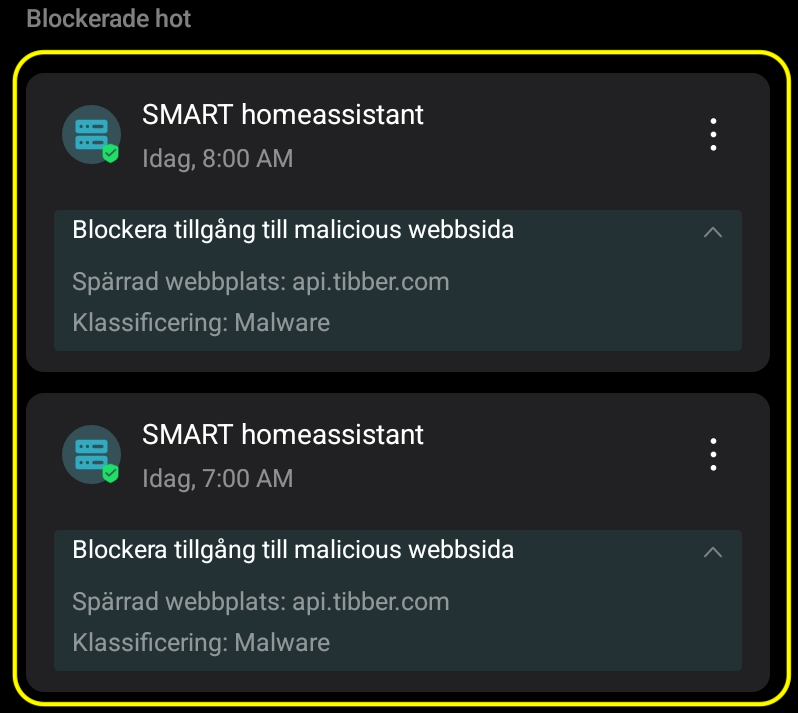 |
Tibber API, Smart Home Application API Call, HTTPS Request and Response This action is frequent daily, hourly and have been running for years. Suddenly an issue. |
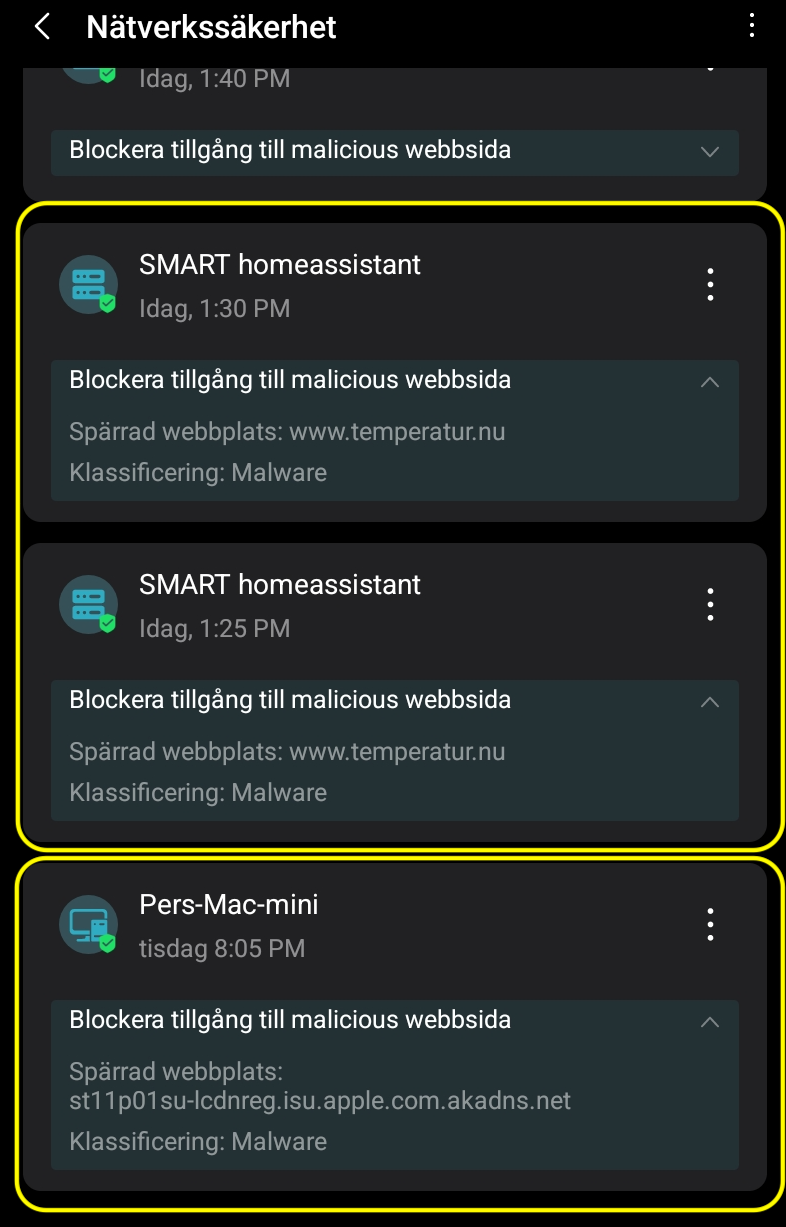 |
Smart Home Application - Weather data Forwarding data to external server. This action is frequent ev 5 min and have been running for years. Suddenly an issue.
& Apple MacOS function |
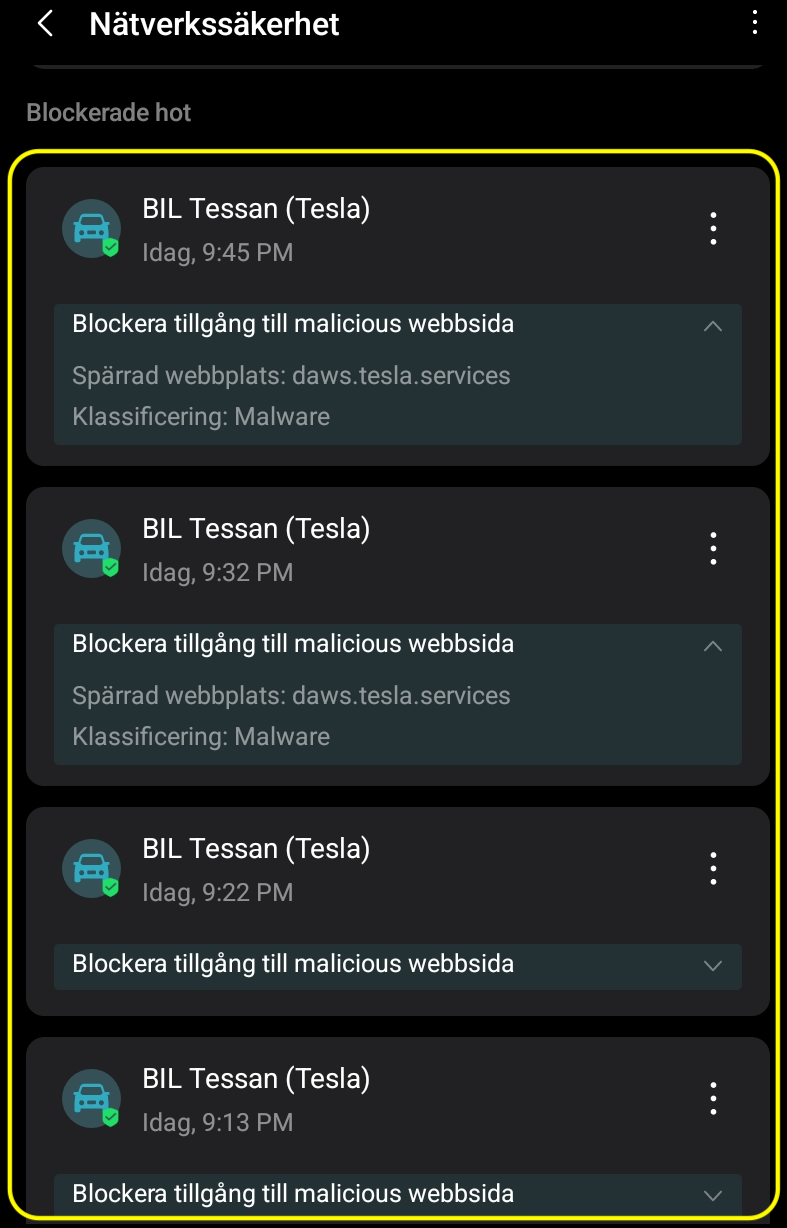 |
EV Communication - Tesla This is common traffic from EV vehicle that is suddenly a threat. |
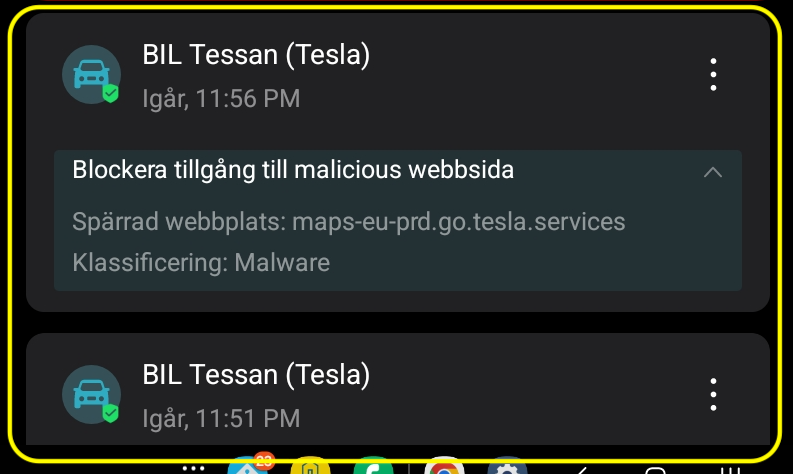 |
EV Communication - Tesla More common traffic from EV vehicle that is suddenly a threat. |
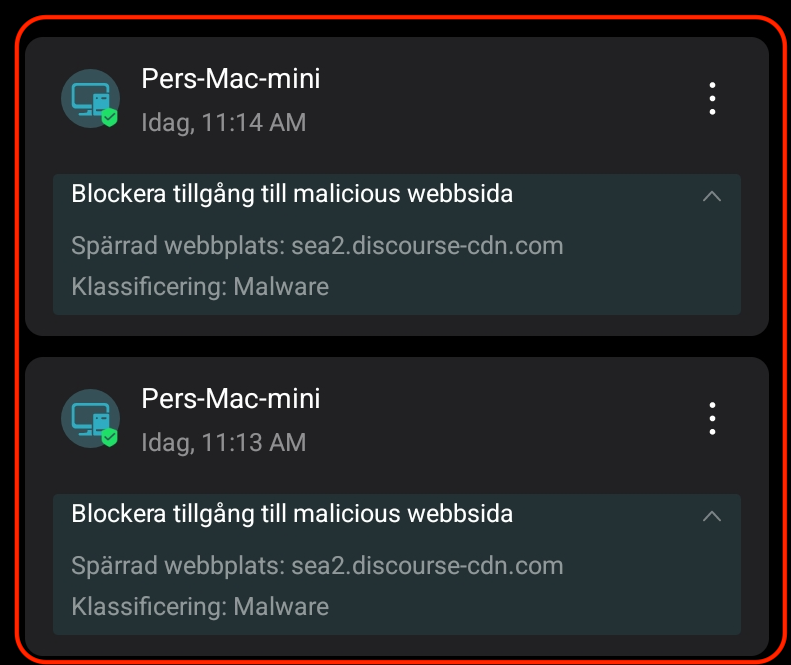 |
Discord This I can understand wy it got stuck in the filter |
- Copy Link
- Report Inappropriate Content
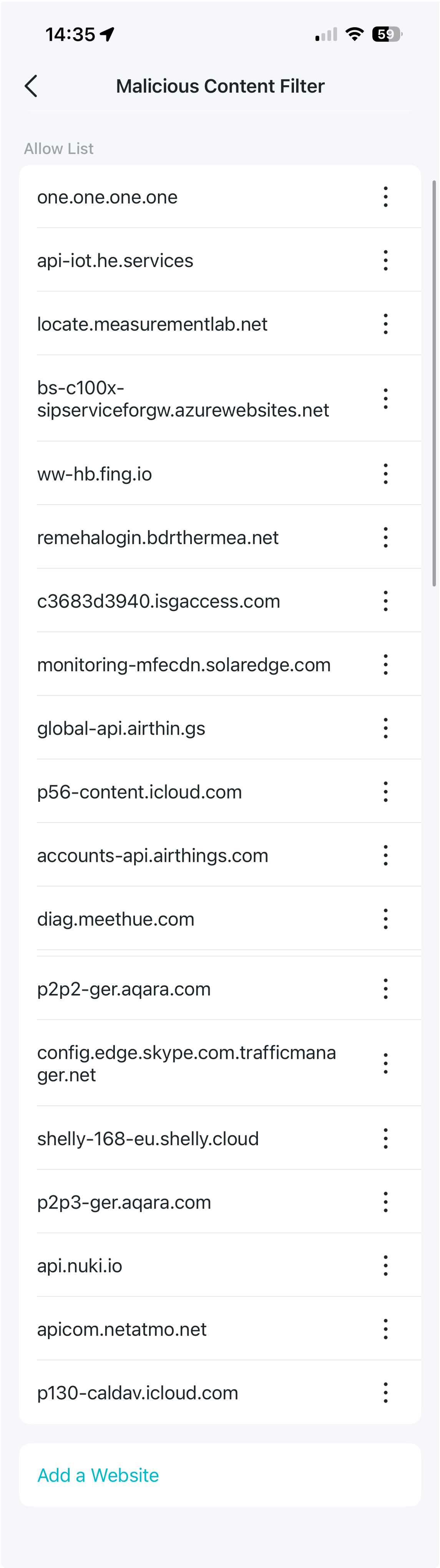
@David-TP this is not related to M5 only. My network is a M9 Plus v1 (1.8.1) with M9 Plus V2 (1.9.1) and M5 (1.9.1) and the situation is the same. I have posted in this thread the list of URL that i have to update daily. I do not know how your black list / white list algorithm works, but to block things like Cloudflare DNS which everybody uses, or iCloud traffic, or many commot IOT traffic (Netatmo, Aqara, Airthings, Phillips Hue) means that your Malicious Content Filter simply does not work - and worst, disrupts any user traffic normal operation.
- Copy Link
- Report Inappropriate Content
@aspaviento is your M9 or M5 the main unit, Router?
- Copy Link
- Report Inappropriate Content
Thank you, I just updated M5 with new beta firmware. Upgrade went smoothly. I'll inform if there's issues.
- Copy Link
- Report Inappropriate Content
@MrHomeAdmin my main deco is a M9 Plus V1 with latest firmware. My network mixes M9 Plus V1 (main unit), 2 M9 Plus V2 and 5 Deco M5. All of them with the latest official firmware publicly available.
- Copy Link
- Report Inappropriate Content
@David-TP Hi, we're now running on beta 1.9.1 Build 20251020 Rel. 38717 a bit delayed 06:30:00 +1 GMT/UTC.
A bit delayed as there were PlayStation gaming competitions running over midnight. The old man had to get his beauty sleep and mum had to stay up supervising ![]()
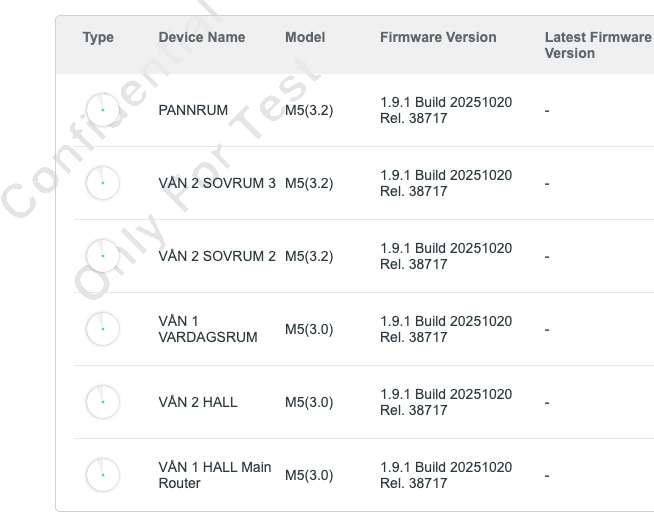
All up and running.
Sleeping time settings still saved. History on most used apps and websites is gone. Reset, interesting to see if this works.
More feedback later. If I'm quiet there is nothing to report.
@HelpFixDecoApp As we're already doing this, spending time communicating, testing Betas.... About The App... why is it that already, for the system, known clients are being indicated as "new" sending notifications. In the app it says "known clients notifications" is set to off. Still, again and again, random already known clients are behind notified to both my iPhone app and Android app. This happens when upgrading firmware, but also randomly whenever. Maybe not your biggest priority but should be on the list if you want improve your products.
- Copy Link
- Report Inappropriate Content
Sounds like the deco app and the firmware are not communicating correctly. Did this happen after you went to the beta 1.9.1 Build 20251020 Rel. 38717 ? Or was it happening before you installed the beta firmware?
What version of the deco app are you using? . Can you give us the make and model of your phone as well?
Also once you post the above can you check to make sure there isn't a newer version of the deco app to install?
@David-TP this might be a new issue after the beta was installed should we collect the logs again?
- Copy Link
- Report Inappropriate Content
@HelpFixDecoApp Hi, thanks for your reply, here is some facts and a customer pov.
I'll copy @David-TP in.
Q: Did this happen after you went to the beta 1.9.1 Build 20251020 Rel. 38717 ? Or was it happening before you installed the beta firmware?
First, regarding the notification issue. Its not new issue (for us), Its not related to to the beta version I am using now. It happens every time when I have updated a firmware. With latest or prevous app version.
It happens randomly (not related to firmware update), whenever in time that a client pops up as "new", "connecting". I cant find a pattern or reason that can explain it. It happens on all handheld devices connected to our network/wifi with a Deco app. It doesn't matter if you're "the owner" or another "admin" user. Feels like its more related to our system. I always been curious if any other Deco customer have the same problem but never spent time figuring out.
One of my thoughts have been if its related to us and our specific router only. If it is connected to an old setting, saved and is carried forward and creates a glitch. BUT the Router have been reset and restore ones and our network was setup from the beginning. Cant remember when but I think it was to try and get rid of things like this.
Q What version of the deco app are you using?
| Brand | os system | Deco App version |
|---|---|---|
| Apple iPhone | 18.7.1 | 3.9.256 |
| Samsung SM-T225 | UI 6.1, Android 14 | 3.9.165 |
Q Also once you post the above can you check to make sure there isn't a newer version of the deco app to install?
However, my understanding is that it is not version related, from my pov and experience. its been going on for long. I can be wrong but even thought it would be, it should not behave this way no matter app version.
Also it should not be a related a version as you cant force people to update an app exactly when you want them to. (except its recommended for when its urgent or needs to go with a new firmware update). This happens for os een when I've had the latest app installed.
We might have to live with this as issue until we change equipment. This might be low prio and I would love to set the notifications to "off". But I cant do that because I need to keep track on when new clients are actually being added. Plus the "clever youngsters" can start re-connecting with anonymous mac address to avoid parental limitations. As there is no white-list function I'm a slave under Decos limitations.
To add, we might have more devices and clients added to our system than the most common customers. However it says that this sytem should be able to handle it. Also there always seemed to be bad performance when it comes to communication between the app and the router. I dont know how it works but I've always been negative to the fact that you're reliant on the cloud setup to admin your system. But this is only my speculaton as I dont know how it works behind the scene.
- Copy Link
- Report Inappropriate Content
Information
Helpful: 1
Views: 1198
Replies: 18
