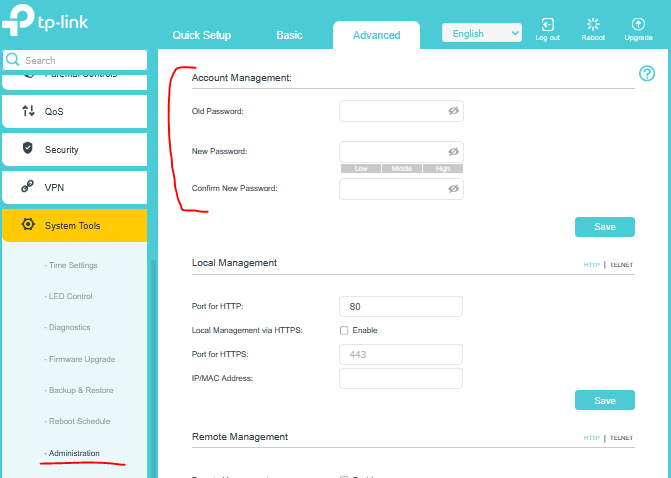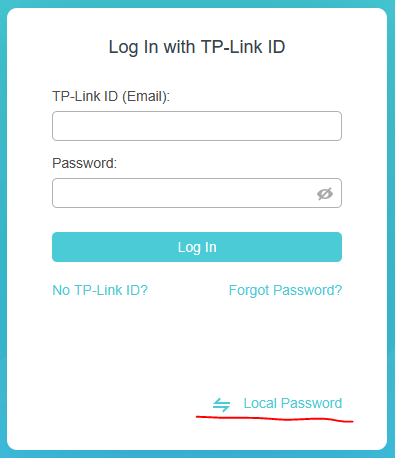No option to change router password
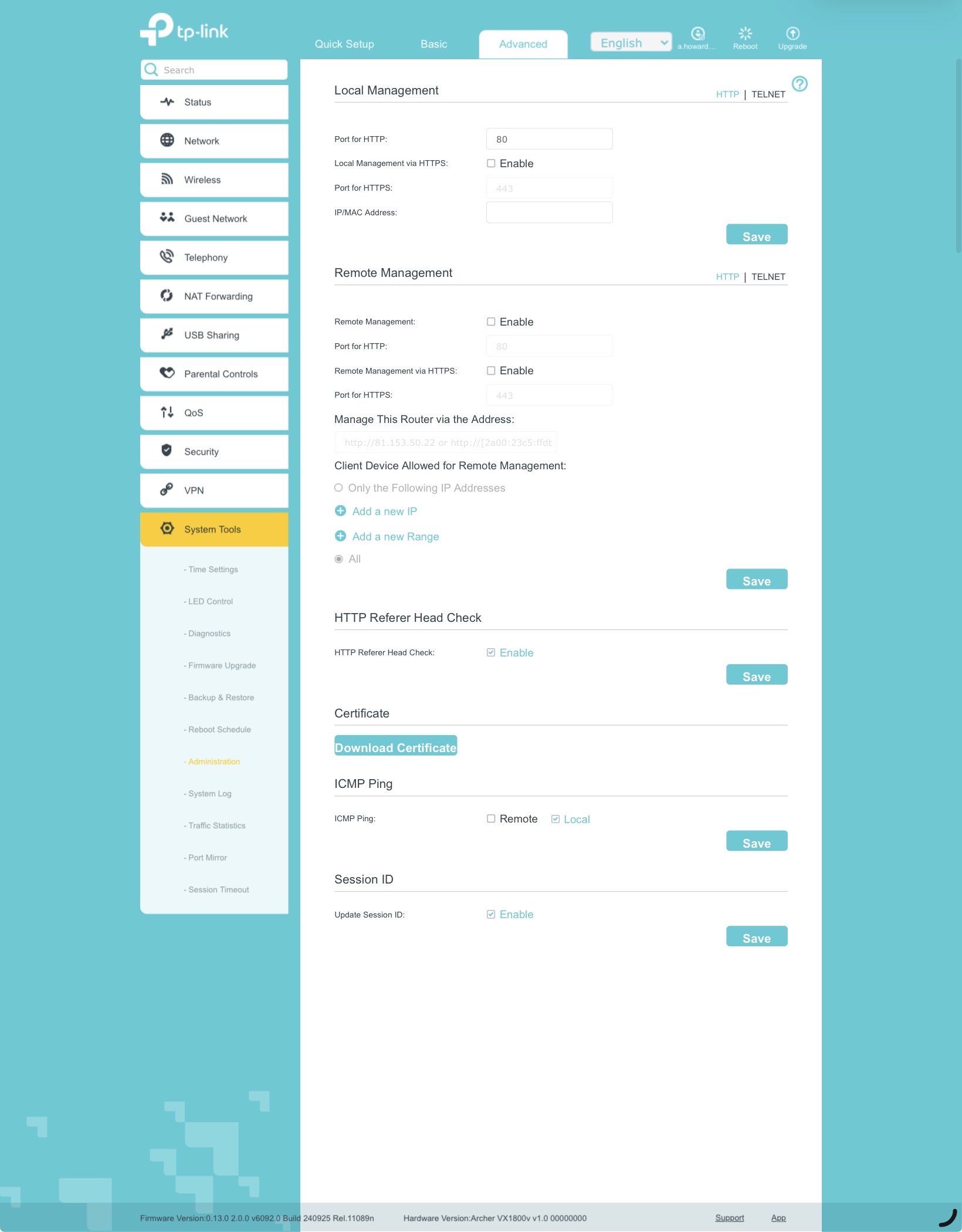 I've recently set up this device and during the setup, I set the password to log into the router as the same as my TP-Link account password which is the same as my wi-fi password. I want to change the admin password on the router itself, so googled how to do this, however there is no option in advanced>system tools>administration to do this, despite the help on the web portal stating that there should be. This is what I am seeing. As you can see, its completely missing. I have set up a manager account using another email address and logged into using that, and it's still missing. How do I change just with admin password on the router? And why would this be missing from the interface?
I've recently set up this device and during the setup, I set the password to log into the router as the same as my TP-Link account password which is the same as my wi-fi password. I want to change the admin password on the router itself, so googled how to do this, however there is no option in advanced>system tools>administration to do this, despite the help on the web portal stating that there should be. This is what I am seeing. As you can see, its completely missing. I have set up a manager account using another email address and logged into using that, and it's still missing. How do I change just with admin password on the router? And why would this be missing from the interface?
thanks