Ghost wired client pending on my Guest network showing up
For the past 2 days there is a pending client supposedly wired to the router (there is no such client) on VLAN 30 (Guest) with the IP 192.168.30.2.
Rebooting the controller, authorizing it manually, force provisioning the router and upgrading the switch made no difference While I had it authorized I even connected my iphone to the guest wifi to see if I can ping it but the funny thing is my iphone also picked up the same ip 192.168.30.2 since there was no client really behind it..
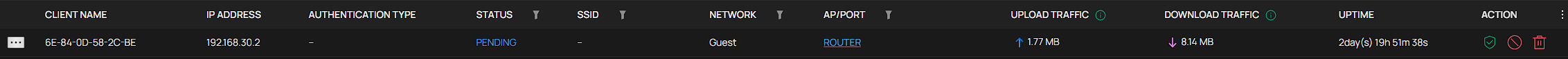
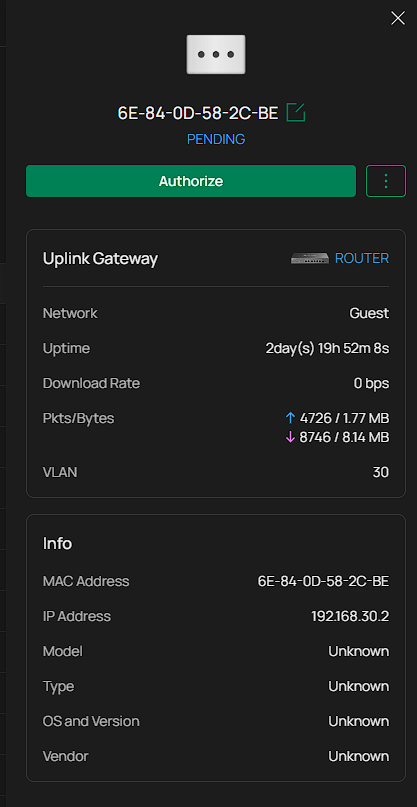
I can only see the mac address, which is the case for ANY client connecting to my networks even though I have client identification enabled.Sometimes I get a description in hoistname but this is rare after the upgrade to v6.
Any ideas?
