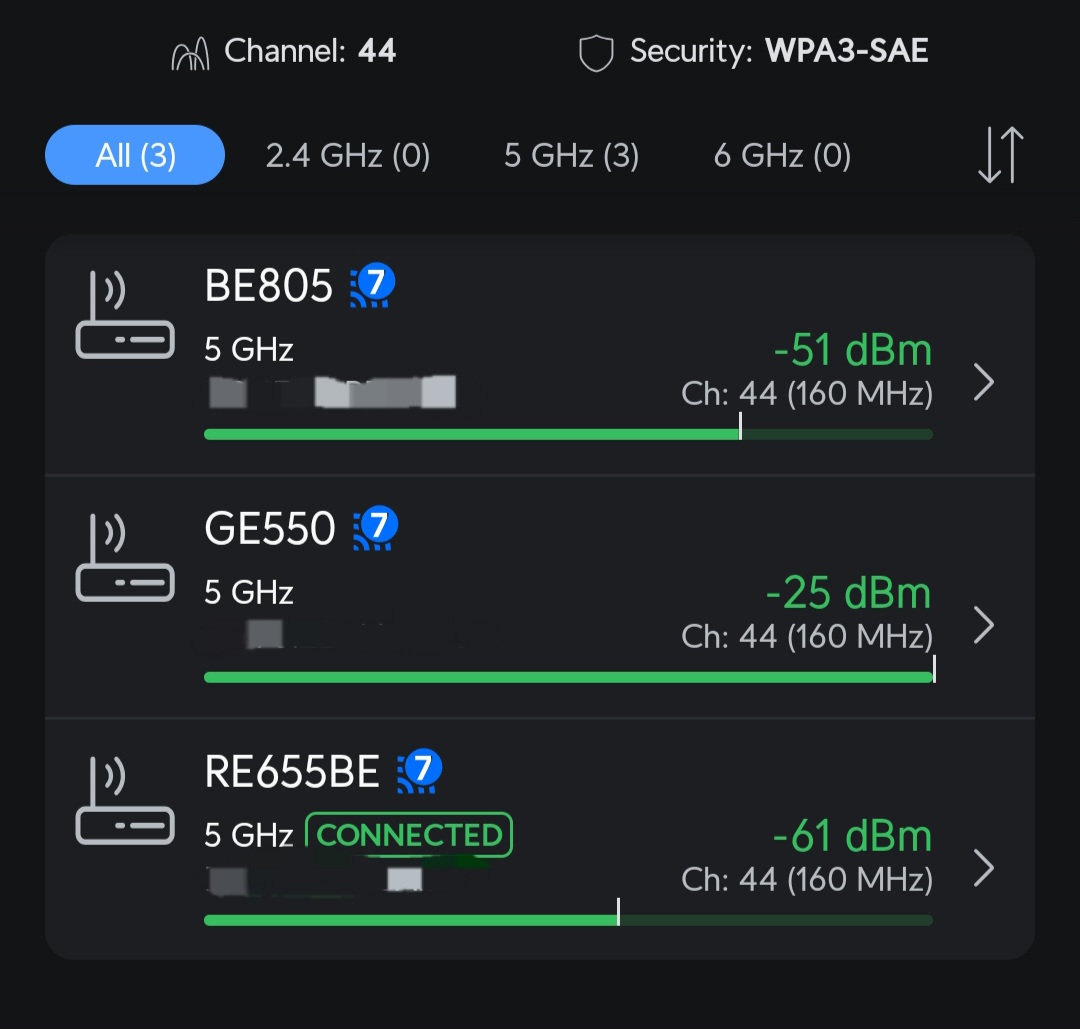Enabling 802.11r/Fast Roaming for BE805/GE550 and the RE655BE
Hello, this is my 1st post in the TP-Link community!
I am wondering if EasyMesh will allow us to use 802.11r/fast roaming in future updates for the BE805/GE550 & RE655BE as I read that 802.11r isn't a hardware but a software thing but correct me if I am wrong on that.
The reason I feel like fast roaming will be a nice addition is while connected to the 5Ghz on the BE805, when I move over to my room where the GE550 is and better signal at -20dBm, my device doesn't seem to jump over to the GE550 which is closer despite the signal reaching close to -65dBm which when it drops one bar. It only switches either if I stay in the room long enough or I disconnect the WiFi and connect again which is troublesome. If I am using the 6GHz then my device will jump over to the GE550 immediately as the signal drop of is faster as it reaches -70dBm.
Another example is when I move out of my room on the 5GHz to the living room where the BE805 is located. My device will still hook onto the GE550 despite the signal dropping to -65dBm and when I open my door to leave the house, it would suddenly connect the BE805. So from these 2 scenarios, it looks like it will only switch if the signal is really dropping.
I hope EasyMesh can implement someway to allow devices to roam around quicker or have a way to connect to the AP auto with the best signal.