How to setup the QOS at this router ?
How to setup the QOS at this router ?
Region : Earth
Model : TD-W8901G
Hardware Version : V3.5
Firmware Version : 3.0.1 Build 100901 Rel.23594
ISP :
Hello everyone ,
I know that this router cannot put down and up limits , but i just want to know how to give high priority to Specific computer to make it have low ping while other computers at the network downloading something , As example : I have a computer with XX:XX:XX:XX:XX:XX mac and want to give it high priority , while YY:YY:YY:YY:YY:YY low priority , what should i write or select at the following pic and what should i leave it blank ?
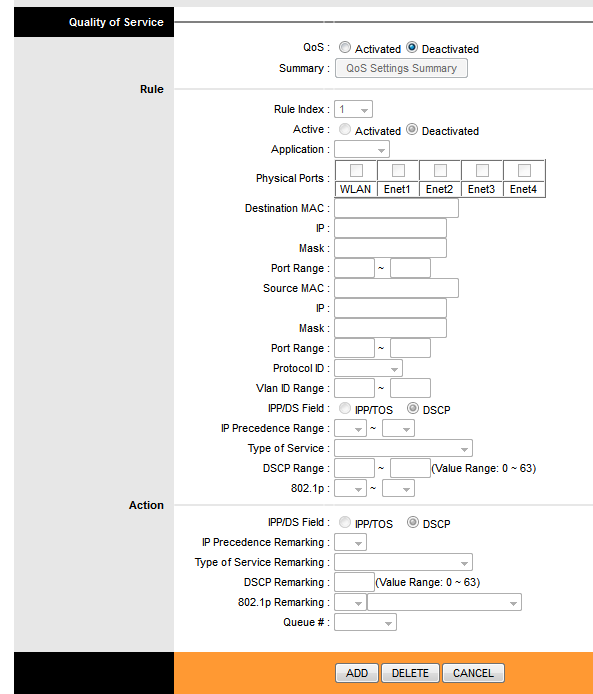
Model : TD-W8901G
Hardware Version : V3.5
Firmware Version : 3.0.1 Build 100901 Rel.23594
ISP :
Hello everyone ,
I know that this router cannot put down and up limits , but i just want to know how to give high priority to Specific computer to make it have low ping while other computers at the network downloading something , As example : I have a computer with XX:XX:XX:XX:XX:XX mac and want to give it high priority , while YY:YY:YY:YY:YY:YY low priority , what should i write or select at the following pic and what should i leave it blank ?
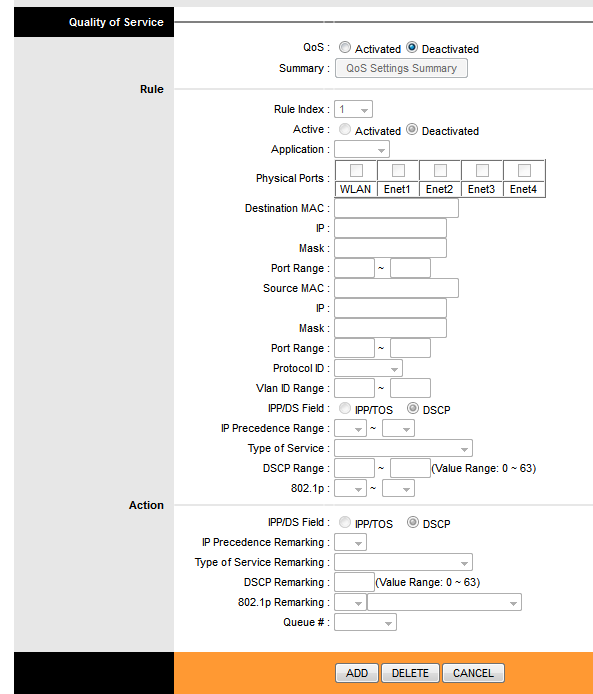
File:
