Slow upload with wired connection
My upload speed via the wired connectionon my desktop computer is a fraction of what I get on my wireless connectionon Ipad/ Iphone etc. I have tested with Kaspersky disabled and the firewall but makes no difference. I have replaced the Cat5e cable link between the router and the computer and that makes no difference. The download speed is the same on any internet enabled wireless machines as the wired connection to my PC. I usually get 17Mbs Download which is about right for my contracted speed from my ISP, who also tell me there are no issues with my connection, but my upload is around 0.4Mbs at best. Disabling QoS gave me an increase up to almost 0.9Mbs. My Ipad shows a Down load speed of around 17Mbs and an upload of 2.5Mbs.
Has anyone any ideas what the issue may be? I attach a screen shot from my Ipad showing Upload of 2.85Mbs, One from my Desktop 0.85Mbs and a graph of performance over some period. The rise in the latter part was when I disabled the QoS which got me up to the 0.85Mbs from around 0.4 or less Mbs.
Many thanks in advance.

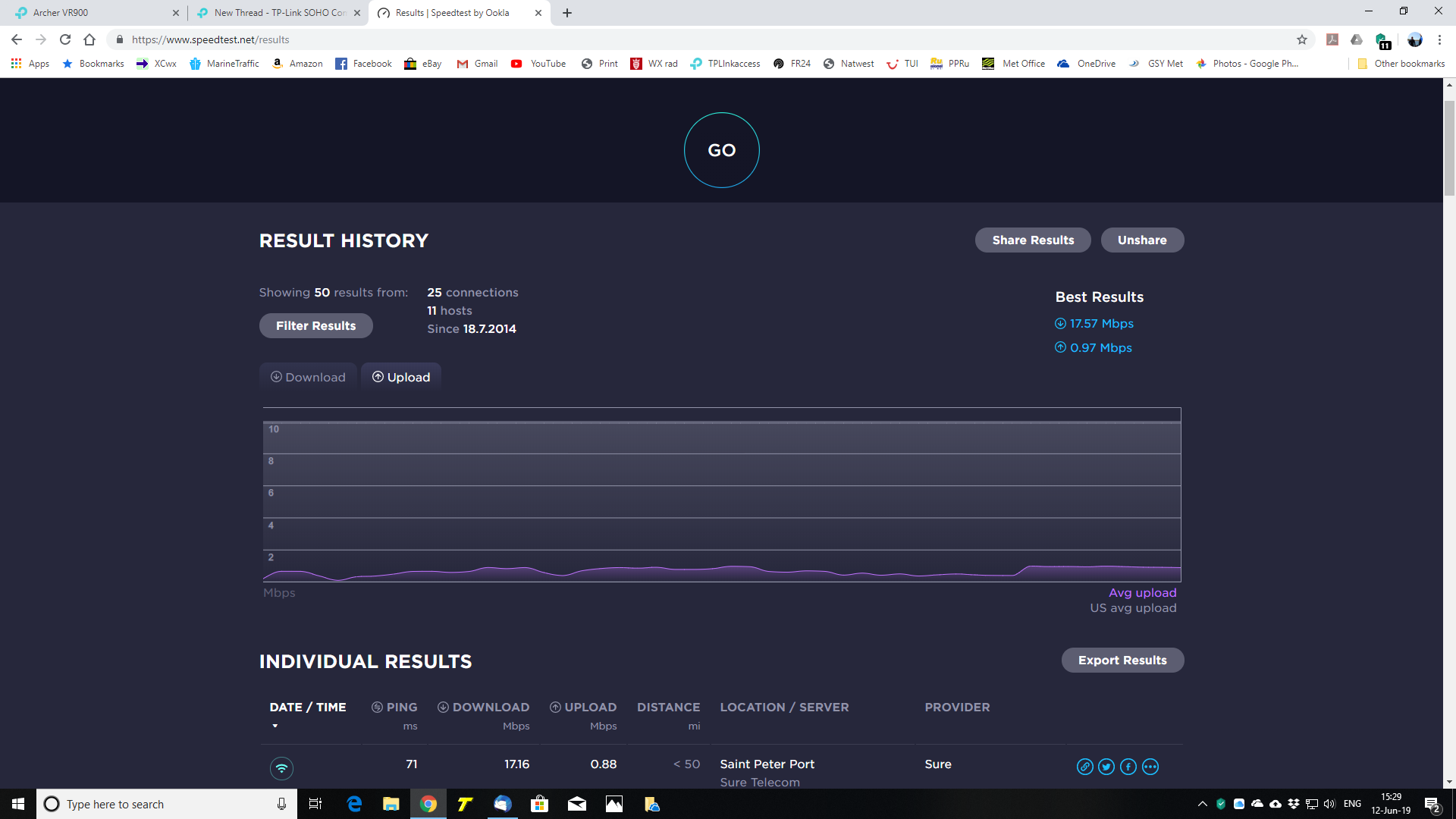
Andy


