Two router can not work in one onemesh network!
Dear Tp-Link,
I have an Archer C7 router its wifi range is limited in my current setup. I just bought another router (Archer C6 v2.0) two create a onemesh network in my home.
During my installation I am really dissapointed in the quaility of TP-Link products when it comes to SW and documentation.
Before my purchase I checked the compatibility list for onemesh networking:
https://www.tp-link.com/hu/onemesh/product-list/
There is zero information on this site about the limitation. This limitation is that routers can act only as an access points in a onemesh network!
Other level of my frustation is in the routers SW itself:
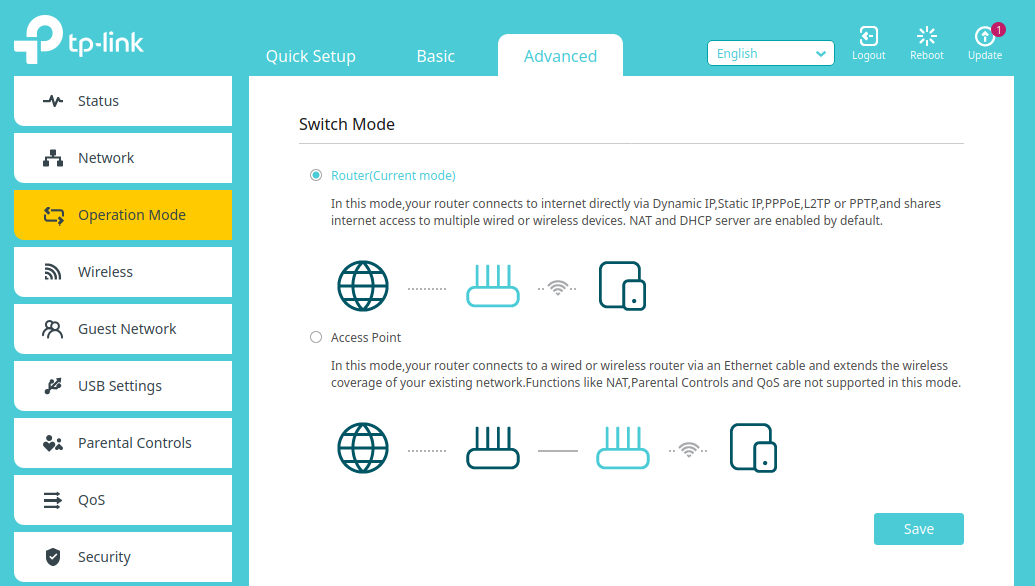
Both my Archer C7 and C6 SW has the option for "Access point" mode. I selected it on my C6 and now i can not reach its local website. Fortunately a hard reset changed back everything and hopefuly i am able to change it to another range extender.
Please ASAP update your website at least to be clear for your future customers.
And of course on the long run please update the firmwares.
Best Regards:
Zieglerziga
