Troubleshooting 3G/4G Backup failover issue for LTE Gateway/Deco 4G/5G products
This Article Applies to:
LTE Gateway Router, Deco 4G/5G products
Issue Description/Phenomenon
Under Wireless Router mode, if you enable 3G/4G Backup and insert a working SIM card, normally it will use Ethernet WAN as main internet, when Ethernet WAN fails, it will failover to 3G/4G Backup automatically, and when Ethernet WAN recovers, it will also switch back to main internet automatically.
However, in some cases, you might have the following issues:
1. When Ethernet WAN fails, it does not failover to 3G/4G Backup automatically
2. When Ethernet WAN fails, it failover to 3G/4G backup successfully, however, when Ethernet WAN recovers, it still stays on the backup internet
Troubleshooting Steps:
1. Make sure both Ethernet WAN and 3G/4G internet works fine on the product respectively, just in case one of the them doesn’t connect to internet at all
2. Try to change Offline Detection from the default Single Detection to Dual Detection, then set IPv4 Ping to monitor internet status as well, for example, set IPv4 Ping as 8.8.8.8 etc.
1) For LTE Gateway Routers, this option is on Advanced->Network->Internet page.
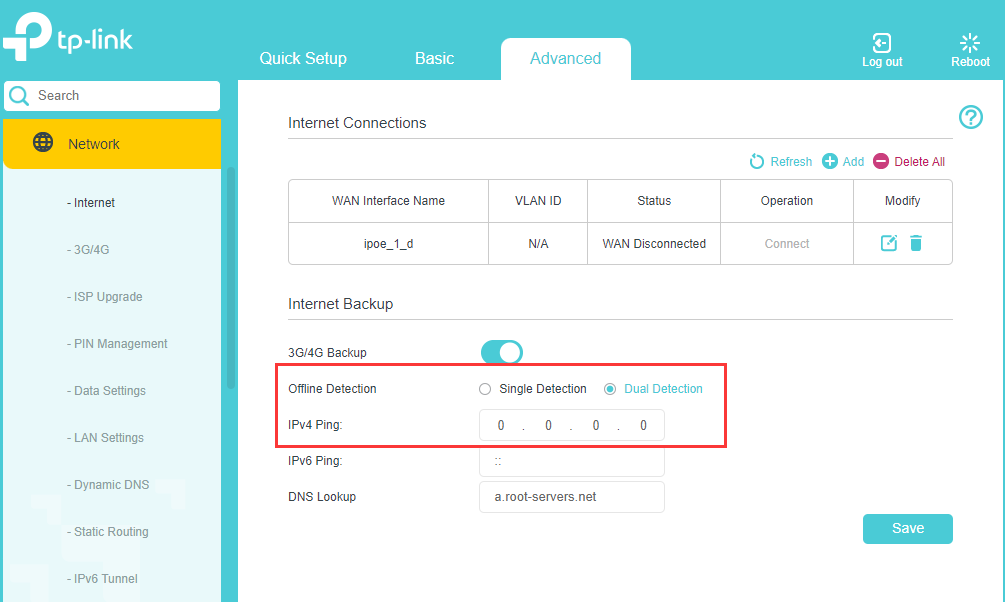
Note: Only new hardware version supports this feature such as MR600 V2, MR200 V5.20, MR6400 V5.20 etc..
2) For Deco 4G/5G products, this option is available on Deco App: More->Advanced->3G/4G Backup or 4G/5G Backup->Offline Detection


3. If problem still exists, please let us know the following information:
1) Detailed network topology, and confirm whether the front device of the Ethernet WAN connection is a bridge modem or router as well
2) How do you test the failover, for example, physically disconnect the Ethernet cable from WAN port of LTE Gateway/Deco 4G/5G, or physical connection are always connected but internet is down.
