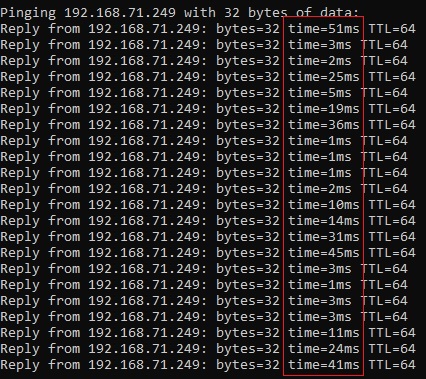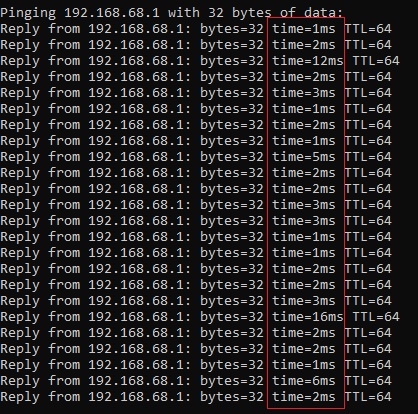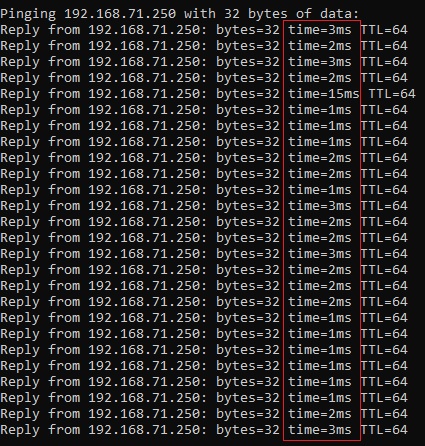Network Jitter between device and next Deco - Unable to play online games
Hi,
Recently I have been experiencing very bad network jitter or latency jumps (jump between low to high latency). It's now so bad that I'm unable to game online without dragging out a LAN cable and connecting via wire cross the room.
I've rebooted the network and run a network congestion check, Network diagnostics says "Perfect".
I have the Deco setup in router mode (Fiber box and LAN cable directly to the main Deco). Then one Deco is on WiFi (low priority location) and the third is connected to the Main Deco with a LAN cable. Here is my rough Topology (Ping tested from PC to the Deco 2h):

I ran a ping test from my PC (over wifi) to the Deco "2h" it is connected to (5 meters away in straight line of sight). The ping/jitter between them is terrible, as pictured: Very bad stability and I have seen jumps to 1000 and 1500 ms also...

Here is the same ping test but when the PC is LAN connected to the Deco "2h" (no issues):

Any Idea how to resolve this? Is there a way to check if an older version of the firmware might be better?
Other notes:
- This is not my PC since I have tested the same with my mobile phone (terminal) and I notice high latency jumps on my PlayStation 5 also and get disconnected from games while on WiFi.
- I have also tried disabling "Mesh" mode for the device (PC) with no change.
- IPv6 is disabled in Deco