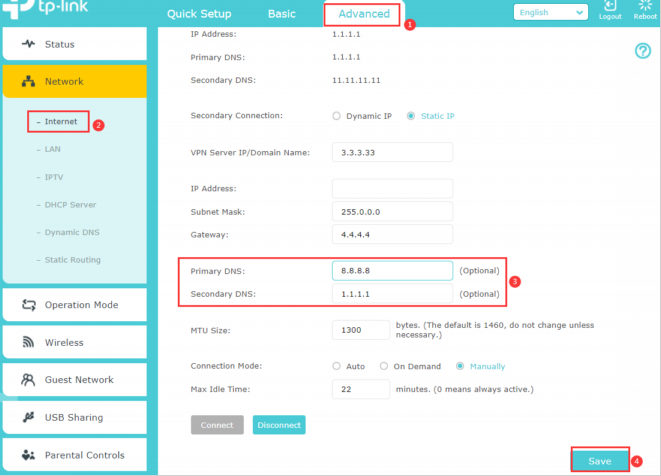AX72 disconection wifi limited with new firmware
Hello, I notice that since the switch to the latest firmware, I have regular disconnections materialized by the orange led on the router. you have to reboot the router to initiate a new connection. In addition I go with speedtest in wifi 6 speeds of 700 mb while it seems that the wifi is blocked at 350mb, impossible to exceed. I have a 1giga fiber connection in both directions. I had no problem before the firmware change. I saw that we could no longer switch to the previous versionHello, I notice that since the switch to the latest firmware, I have regular disconnections materialized by the orange led on the router. you have to reboot the router to initiate a new connection. In addition I go with speedtest in wifi 6 speeds of 700 mb while it seems that the wifi is blocked at 350mb, impossible to exceed. I have a 1giga fiber connection in both directions. I had no problem before the firmware change. I saw that we could no longer switch to the previous version