Powerline disconnecting issues
Powerline disconnecting issues
Region : UnitedKingdom
Model : TL-PA4010PKIT
Hardware Version : Not Clear
Firmware Version : 500A-1.1.0.844-01-20120919-FINAL
ISP : Sky
The model number is not in the list, it is: TP-Link TL-PA4020PKIT AV500
I downloaded the firmware from the website and updated it: 500A-1.1.0.844-01-20120919-FINAL
SETUP
My pc and router are both on the second floor. My router is in another room and running a cable along the floor from my room to the room that the router is in is just not a solution so I used the powerline adapter.
PC plugs into the power adapter at the wall in my room. Another adapter is in the other room where the router is plugged in.
the adapter for my pc has 2 ethernet ports so aswell as my pc that connects to the adapter, my tv box also connects to it
Trouble Shooting
The internet from my pc only will disconnect about 3 times a day, randomly for random amounts of time, usually lasts a few minutes.
Whilst the internet has been lost from my pc, I use my mobile phone to ping the router and it still works.
[*]I used my phone to ping another device wired to the router, it pinged fine.
[*]I changed ports for what my powerline adapter was plugged into (in the other room).
[*]I changed both ethernet cables (from my pc to the wall + from the wall in the other room to the router).
[*]Removed the tv box from the adapter (leaving just only the pc connected).
[*]The 3 lights on each adapter are all blinking green.
Temporary Fixes
I can replug in the ethernet cable from either my pc or the powerline adapter, on reconnection the internet comes back.
[*]I can switch my pc to use wifi and it instantly works.
[*]I can wait a few minutes for it to come back it's self.
Powerline Adapters Being Used
My room [B]TP-Link TL-PA4020PKIT AV500[/B]
My pc.
My tv box.
Other room TP-Link TL-PA551KIT AV500+
Router.
Downstairs TP-Link TL-PA4020PKIT AV500.
Downstairs tv box.
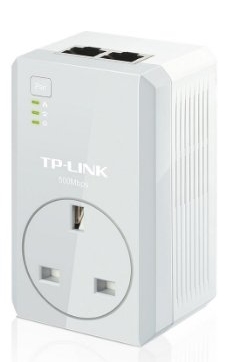
(my room) TL-PA4020PKIT

(router) TL-PA551KIT
Model : TL-PA4010PKIT
Hardware Version : Not Clear
Firmware Version : 500A-1.1.0.844-01-20120919-FINAL
ISP : Sky
The model number is not in the list, it is: TP-Link TL-PA4020PKIT AV500
I downloaded the firmware from the website and updated it: 500A-1.1.0.844-01-20120919-FINAL
SETUP
My pc and router are both on the second floor. My router is in another room and running a cable along the floor from my room to the room that the router is in is just not a solution so I used the powerline adapter.
PC plugs into the power adapter at the wall in my room. Another adapter is in the other room where the router is plugged in.
the adapter for my pc has 2 ethernet ports so aswell as my pc that connects to the adapter, my tv box also connects to it
Trouble Shooting
The internet from my pc only will disconnect about 3 times a day, randomly for random amounts of time, usually lasts a few minutes.
Whilst the internet has been lost from my pc, I use my mobile phone to ping the router and it still works.
[*]I used my phone to ping another device wired to the router, it pinged fine.
[*]I changed ports for what my powerline adapter was plugged into (in the other room).
[*]I changed both ethernet cables (from my pc to the wall + from the wall in the other room to the router).
[*]Removed the tv box from the adapter (leaving just only the pc connected).
[*]The 3 lights on each adapter are all blinking green.
Temporary Fixes
I can replug in the ethernet cable from either my pc or the powerline adapter, on reconnection the internet comes back.
[*]I can switch my pc to use wifi and it instantly works.
[*]I can wait a few minutes for it to come back it's self.
Powerline Adapters Being Used
My room [B]TP-Link TL-PA4020PKIT AV500[/B]
My pc.
My tv box.
Other room TP-Link TL-PA551KIT AV500+
Router.
Downstairs TP-Link TL-PA4020PKIT AV500.
Downstairs tv box.
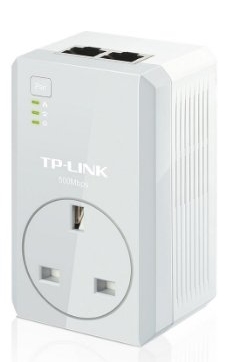
(my room) TL-PA4020PKIT

(router) TL-PA551KIT
