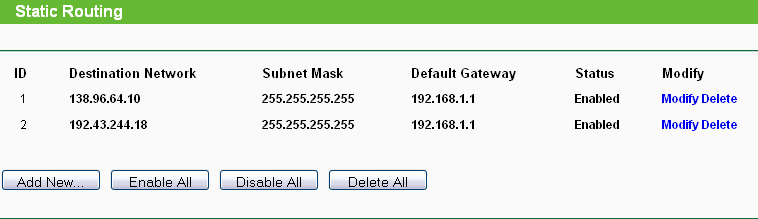Archer C5 Time/NTP issues as AP
Archer C5 Time/NTP issues as AP
Model : Archer C5
Hardware Version : Not Clear
Firmware Version : 3.14
ISP :
Hi
I'm looking for what I hope is a simple answer or confirmation. I have a qty of 6, Archer C5 routers all configured to act only as Access Points. So, nothing is plugged into the WAN port, they all have a static LAN ip address and they are all working fine. But, none of them will update their time. I have them, one at a time for testing purposes, plugged into my network via a LAN port. I can connect wirelessly via my laptop and get to the internet. When I log into the device and look at the time settings, they are incorrect. If I put in 0.pool.ntp.org or any other time server and click the Get GMT button, I get an error that says I need to make sure I have an internet connection. I can get to the internet through the device, but is it only attempting to update time via the WAN port which I am not using?
Can anyone test it for me? I feel like I am losing my mind.
Thanks in advance. I appreciate any assistance.
Scott Bridges
Sonlight Academy
Port-de-Paix, Haiti
Hardware Version : Not Clear
Firmware Version : 3.14
ISP :
Hi
I'm looking for what I hope is a simple answer or confirmation. I have a qty of 6, Archer C5 routers all configured to act only as Access Points. So, nothing is plugged into the WAN port, they all have a static LAN ip address and they are all working fine. But, none of them will update their time. I have them, one at a time for testing purposes, plugged into my network via a LAN port. I can connect wirelessly via my laptop and get to the internet. When I log into the device and look at the time settings, they are incorrect. If I put in 0.pool.ntp.org or any other time server and click the Get GMT button, I get an error that says I need to make sure I have an internet connection. I can get to the internet through the device, but is it only attempting to update time via the WAN port which I am not using?
Can anyone test it for me? I feel like I am losing my mind.
Thanks in advance. I appreciate any assistance.
Scott Bridges
Sonlight Academy
Port-de-Paix, Haiti