AX55 Pro slow SMB transfer
Hello everyone,
I've big problem with my recent purchased AX55 Pro router.
From day one I've been trying to improve SMB transfer which is max around 25MB/s.
Tested it on two Win11 pcs, 2 notebooks and one nas server - none of them can establish more that 25MB/s with this particular router.
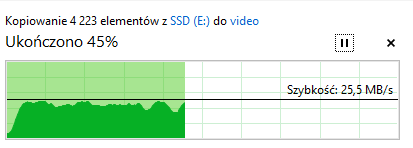
Nevertheless tested all connected devices with another router and it works as it should - 100MB/s.
Recently had upgraded firmware to the newest version. Offcourse i've done everything from threads like this one: https://community.tp-link.com/en/business/forum/topic/165054
Is there any possibility to make it work properly? Best regards, rtj
- Copy Link
- Subscribe
- Bookmark
- Report Inappropriate Content
Apparently found the solution:
The reason why it worked at my work is because the notebook which I have there has Windows 11 Pro, my main PC have Widows 11 Home license.. following me there? Guess that adding the switch was some kind of negotiation problem, I'd check it out in a few days.
Getting to the point:
It seems that SMB couldn't get higher speeds because of the fact that Win11 Home doesn't require outbound or inbound SMB signing
https://learn.microsoft.com/en-us/windows-server/storage/file-server/smb-signing?tabs=powershell
https://learn.microsoft.com/en-us/windows/whats-new/whats-new-windows-11-version-24h2#smb-signing-and-encryption
After changing one simple feature in PowerShell everything went full speed, offcourse had to be done with admin privileges:
"set-smbclientconfiguration -requiresecuritysignature $false"
Damn, felt so stupid for blaming it on router, sorry TP-Link (although lubuntu notebook case has to be checked separately)
Writing:
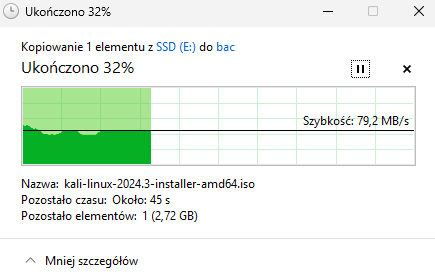
Reading:
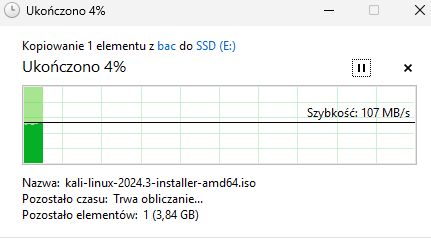
- Copy Link
- Report Inappropriate Content
- Copy Link
- Report Inappropriate Content
Hi,
I am not sure how much different the AX55 Pro is from the regular AX55, but my numbers for the AX55 are maximum 25 MB/s when writing to the USB storage and maximum 31 MB/s when reading from the USB storage.
So, I would say there is noting wrong with your particular AX55 Pro.
- Copy Link
- Report Inappropriate Content
@Vendex
Thanks for reply. According to your extended message I've though that some of my tryings should be described in the first place :)
I'm not using USB port on router, everything beneath is about LAN connection.
From the beggining: I've bought old NAS server (Synology DS231j), after simply configuration I was getting 25MB/s on SMB protocol, thought that something's wrong with this device,
I've taken it to my workplace, connected it to some old TP-Link router: WR941ND - nothing changes, I've been looking for all of the tweaks in DS231J, none of the changes improves anything - what's funny though, after connecting external switch I've connected both NAS and notebook to this switch, and from then transfer peaked to 100MB/s - without no further software changes. Tested it with many different files, huge, small - worked like a charm :<
Offcourse all of the devices show the proper negotiated 1000MB/s, all of them are connected by cat5e or cat6 lan wire.
Came back home, connected it again to my lan and got 25MB/s, I've tested it on:
Gigabyte Brix with J5005 CPU and Windows 11
HP 830 G5 i5 8250U CPU and Windows 11
Main PC with Ryzen 5 5600 and Windows 11
Chromebook with Lubuntu installed
Synology DS213J
After all this time, one and only conclusion came: it's the router problem, I've got it only for 4 months, bought it for further taking advantages of 2.5GB port but what seems to be that even getting 1GB/s is a big challenge.
- Copy Link
- Report Inappropriate Content
Apparently found the solution:
The reason why it worked at my work is because the notebook which I have there has Windows 11 Pro, my main PC have Widows 11 Home license.. following me there? Guess that adding the switch was some kind of negotiation problem, I'd check it out in a few days.
Getting to the point:
It seems that SMB couldn't get higher speeds because of the fact that Win11 Home doesn't require outbound or inbound SMB signing
https://learn.microsoft.com/en-us/windows-server/storage/file-server/smb-signing?tabs=powershell
https://learn.microsoft.com/en-us/windows/whats-new/whats-new-windows-11-version-24h2#smb-signing-and-encryption
After changing one simple feature in PowerShell everything went full speed, offcourse had to be done with admin privileges:
"set-smbclientconfiguration -requiresecuritysignature $false"
Damn, felt so stupid for blaming it on router, sorry TP-Link (although lubuntu notebook case has to be checked separately)
Writing:
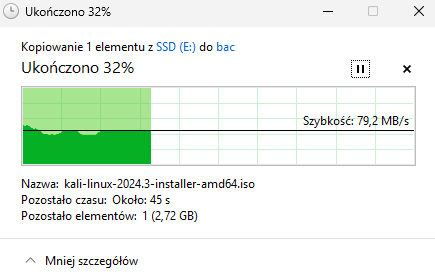
Reading:
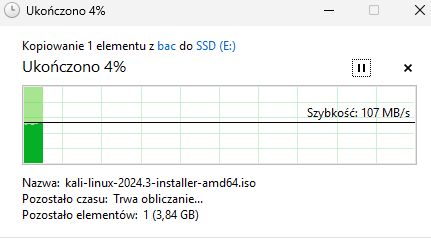
- Copy Link
- Report Inappropriate Content
@rtj thanks for sharing the solution
- Copy Link
- Report Inappropriate Content
Information
Helpful: 0
Views: 79
Replies: 5
Voters 0
No one has voted for it yet.
