ER707-M2 speeds only ~200 mbps on all gigabit connections but >2000 mbps on 2.5 gbit connection
Don't know why I can't select the version from the dropdowns. But it is a ER707-M2, hardware v 1.2, firmware 1.2.2 Build 20240324 Rel.42799
I recently upgraded my home internet speeds to 2 gbit, and purchased this router to complement it. It seems to work reliably, but I have only been able to achieve ~200 mbps download speeds on all my devices, and about 300 mbps upload speeds. The upload limit is expected as that is what my ISP supports. But I used to get ~800 mbps download on my old cisco router when I had only a 1 mbit plan.
I made an appointment with the ISP to fix this, but then I purchased a 2.5gbit usb network adapter, and to my surprise, I get > 2 gbit download speeds with that adapter. So I assume this is a router issue and not a ISP issue. The odd thing is that when I unplug the SAME CABLE from my 2 gbit adapter and plug it into a 1 gbit ethernet adapter on the computer, I get only about 200 mbps. So it is not a cable quality issue. It isn't just one computer, all of my other devices have gigabit ethernet adapters and they all get only 200 mbps downloads. In addition, all the 1000 mbps ports on the EA707 only deliver 200 mbps downloads.
However I did perform some large file transfers internally, and one time I think I got 800 mbps speed, but other times only around ~200 mpbs.
The EA707 seems to work perfectly otherwise. And my ISP is clearly able to deliver >2gbit speeds. So I would guess this is some sort of firmware/software/config issue with the EA707.
Any idea what I can do to fix this?
Thanks
Kahn
- Copy Link
- Subscribe
- Bookmark
- Report Inappropriate Content
About the hardware version:
Common Questions About the Hardware Version and Firmware Update
About the firmware version, it is not the latest one.
You can download from here:
https://support.omadanetworks.com/en/product/er707-m2/v1/?resourceType=download

About the speed test, I recommend you check your speed test site. Pick a famous site and find the closest server or contact your ISP for a speed test server so that you can verify it.
- Copy Link
- Report Inappropriate Content
About the hardware version:
Common Questions About the Hardware Version and Firmware Update
About the firmware version, it is not the latest one.
You can download from here:
https://support.omadanetworks.com/en/product/er707-m2/v1/?resourceType=download

About the speed test, I recommend you check your speed test site. Pick a famous site and find the closest server or contact your ISP for a speed test server so that you can verify it.
- Copy Link
- Report Inappropriate Content
Thank you.
I had considered updating the firmware, but was unsure which version matched my hardware (the UN lablel is not in the hardware).
Anyway, after the firmware update, the gigabit speeds are much better! I did have a scary moment after the update when the router would not restart. Unfortunately I needed to do a hard reset to get it going again, but had the settings backedup, so it was no problem in the end.
Thank you for your reply.
- Copy Link
- Report Inappropriate Content
Kahn1944 wrote
Thank you.
I had considered updating the firmware, but was unsure which version matched my hardware (the UN lablel is not in the hardware).
Anyway, after the firmware update, the gigabit speeds are much better! I did have a scary moment after the update when the router would not restart. Unfortunately I needed to do a hard reset to get it going again, but had the settings backedup, so it was no problem in the end.
Thank you for your reply.
Good to know.
The restart might take longer than usual compared to the home routers. That's expected. No worries.
- Copy Link
- Report Inappropriate Content
enable Flow Control on the WAN port. Also update the firmware to the version Clive indicated.
On multi-gigabit WAN connections TP-Link routers need flow control enabled WAN side to achieve the maximum potential speed. This is also the case with the ER8411
- Copy Link
- Report Inappropriate Content
@GRL Thank you.
The firmware update did the trick. I didn't make any other adjustments, and probably won't as it is working OK now.
But for curriosity sake, why is "flow control" needed/how does it work, and where is it in the settings. I see Rate Control under Network:Switch and Bandwidth Control under Transmission.
Looking at Bandwidth Control, I can select "Enable Bandwidth Control", but doing that cuts my download speeds by more than half.
Anyway, just curions, as I am happy with the performance with the new firmware.
- Copy Link
- Report Inappropriate Content
Standalone Mode
Network > Switch > Port Config Tab , enable it for whichever your WAN port is
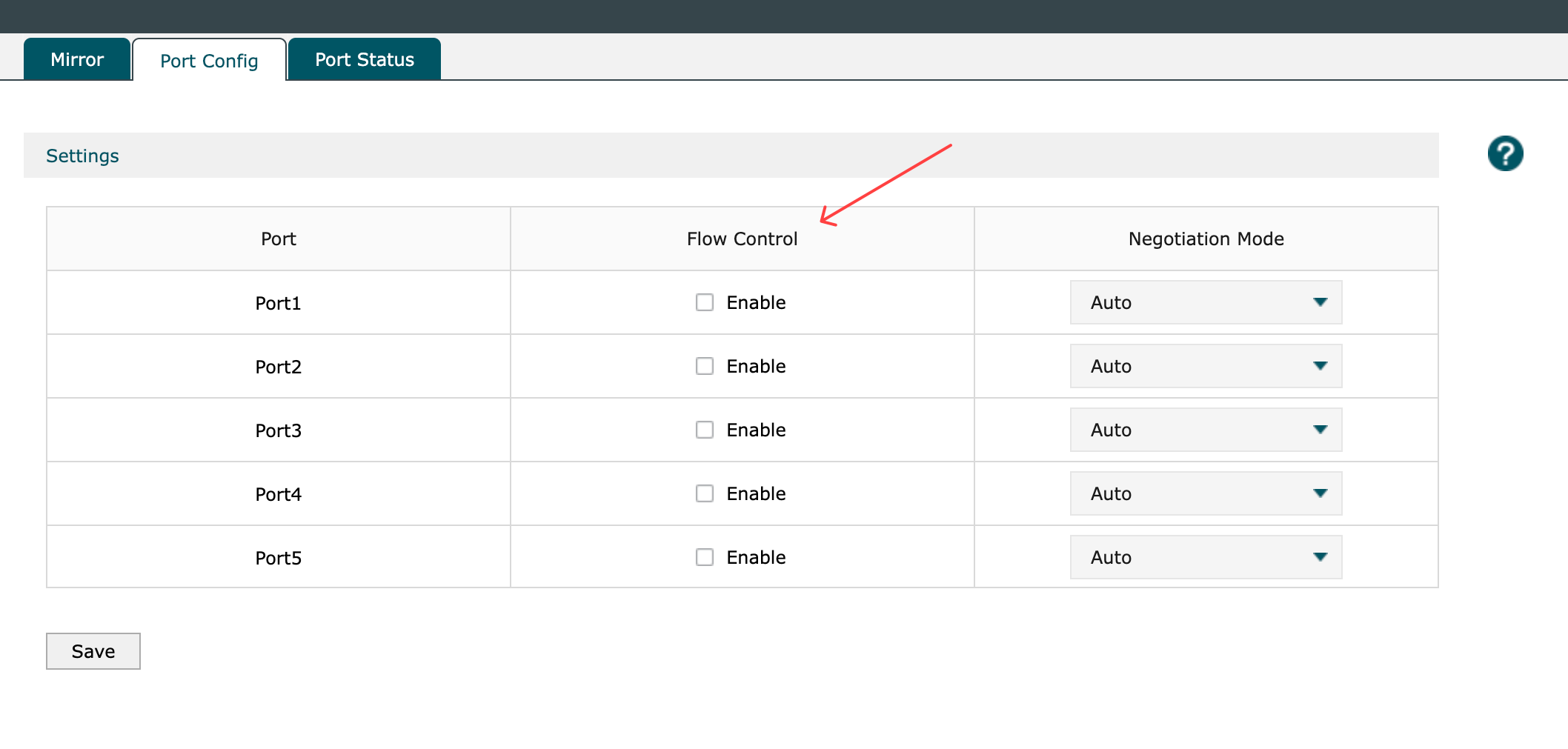
In controller its on the port config of the gateway device > config tab
Flow control makes sure that buffers dont get saturated and insert control frames if a buffer is nearly full. For some reason, this actually improves multi-gig performance on TP link routers (i get an extra 500 ish mbit by enabling it on ER8411 on the test bench i have here)
- Copy Link
- Report Inappropriate Content
Oh, I must be blind. Thanks.
Do I just enable it on the 2.5 gbit ports (1 and 2), or only the WAN port (1), or all of them? Of course I can play around with it but just wondering what best practice is.
[Edit] I see you said just WAN port now that I read more closely. Thanks!
- Copy Link
- Report Inappropriate Content
just whichever is the WAN port. If it makes no difference or slows it down, you can just turn it off again
- Copy Link
- Report Inappropriate Content
@Kahn1944 Have you turned on IDS/IPS in your router. I turned that on and the maximum speed I can get was < 300Mbps. I did a search and was told if IDS/IPS is turned on the max speed is 208M for TCP. After I turned of the IDS/IPS, I get the full speed of my internet.
- Copy Link
- Report Inappropriate Content
- Copy Link
- Report Inappropriate Content
Information
Helpful: 0
Views: 1116
Replies: 10
Voters 0
No one has voted for it yet.
